How to install TP-Link ADSL router to work on Bridge mode
Αυτό το άρθρο ισχύει για:
Step 1 Open the web browser and type the IP address of the device in the address bar (default is 192.168.1.1). Press Enter.
Step 2 Type the username and password in the login page, the default username and password both are admin, Then click OK to log into the device.
Step 3 Click Quick Setup on the left side
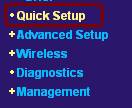
Step 4 Input the VPI and VCI into the box. The VPI and VCI are provided by your ISP, please contact with them to get the correct value. Then click on Next button.
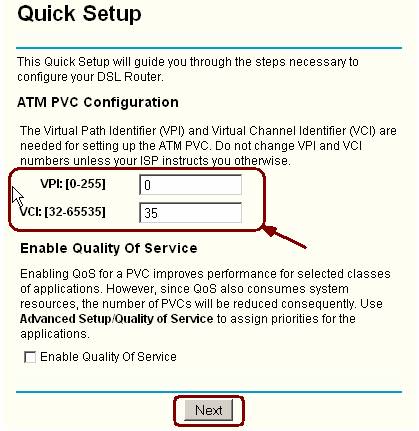
Step 5 Select Bridging and then click on Next button.
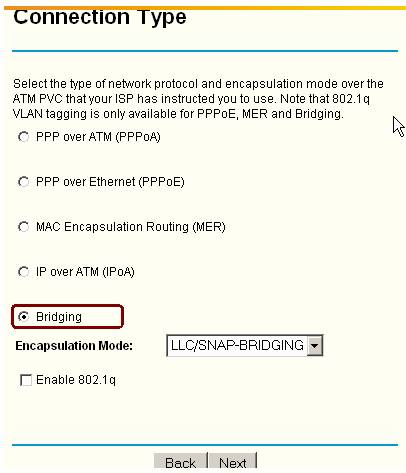
Step 6 Click Next to complete the set up.
Step 7 Click Save/Reboot, your ADSL router will save the settings and will connect to Internet after reboot.
Get to know more details of each function and configuration please go to Download Center to download the manual of your product.
Είναι χρήσιμο αυτό το FAQ;
Τα σχόλιά σας συμβάλλουν στη βελτίωση αυτού του ιστότοπου.