How to configure Dynamic DNS on TD-W9970 (new logo)
The modem router offers the DDNS (Dynamic Domain Name System) feature, which allows the hosting of a website, FTP server, or e-mail server with a fixed domain name (named by yourself) and a dynamic IP address, and then your friends can connect to your server by entering your domain name no matter what your IP address is.
1. Log into web management page of the modem router.
How to login to the web management page of TD-W9970 (new logo)?
2. Choose Dynamic DNS. Before using this feature, you need to sign up for DDNS service providers such as www.dyndns.com or www.no-ip.com. The Dynamic DNS client service provider will give you a password or key.
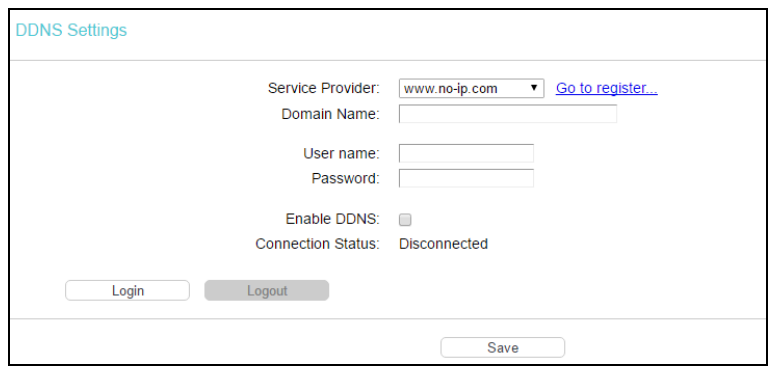
3. Enter the Domain name you received from dynamic DNS service provider.
4. Type the username and password for your DDNS account.
5. Select the check box-Enable DDNS to activate the DDNS function.
Get to know more details of each function and configuration please go to Download Center to download the manual of your product.
Είναι χρήσιμο αυτό το FAQ;
Τα σχόλιά σας συμβάλλουν στη βελτίωση αυτού του ιστότοπου.
