How to get the log of Tapo Camera
Αυτό το άρθρο ισχύει για:
Here we will introduce the way to get the Tapo Camera’s log.
1) Insert a microSD card into the camera.
2) Open the Tapo app, tap the camera’s model card to enter the camera’s Live View page> tap the icon at the top right corner of the Live View page to go to the Device Settings page> click on Advanced Settings and enable Diagnose. The log file will be stored on the SD card.
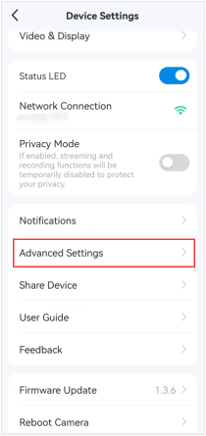
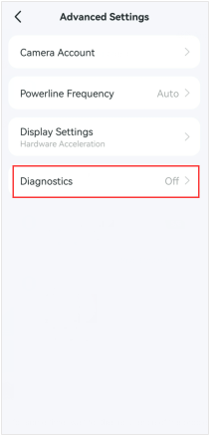

3) Let the camera run for some time and wait for the recurrence of the problem.
4) Plug the SD card into the computer's SD card slot or connect it to the computer via an SD card adapter.
5) Get the log file named ‘diagnose_log’ on the SD card.
Είναι χρήσιμο αυτό το FAQ;
Τα σχόλιά σας συμβάλλουν στη βελτίωση αυτού του ιστότοπου.


