How to check DSL sync status on Deco DSL model
Αυτό το άρθρο ισχύει για:
Currently, Deco APP does not support checking DSL sync status, but you can check it on the Web UI. Here are the specific steps:
Step 1: Refer to the link to log into the web management page of your Deco. If you fail to log into the web page, please refer to the link to troubleshoot.
Step 2: On the web management page, click on Advanced > Status, scroll the page to the bottom, and you will see the DSL status page.
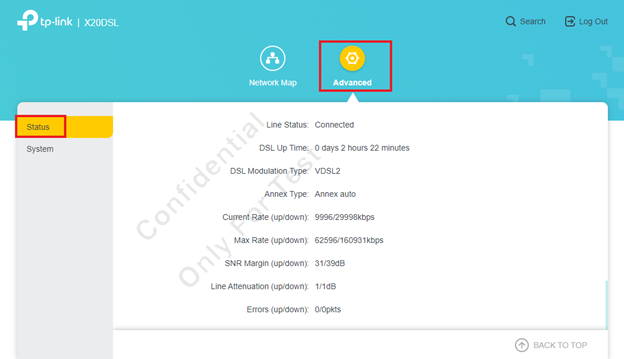
To get to know more details of each function and configuration please go to Download Center to download the manual of your product.
Είναι χρήσιμο αυτό το FAQ;
Τα σχόλιά σας συμβάλλουν στη βελτίωση αυτού του ιστότοπου.
