What is Dimming Calibration and how it works?
There a Dimming Calibration feature on the HS220. Here we will introduce what is Dimming Calibration and how it works.
What is Dimming Calibration?
KASA Smart Dimmer works well with dimmable LED and incandescent bulbs. However, all bulbs vary and some bulbs switch off when dimmed below moderate levels. Dimming calibration lets you set the lowest possible brightness for your bulbs to ensure you get the best possible dimming experience.
How to use the Dimming Calibration function?
1. Slowly reduce the brightness of your Smart Dimmer until you find the minimum level the bulbs light up.
2. Watch your lights while Smart Dimmer brightens from lowest to brightest. Dimming should be smooth without flickering. If your lights flickered during the dimming test, you may have incompatible or non-dimming bulbs.
Note:
- Why did I see flickering?
Most of the time, flickering happens when you try to dim a bulb that is incompatible with dimmers. Many LED bulbs are not compatible with dimmers.
- Maximum Wattage
Smart Dimmer is designed to handle a maximum load that varies based on bulb type. Using Smart Dimmer with higher loads than rated can result in unexpected behavior.
LED Wattage: 150W
Incandescent Wattage: 300W
Troubleshooting
If you found the light is still very bright even you’ve put 1% brightness or the light is dim even you’ve put 100% brightness, please try the Dimming Calibration feature to calibrate the dimming range.
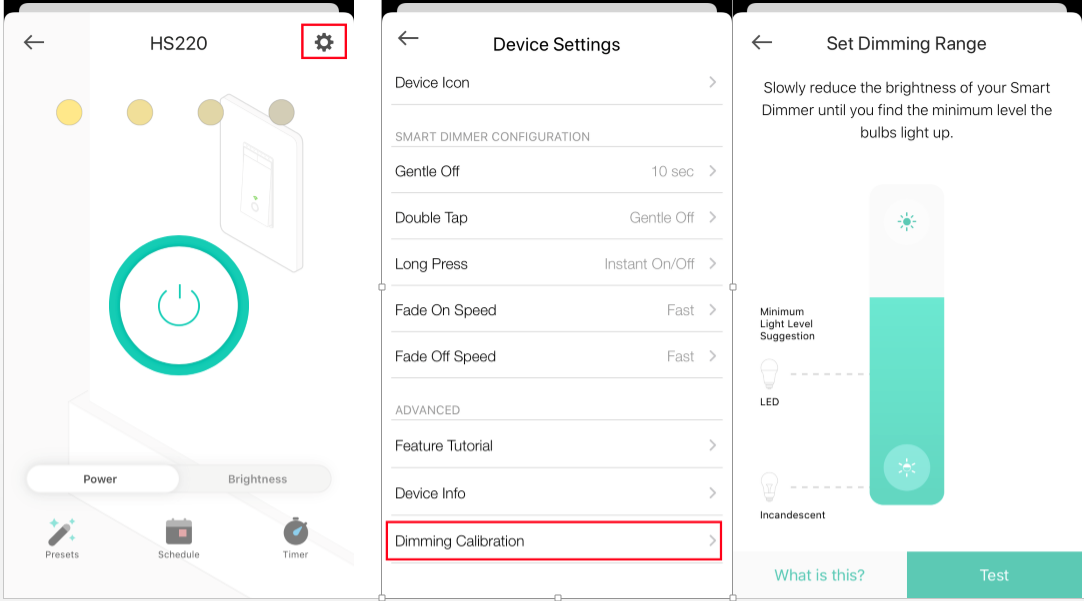
Is this faq useful?
Your feedback helps improve this site.
TP-Link Community
Still need help? Search for answers, ask questions, and get help from TP-Link experts and other users around the world.