Why is my satellite Deco unit not getting the same speed as the main Deco?
The purpose of a Deco (Mesh) system is to expand Wi-Fi coverage, provide a better mesh experience, and improve the speed at some points. You might not be able to get the same speed as the main Deco when you are using the satellite unit, especially when your broadband is extremely high (e.g. higher than 500Mbps).
Assuming the main Deco could reach full 500Mbps at wireless, the satellite usually won’t reach that high if you are not using Ethernet backhaul. Because of the distance and limitation of Wi-Fi, we usually get lower speed at the position of satellite units when comparing to the main.
Here is a simple example of the above theory:
Network topology:
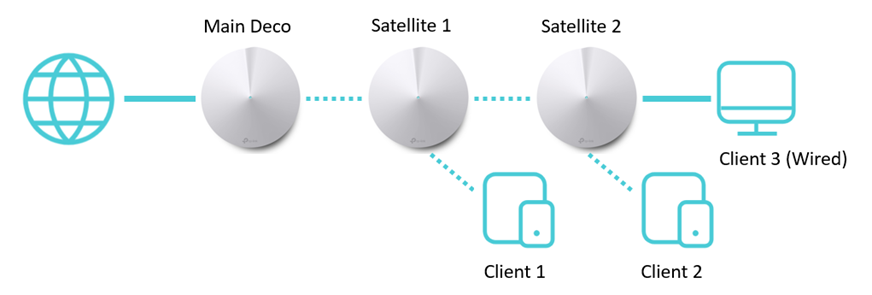
Client 1 is connected to satellite 1 while client 2 is connected to satellite 2.
Client 2’s speed will definitely be slower than Client 1’s, comparing to Client1, Client2 goes through an extra Deco hop.
Due to the working pattern and protocol/regulation of Wi-Fi technology, the more wireless hops, the slower the speed would be.
This rule applies to any kind of mesh or extender system.
However,there will be no speed difference if you are wiring/connecting Deco units with Ethernet cables. With Ethernet backhaul, all Deco units’ speed would be the same. (Get to know more about Ethernet backhaul)
Moreover, if you want higher speed on a specific Deco unit, use a wired connection on it. As demonstrated in the picture, client3 has a better speed than client2 because it has an Ethernet connection into satellite 2.
Is this faq useful?
Your feedback helps improve this site.
TP-Link Community
Still need help? Search for answers, ask questions, and get help from TP-Link experts and other users around the world.
_Overview_normal_20230128023814m.png)

