How do I secure wireless network by using TP-Link wireless DSL router with WPA-PSK/WPA2-PSK
Ez a leírás a következő eszköz(ök)re alkalmazható::
Step 1 Open the web browser and type the IP address of the device in the address bar (default is 192.168.1.1). Press Enter.
Step 2 Type the username and password in the login page, the default username and password both are admin, Then click OK to log into the device.
Step 3 Click on Wireless->Security on the left side to open the security setting page
Step 4 Configure the wireless security settings for your network shown as below:
Select WPA-PSK or WPA2-PSK for Network Authentication
Enter your Key/Password into WPA Pre-Shared Key box
Select TKIP or AES for the WPA Encryption
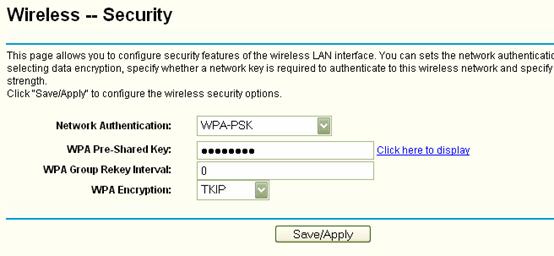
Step 5 Click on Save/Apply to save your settings.
Note: The numbers of the key should be between 8~63.
Get to know more details of each function and configuration please go to Download Center to download the manual of your product.
Ez a GY.I.K. hasznos volt?
Véleménye segíti az oldal fejlesztését
