How to Connect Your Wireless Devices to the Range Extender via WPS as AP mode (Blue UI)
Ez a leírás a következő eszköz(ök)re alkalmazható::
Wi-Fi Protected Setup (WPS) provides an easier approach to set up a security-protected Wi-Fi connection.
Wireless devices that support WPS, including Android phones, tablets, most USB network cards, can be connected to your extender through this method (not supported by iOS devices).
1. Visit http://tplinkrepeater.net, and log in with the username and password you set for the extender.
2. Go to Settings > Wireless > WPS.
3. Enable WPS.

4. Connect via WPS:
- AP’s PIN: Enable AP’s PIN and enter the PIN on your device. You can click Generate to get a new PIN or click Default to restore the PIN to its factory one.

- Push Button (Recommended): Click Connect and push the WPS button on the client device.
- PIN code: Enter the client’s PIN, and click Connect.
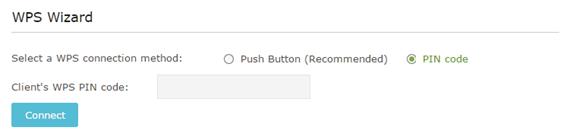
Get to know more details of each function and configuration please go to Download Center to download the manual of your product.
Ez a GY.I.K. hasznos volt?
Véleménye segíti az oldal fejlesztését


