How to solve the problem when using the MFP and Storage Server of TL-PS310U but can’t connect the USB device
Ez a leírás a következő eszköz(ök)re alkalmazható::
If you don’t install the MFP and Storage Server properly, you may encounter these 2 problems and can’t connect the USB device.
Problem 1:
When you launch the MFP and Storage Server, it prompts an error message:
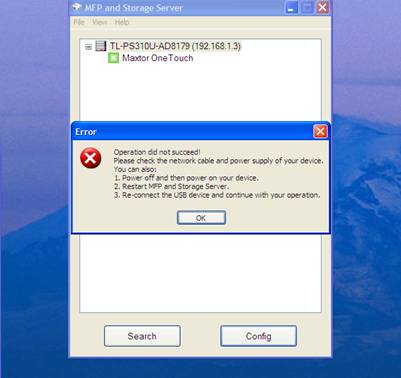
Solution:
1. Restart the computer and the TL-PS310U.
2. Disconnect and reconnect the USB device.
3. Launch the MFP and Storage Server again, and it’ll be available.
Problem 2:
When you launch the MFP and Storage Server, you can find the USB device idle but can’t connect it. The utility prompts “USB server bus does not exist. Please uninstall the MFP and Storage Server and reinstall it.”
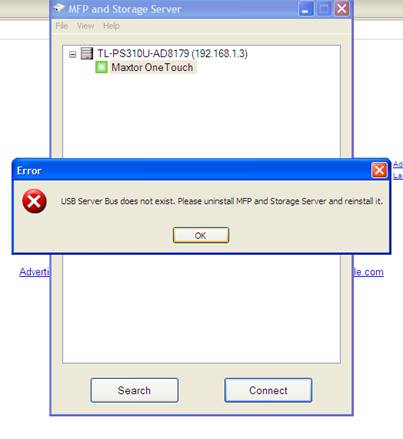
Solution:
1. Uninstall the MFP and Storage Server, the anti-virus software and the firewall (including the windows firewall) on your computer.
2. Restart the computer.
3. Install the MFP and Storage Server firstly and connect the USB device. At this time, you can connect the USB devices.
Please keep the USB devices connecting at the same time you can reinstall your anti-virus software and the firewall. After that, you can connect and disconnect the USB devices as you like.Ez a GY.I.K. hasznos volt?
Véleménye segíti az oldal fejlesztését