What can I do if I am unable to access the internet via TP-Link cable modem routers(Blue UI)?
Follow steps below to do troubleshooting.
Take Archer CR700 as an example.
(1)Make sure the hardware connection is all right. Especially make sure the coaxial cable is plugged tightly.
(2)Check the LED status of the cable modem (router), if the cable modem (router) works normally ,the LEDs should be like this :
- Power LED------Solid on
- Downstream LED-----Solid on
- Upstream LED-------Solid on
- Internet LED----Solid on
(3)Check if the cable modem router has already obtained a valid IP. If it's cable modem, please check IP Address on your computer.
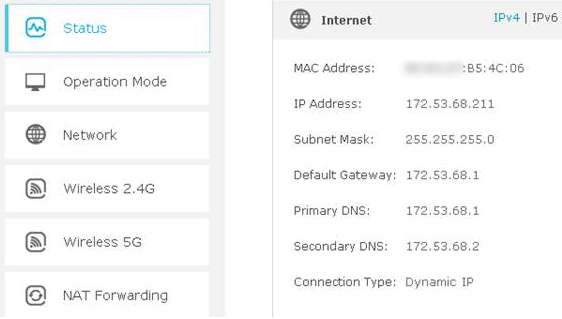
(4)Contact your ISP to make sure if the status of the line is fine.
(5)Contact your ISP to make sure if this cable modem (router) has already been activated. If not, please activate your cable modem (router).
(6)Send a snap of system information and the whole Downstream and Upstream Bonded Channels to us.
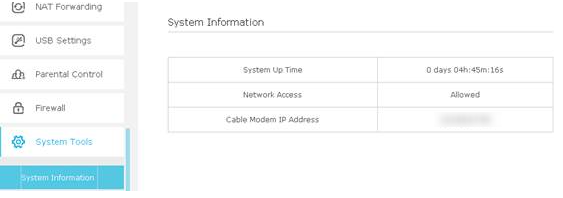


(7)Send the system log to us.
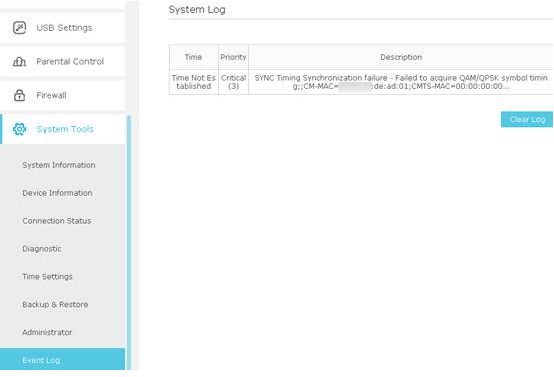
Is this faq useful?
Your feedback helps improve this site.
TP-Link Community
Still need help? Search for answers, ask questions, and get help from TP-Link experts and other users around the world.
