Why cannot I access the Internet after installed the TP-Link router?
We recommend checking the latest version of the FAQ : What should I do if I cannot access the internet through Wi-Fi router?
Step 1 Log into the router’s web interface and Check the WAN information on the router:
1) If there is a Valid WAN IP Address on the Status page, please refer to FAQ 361 for trouble-shooting.
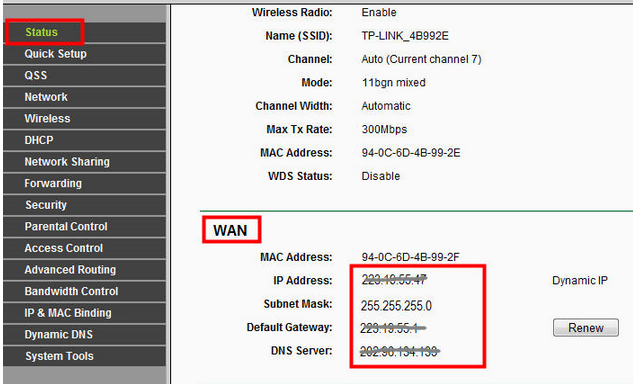
2) If WAN IP Address is 0.0.0.0 on the Status page,please refer to FAQ 138 for trouble-shooting.
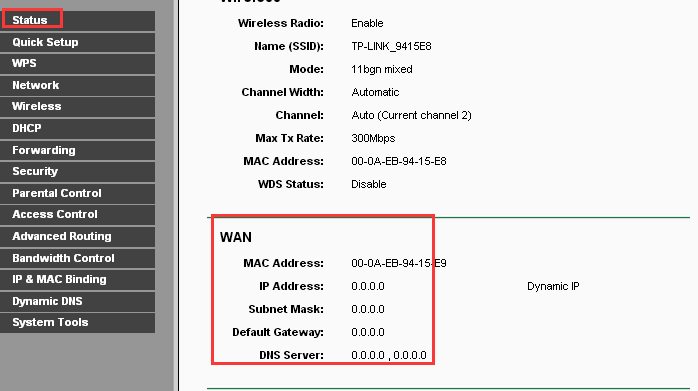
Step 2 Check the TCP/IP settings on the particular device if all other devices can get internet from the router.
Is this faq useful?
Your feedback helps improve this site.
TP-Link Community
Still need help? Search for answers, ask questions, and get help from TP-Link experts and other users around the world.

