Deco X50-PoE
AX3000 Whole Home Mesh WiFi 6 System with PoE
- AX3000 Dual-Band WiFi – 2402 Mbps (5 GHz) + 574 Mbps (2.4 GHz).†
- Multiple Installation Options – Place it on a tabletop or install it on a ceiling or wall with the adaptive accessories.
- PoE Supported – Power over Ethernet for simplified network deployment.
- Multi-Gig 2.5 Gbps Wired Network – 1× 2.5 Gbps port + 1× Gigabit Port.§
- Seamless AI-Driven Mesh – Intelligently learns your network environment to provide the ideal WiFi unique to your home.‡
- TP-Link HomeShield – Provides comprehensive network protection, robust parental controls, and real-time IoT security.*
- Universal Compatibility – Backward compatible with all WiFi generations and works with any internet service provider (ISP) and modem.☆
- Setup Made Easier Than Ever – The Deco app walks you through setup step-by-step.
Molteplici possibilità di installazione
A soffitto
A parete
Su piano
AX3000 Dual-Band WiFi 6
Copertura fino a
230 m² †
per 1 unità
Supporta fino a
150
Dispositivi†
Alimentazione PoE
Supporta alimentazione PoE/DC
Porte 2.5 GbE
Accesso Internet fino a 2.5 Gbps§
HE160
Tecnologia
AI-Driven Mesh
TP-Link HomeShield
Nota: La copertura varia da 600m² (3 unità), 420m² (2 unità) a 230m² (1 unità).†
Molteplici possibilità di installazione.
Posiziona Deco dove ne hai bisogno
Deco X50-PoE è in grado di offrire alte performance di rete in numerosi scenari applicativi. Posizionalo su un piano di appoggio oppure installalo a parete o a soffitto grazie agli accessori per il fissaggio inclusi nella confezione.
-
A soffitto
-
A parete
-
Su piano
Intrattenimento non-stop
I Sistemi Mesh Wi-Fi Deco nascono per garantire connessioni stabili e performanti in ogni angolo della casa, lo standard Wi-Fi 6 (802.11ax) potenzia le performance dell'intera rete raggiungendo risultati mai visti prima in termini di velocità, efficienza e copertura. △
-
4× Maggiore capacità
-
3× Velocità aumentata
-
1024-QAM
-
HE160 Doppia disponibilità di banda
-
Massima compatibilità
Wi-Fi Dual Band AX3000
1024-QAM consente di raggiungere velocità fino a 3 Gbps - ideali per attività ad alta intensità di banda come il gaming online e lo streaming 8K. † Goditi live-streming immersivi con video fluidi e audio chiaro senza buffering.
3.0 Gbps
2402 Mbps
su banda 5 GHz
574 Mbps su banda 2.4 GHz
Connettività Multi-Gig con porte PoE 2.5Gbps
Deco X50-PoE è dotato di porta Ethernet WAN/LAN 2.5Gbps in grado di offrire eccezionali performance di connettività sia cablata che Wi-Fi, permettendo ai tuoi dispositivi di raggiungere il massimo delle prestazioni. §
-
1 Accesso Internet 2.5 Gbps
-
2 Connessioni cablate 2.5 Gbps
2.5 Gbps
Porte WAN/LAN PoE
1 Porta 1 Gbps WAN/LAN PoE
nstallazione semplificata con alimentazione PoE
Deco X50-PoE supporta tecnologia PoE che permette di utilizzare un singolo cavo Ethernet per trasmettere dati e ricevere alimentazione elettrica. Inoltre, supporta anche alimentazione con corrente continua (adattatore incluso) per offrirti la massima flessibilità di installazione.
Power Over Ethernet
Switch PoE
Deco X50-PoE
Data
Alimentazione
Alimentazione DC
Adattatore
Deco X50-PoE
Alimentazione
-
Ordine
Semplifica e ottimizza l'installazione, senza bisogno di elettricisti.
-
Convenienza
Riduci i costi di infrastruttura e installazione.
-
Flessibilità
Più opzioni di posizionamento per installazioni in ambienti complessi.
Copertura ampia e stabile in ogni stanza
Le unità Deco lavorano in sinergia creando una rete mesh senza interruzioni, ideale per portare il segnale in ogni angolo della tua casa. Hai bisogno di maggiore copertura? Aggiungi semplicemente un'altra unità Deco. Tutti i modelli sono compatibili tra loro per aiutarti a creare una rete su misura per le tue esigenze.


 fino a 600 m²
fino a 600 m²
 fino a 420 m²
fino a 420 m² fino a 230 m²
fino a 230 m²
Internet
Installazione a parete
Installazione a soffitto
Installazione su pianoSwitchPoE
2.5 Gbps
Accesso Internet
2.5 Gbps
Access Internet
2.5 Gbps connessione
cablata
GRande capacità di rete
Le tecnologie dello standard Wi-Fi 6 offrono un segnale stabile e privo di congestione, indipendentemente dal numero di schermi o dispositivi connessi in contemporanea, . †
Gaming
8K Streaming
Smartphone e
Tablet
Streaming 1080P
Dispositivi
Smart Home
Download
ad alta velocità
Streaming 4K
IP Camera
Streaming
Nvigazione Web
Connetti fino a
150
dispositivi
Networking intelligente per la tua casa smart
Deco utilizza algoritmi personalizzati per automatizzare le connessioni sulla tua rete, garantendo ai dispositivi connessi la massima potenza del segnale.
Scopri di più sulla tecnologia Mesh AI-Driven >>
-
Algoritmi sofisticati
-
Capacità di auto-apprendimento
-
Wi-Fi personalizzato
Auto-apprendimento
Algoritmi sofisticati
Tecnologia Seamless Roaming
La tecnologia mesh consente alle unità Deco di lavorare in sinergia per creare una rete unificata priva di interruzioni. Potrai spostare il tuo dispositivo wireless da una stanza all'altra senza preoccupazioni. Anche durante un'importante meeting di lavoro sarai sempre connesso in modo automatico al Deco più veloce, per un'esperienza Wi-Fi fluida e ottimale in ogni circostanza. ‡
-
Copertura completa
Porta il segnale Wi-Fi in ogni stanza.
-
Smart Roaming
Streaming ininterrotti da una stanza all'altra.
-
Unico nome di rete
Nessun lag passando da una rete all'altra.
-
Gestione unficata
Controlla la tua rete ovunque ti trovi con app Deco.
-
Protezione del network
Rileva le minacce informatiche per mantenere la tua privacy e i dispositivi connessi ben protetti.
· Protezione IoT Real-Time
· Blocco siti malevoli
· Prevenzione intrusioni
· Home Network Scanner
-
Parental Control
Gestisci il tempo trascorso online e blocca i contenuti inappropriati per assicurare a tutta la famiglia un'esperienza di connessione priva di pericoli.
· Profili utente in base all'età
· Filtri contenuto
· Bedtime
· Time Rewards
-
Quality of Service (QoS)
Assegna priorità di banda ai dispositivi che hanno bisogno di maggiore velocità.
· Priorità dispositivo
-
Report di rete
Ottieni statistiche e approfondimenti completi per conoscere meglio la tua rete.
· Panoramica utente
· Analisi tempo online
· Analisi Cronologia Browser
· Statistiche End Device
Semplice. Intuitivo. Potente.
Configura e gestisci la tua rete sempre e ovunque grazie all'app TP-Link Deco. In pochi e semplici passaggi la tua casa sarà coperta da un Wi-Fi forte e affidabile.
-

1
Connetti
Deco al modem e alimenta entrambi.
(Alimenta Deco X50-PoE tramite PoE o alimentazione DC.) -

2
Scarica l'App
e configura Deco
seguendo le istruzioni in-app.
Gestione intuitiva
Gestisci il tuo Wi-Fi a casa o da remoto tramite app Deco. Visualizza ogni dispositivo connesso, assegna la priorità di banda ai dispositivi che ne hanno bisogno e configura una rete ospiti.
Controllo vocale
Abbina Deco ad Alexa o Google Assistant per gestire le impostazioni di rete tramite semplici comandi vocali.
![]()

Massima compatibilità
Deco X50-PoE è compatibile con tutti i modelli Deco per la creazione di reti Mesh su misura. Espandi la copertura aggiungendo fino a 10 unità Deco.
Case History
-
Cooperativa sociale Il Tetto Casal Fattoria
Progetto di Social Responsibility per la casa famiglia La Terra di Mezzo, gestita dalla cooperativa sociale Il Tetto Casal Fattoria, a Roma.
Cooperativa sociale Il Tetto Casal Fattoria
Progetto di Social Responsibility per la casa famiglia La Terra di Mezzo, gestita dalla cooperativa sociale Il Tetto Casal Fattoria, a Roma.
-
Cantina

-
Giardino

-
Garage

Seamless Roaming
I prodotti Deco lavorano all'unisono nel creare un'unica rete Wi-Fi nella quale, grazie ai protocolli di fast roaming IEEE 802.11r/k/v, per la prima volta disponibili su prodotti consumer. I dispositivi connessi sono liberi di muoversi passando automaticamente da un Deco all'altro in modo del tutto trasparente, senza disconnessioni o perdite di segnale.
-
Adaptive routing
La tecnologia Mesh di Deco consente alla rete di selezionare in modo dinamico il percorso migliore per mettere in comunicazione i dispositivi connessi e la rete Internet, massimizzando le performance sull'intero network.
-
Self-Healing
La funzionalità di autodiagnosi fa in modo che se una delle unità Deco che compongono la rete ha un problema e non è in grado di gestire il traffico, il sistema reagisce adattandosi istantaneamente per non interrompere la connessione.
Hybrid Mesh: Wi-Fi + Powerline
I modelli Deco Hybrid Mesh sono in grado, attraverso la tecnologia Powerline, di scambiare dati utilizzando l'impianto elettrico come cavo di rete, fornendo connettività in punti non raggiungibili da tecnologia Wi-Fi Mesh pura a causa di muri spessi e schermati o di distanze eccessive tra le unità.
Quando la tecnologia Powerline e quella mesh lavorano in sinergia la velocità dell'intero network risulta potenziata.
- Wi-Fi + Powerline:
- Hybrid Wi-Fi System Velocità aumentata
- Rete Mesh tradizionale:
- Sistema Wi-Fi Standard
- Powerline
- Note:la tecnologia Wi-Fi Mesh + Powerline è disponibile con Deco P9
Funzione Smart Hub IoT
Una Rete Deco Mesh tradizionale è ideale per supportare i dispositivi Smart di casa, come telecamere, lampadine e prese Wi-Fi. Con Deco M9 Plus dotato di Smart Hub IoT è anche possibile gestire dispositivi smart dotati di protocollo Bluetooth e ZigBee, rendendo possibili scenari domotici complessi e ad elevata automazione.
- - - - Wi-Fi
- - - - Zigbee
- - - - Bluetooth
Wi-Fi 6 Mesh
I vantaggi del nuovo standard Wi-Fi 6
I modelli Deco dotati di standard Wi-Fi 6 802.11ax di nuova generazione sono l'ideale per connettere ambienti ad alta densità di dispositivi Wi-Fi fornendo una copertura Wi-Fi ampia, efficiente e dall'elevata velocità per un numero di client sempre maggiore.
-
Ampia copertura
-
Capacità aumentata
-
Altissima velocità di connessione
Gamma Deco
Deco Network Management at Your Fingertips!
The Deco app provides the easiest way to set up, manage and monitor your Deco Whole Home Mesh Wi-Fi System through your iOS or Android devices.
Setup Just Got a Lot Easier
Unbox Deco, install the app and then simply follow the on-screen directions. Deco app will take care of the rest and get your network up and running in minutes.
-
Connect Deco to your cable modem and turn on both devices
-
Download and launch the Deco app
-
Follow the in-app instructions to configure your Deco system.
Simple Management
Deco makes it easy to manage your Wi-Fi from anywhere, whether you’re on the couch, at work, or anywhere in between.
-
Simple Management Dashboard
View the working status of your network, check the connected devices and get all the features your router offers.
-
Multiple Decos, One App
The Deco app manages all your Deco networks and devices connected to your Deco Wi-Fi.
-
Check the Connected Devices
View a list of your connected devices with the ability to pause and resume internet access, test the internet speed and prioritize or block the devices.
-
Remote Management
Remotely take control of the network with a tap of your phone—no matter where you find yourself.
Powerful Parental Controls
Simple, intuitive parental controls make it easy to keep your children safe while they’re online.
-
Easily create a profile for each family member and set custom time limits and online time allowances. Assign devices to profiles so rules extend to individual devices as well as family members.
-
Keep your family safe online with one-touch security settings that block content based on age-appropriateness.
-
Set limits on how much time each person in your family can spend online.
-
With Insights, you can check out which sites your children visit and how much time they spend on each. It’s a great way to know your children are safe while they’re having fun online.
-
Take a break from Wi-Fi for dinner and family game nights. Just tap a button to suspend internet access for everyone in your home.
An Intuitive App Full of Features
Monthly Usage Summary
See a comprehensive list of your network details every month, including usage,
blocked content, security threats and more.
Home Automation
Make your life easy with powerful automation and voice control tools.
*Currently only for Deco M9 Plus
Flexible Shortcut
Flexibly control all devices from your phone or tablet with just one click.
*Currently only for Deco M9 Plus
Protect Your Network
Built-in Antivirus helps you defend against malicious website and guard your online payment.
*Currently only for Deco M9 Plus, Deco P7 and Deco M5
Prioritize Your Devices
Choose which devices always have the fastest connections
or set priority for a specific time duration.
Set Application Priorities
Allocate more bandwidth for the activities most important to you with simple controls.
*Currently only for Deco M9 Plus, Deco P7 and Deco M5
Share Wi-Fi with Friends
Set up separate Wi-Fi profiles for guests and share the password to
make it easier for them to hop online.
Check Your Speed
Run a speed test to ensure you’re getting the internet speeds you’re paying for.
View every device on your network and see how much bandwidth they’re using.
Our Support Always Has Your Back
Have questions about Deco? Help is always just a click away. Find the answers in Deco app and don’t hesitate to contact us with just a simple click.
Support| WIRELESS | |
|---|---|
| Standards and Protocols | Wi-Fi 6IEEE 802.11ax/ac/n/a 5 GHzIEEE 802.11ax/n/b/g 2.4 GHz |
| WiFi Speeds | AX30005 GHz: 2402 Mbps (802.11ax, HE160)2.4 GHz: 574 Mbps (802.11ax) |
| WiFi Range | 1-3 Bedroom Houses (1-pack) TP-Link Mesh TechnologyOptional Ethernet backhaul work together to link Deco units to provide seamless coverageAI-Driven MeshIntelligently learns the network environment to provide ideal Wi-Fi unique to your home4× Antennas (Internal)Multiple antennas form a signal-boosting array to cover more directions and large areas |
| WiFi Capacity | High Dual-BandDistribute devices to different bands for optimal performance2×2 MU-MIMOSimultaneously communicates with multiple MU-MIMO clientsOFDMASimultaneously communicates with multiple WiFi 6 clients4 StreamsMore than enough bandwidth for connected devices |
| Working Modes | Router ModeAccess Point Mode |
| SICUREZZA | |
|---|---|
| Network Security | SPI FirewallAccess ControlHomeShield Security Real-Time IoT ProtectionMalicious Site BlockerIntrusion Prevention SystemDDoS Attack PreventionHome Network Scanner |
| Guest Network | 1× 5 GHz Guest Network1× 2.4 GHz Guest Network |
| WiFi Encryption | WPA-Personal WPA2-Personal WPA3-Personal |
| CARATTERISTICHE HARDWARE | |
|---|---|
| Alimentazione | • 802.3at PoE• 12V DC(EU Version: 12V/1.2A DC. US Version: 12V/1.5A DC).Note: DC adapter is included in the package |
| HARDWARE | |
|---|---|
| Button | Reset Button |
| Ethernet Ports | 1× 2.5 Gbps port + 1× Gigabit port*Per Deco Unit Supports WAN/LAN auto-sensing |
| SOFTWARE | |
|---|---|
| Protocols | IPv4 IPv6 |
| Service Kits | HomeShieldLearn More> |
| Parental Controls | HomeShield Parental Controls Youtube RestrictionSafeSearchCustom ProfilesProfessional Content Filter LibraryFamily TimeBedtimeOff TimeTime RewardsFamily Online Time RankingPause the InternetWeekly and Monthly Reports |
| WAN Types | Dynamic IPStatic IPPPPoEPPTPL2TP |
| Quality of Service | HomeShield QoS QoS by Device |
| Cloud Service | OTA Firmware UpgradeTP-Link ID DDNS |
| NAT Forwarding | Port Forwarding UPnP |
| IPTV | IGMP ProxyIGMP SnoopingBridgeTag VLAN |
| DHCP | Address ReservationDHCP Client ListServer |
| DDNS | TP-Link |
| Management Features | Deco App |
| TEST DATA | |
|---|---|
| WiFi Transmission Power | CE:<20 dBm (2.4 GHz)<23 dBm (5 GHz)FCC:<30 dBm (2.4 GHz)<30 dBm (5 GHz) |
| PHYSICAL | |
|---|---|
| Dimensions (W×D×H) | 6.1 × 6.1 × 2.7 in (154× 154 × 68.6 mm) |
| Package Content | Deco X50-PoE (1-pack)1× Deco X50-PoE unit1× RJ45 Ethernet cable1× Power adapterCeiling/Wall Mounting KitsQuick Installation GuideDeco X50-PoE (2-pack)2× Deco X50-PoE units1× RJ45 Ethernet cable2× Power adaptersCeiling/Wall Mounting KitsQuick Installation GuideDeco X50-PoE (3-pack)3× Deco X50-PoE units1× RJ45 Ethernet cable3× Power adaptersCeiling/Wall Mounting KitsQuick Installation Guide |
| ALTRO | |
|---|---|
| Requisiti di sistema | Android 5.0 or later iOS 9.0 or later *Note: The minimum system requirements will be updated alongside updates to the app, subject to official website information. |
| Certificazioni | CE, FCC, RoHS |
| Ambiente | Operating Temperature: 0°C~40°C (32 °F~104 °F)Storage Temperature: -40°C~60°C (-40 °F~140 °F)Operating Humidity: 10%~90% RHStorage Humidity: 5%~90% RH |
†Maximum wireless signal rates are the physical rates derived from IEEE Standard 802.11 specifications. Actual wireless data throughput, wireless coverage, and quantity of connected devices are not guaranteed and will vary as a result of network conditions, client limitations, and environmental factors, including building materials, obstacles, volume and density of traffic, and client location.
‡Clients need to support 802.11k/v/r and may require additional setup. Performance may vary depending on the client device.
△Use of Wi-Fi 6, and other features including OFDMA, MU-MIMO, 1024-QAM, and BSS Color require clients to also support the corresponding features. The 160 MHz bandwidth may be unavailable in the 5 GHz band in some regions/countries due to regulatory restrictions.
§2.5 Gbps internet speeds require compatible service plans and equipment. All WAN/LAN ports will operate as either WAN or LAN ports. Only one port can serve as a WAN port at a time.
*HomeShield includes the Free Basic Plan. Fees apply for the Pro Plan. Visit tp-link.com/homeshield for more information.
☆WiFi generations represent the wireless standard IEEE 802.11 a/b/g/n/ac/ax. Users may require an extra modem device that is compatible with their internet service provider to gain internet access.
Actual network speed may be limited by the rate of the product's Ethernet WAN or LAN port, the rate supported by the network cable, internet service provider factors, and other environmental conditions.
This Deco may not support all the mandatory features as ratified in IEEE 802.11ax specification.
Further software upgrades for feature availability may be required.
Google and Google Home are trademarks of Google LLC.




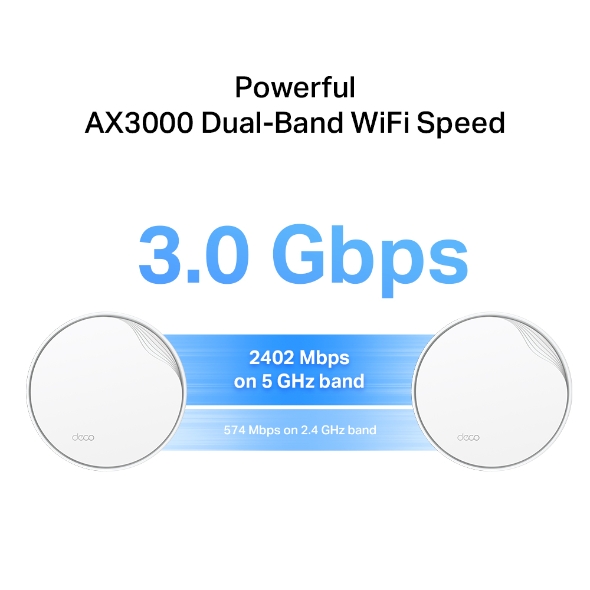

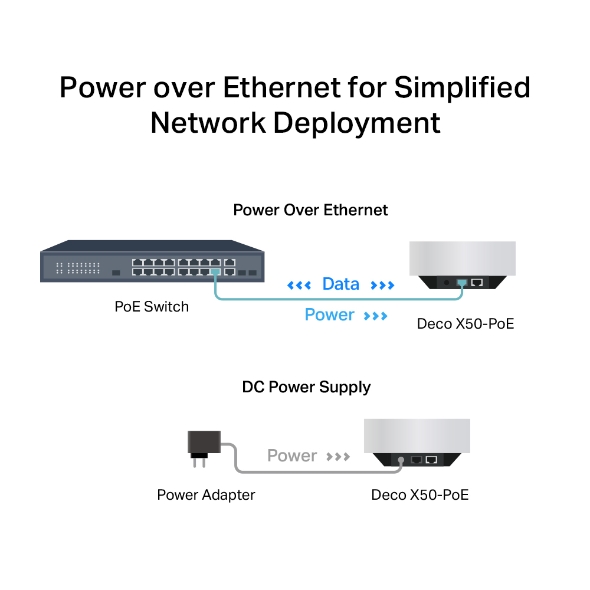
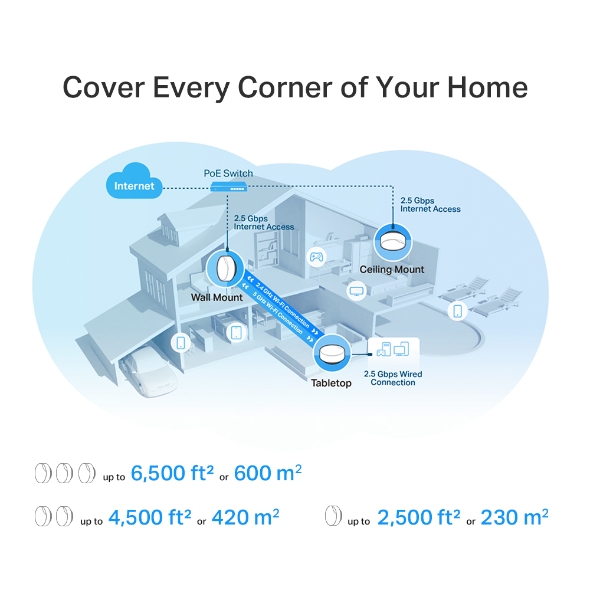



(US)1.0-197x194x166mm-q-7022510126_normal_20230117061446g.png)











(US)1.0-197x194x166mm-q-7022510126_large_20230117061446y.png)






