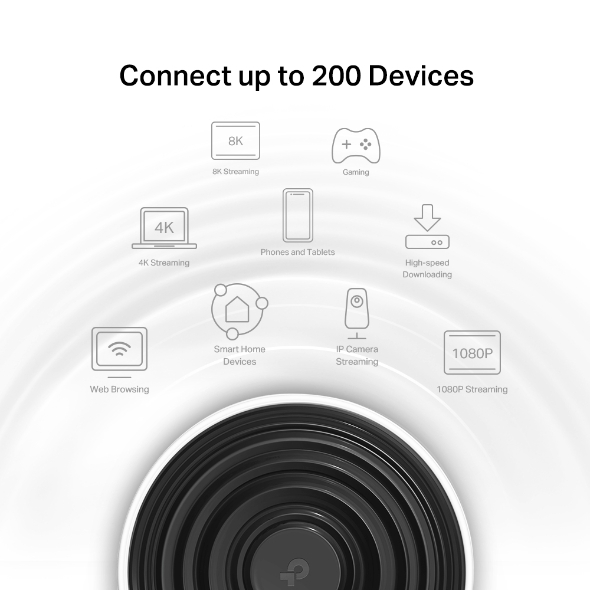Deco XE75
Sistema Mesh Deco Tri-Band Wi-Fi 6E AXE5400
- Piena copertura Wi-Fi 6E – 3 unità Deco XE75 coprono fino a 670m2 con un Wi-Fi stabile, senza interruzioni e buffering.†‡
- Connettività Tri-Band – Tutte e tre le bande Wi-Fi lavorano insieme per raggiungere velocità combinata fino a 5.400Mbps supportando fino a 200 dispositivi wireless.†
- Mesh AI-Driven – Crea una rete unificata con unico nome e password in grado di fornire le migliori performance di connessione in ogni zona della copertura Wi-Fi.*
- TP-Link HomeShield – Tieni la rete e i dispositivi connessi al sicuro grazie a tecnologie all'avanguardia.§
- Configurazione semplice – L'app Deco ti guida step-by-step nella configurazione delle unità Deco e ti permette di gestire con la massima sempliità la tua rete domestica.
- Compatibilità universale – Compatibile con tutti i modelli Deco, gli Internet Service Provider e i modem domestici.
L'evoluzione della tecnologia Mesh
Deco XE75
AXE5400
Connettività Tri-Band
2402 Mbps 6 GHz
2402 Mbps
5 GHz
574 Mbps
2.4 GHz
Connetti fino a 200 dispositivi
AI-Driven Mesh
Parental Control
TP-Link HomeShield
Copri fino a
2,000 m2
Nota: fino a 2,000 m² con 3 unità, 1,500 m² con 2 unità e 800 m² con 1 unità.
Nuove frequenze.
Nuove possibilità.
La nuova banda 6 GHz offre le velocità più elevate di sempre, la latenza più bassa e una capacità senza precedenti.△
La potenza del Wi-Fi 6E
Il Wi-Fi 6E ha più che raddoppiato lo spettro disponibile, questo significa che i dispositivi non devono più concorrere per aggiudicarsi le risorse di rete. Sperimenta un Wi-Fi ad altissima velocità grazie alla banda 6 GHz e ai canali aggiuntivi da 160 MHz, eliminando le interferenze causate dai dispositivi obsoleti.△
6GHz
5GHz
2.4GHz
-
Più spettro, meno latenza
-
Canali più ampi, maggiore throughput
-
Nessuna congestione, meno interferenze
Wi-Fi in ogni stanza
Goditi streaming fluidi e connessioni stabili in ogni angolo della casa.
2402 Mbps in 6 GHz
2402 Mbps in 5 GHz
574 Mbps in 2.4 GHz
2402 Mbps in 6 GHz
2402 Mbps in 5 GHz
574 Mbps in 2.4 GHz
2402 Mbps in 6 GHz
2402 Mbps in 5 GHz
574 Mbps in 2.4 GHz
Migliori performance e copertura
Grazie alla nuova banda 6 GHz e agli spettri aggiuntivi la rete è più forte e stabile. Questo migliora le performance complessive di tutti i dispositivi connessi, anche quelli dotati di tecnologie precedenti.


 fino a 2,000 m2
fino a 2,000 m2

 fino a 1,500 m2
fino a 1,500 m2
2402 Mbps in 6 GHz
2402 Mbps in 5 GHz
574 Mbps in 2.4 GHz
2402 Mbps in 6 GHz
2402 Mbps in 5 GHz
574 Mbps in 2.4 GHz
2402 Mbps in 6 GHz
2402 Mbps in 5 GHz
574 Mbps in 2.4 GHz
Velocità mai viste prima
Raggiungi la massima velocità Gigabit e goditi streaming senza lag anche quando esplori nuovi mondi grazie alle tecnologie AR/VR.
Sviluppato per più
dispositivi
Indipendentemente dal numero di schermi o dispositivi connessi in contemporanea la nuova generazione Wi-Fi 6E offre un segnale stabile e privo di congestione.†
Supporta fino a 200 dispositivi
Navigazione Internet
Dispositivi Smart Home
Streaming IP Camera
Streaming 1080P
Streaming 4K
Telefoni e Tablet
Download High-Speed
Streaming 8K
Gaming
Networking intelligente per la tua casa smart
Deco utilizza algoritmi personalizzati per automatizzare le connessioni sulla tua rete, garantendo ai dispositivi connessi la massima potenza del segnale.§
Self-Learning
Algoritmi avanzati

Proteggi la tua rete e i dispositivi connessi
I servizi di sicurezza premium di TP-Link mantengono la tua rete domestica al sicuro con funzionalità all'avanguardia per la protezione della rete e dell'IoT.**
-
Protezione Network
Rileva le minacce informatiche per mantenere la tua privacy e i dispositivi connessi ben protetti.
· Protezione Real-Time IoT
· Blocco siti malevoli
· Prevenzione intrusioni
· Home Network Scanner
-
Parental Control
Gestisci il tempo trascorso online e blocca i contenuti inappropriati per assicurre a tutta la famiglia un'esperienza di connessione sana e priva di pericoli.
· Profili in base all'età
· Filtro contenuto
· Bedtime
· Time Rewards
-
Quality of Service (QoS)
Assegna priorità di banda ai dispositivi che ne hanno più bisogno.
· Priorità dispositivo
-
Report di rete
Ottieni statistiche e approfondimenti completi per aiutarti a conoscere meglio la tua rete domestica.
· Panoramica utente
· Analisi tempo online
· Analisi Cronologia Browser
· Statistiche End Device
Pieno controllo
-

Gestione semplice
Manage your WiFi at home or away on the Deco app. See every connected device, prioritize your own, and set up a guest network.
-

Controllo vocale
Abbina Deco ad Alexa per gestire le impostazioni di rete tramite semplici comandi vocali.

-

Compatibilità Deco
Deco XE75 con tutti i modelli Deco per la creazione di reti Mesh su misura. Espandi la copertura aggiungendo fino a 10 unità Deco.
Setup semplice
-

1 Connetti
un'unità Deco al Modem e accendila. -

2 Scarica
e apri l'app Deco. -

3 Configura
la rete seguendo le istruzioni in-app.
-
Cantina

-
Giardino

-
Garage

Seamless Roaming
I prodotti Deco lavorano all'unisono nel creare un'unica rete Wi-Fi nella quale, grazie ai protocolli di fast roaming IEEE 802.11r/k/v, per la prima volta disponibili su prodotti consumer. I dispositivi connessi sono liberi di muoversi passando automaticamente da un Deco all'altro in modo del tutto trasparente, senza disconnessioni o perdite di segnale.
-
Adaptive routing
La tecnologia Mesh di Deco consente alla rete di selezionare in modo dinamico il percorso migliore per mettere in comunicazione i dispositivi connessi e la rete Internet, massimizzando le performance sull'intero network.
-
Self-Healing
La funzionalità di autodiagnosi fa in modo che se una delle unità Deco che compongono la rete ha un problema e non è in grado di gestire il traffico, il sistema reagisce adattandosi istantaneamente per non interrompere la connessione.
Hybrid Mesh: Wi-Fi + Powerline
I modelli Deco Hybrid Mesh sono in grado, attraverso la tecnologia Powerline, di scambiare dati utilizzando l'impianto elettrico come cavo di rete, fornendo connettività in punti non raggiungibili da tecnologia Wi-Fi Mesh pura a causa di muri spessi e schermati o di distanze eccessive tra le unità.
Quando la tecnologia Powerline e quella mesh lavorano in sinergia la velocità dell'intero network risulta potenziata.
- Wi-Fi + Powerline:
- Hybrid Wi-Fi System Velocità aumentata
- Rete Mesh tradizionale:
- Sistema Wi-Fi Standard
- Powerline
- Note:la tecnologia Wi-Fi Mesh + Powerline è disponibile con Deco P9
Funzione Smart Hub IoT
Una Rete Deco Mesh tradizionale è ideale per supportare i dispositivi Smart di casa, come telecamere, lampadine e prese Wi-Fi. Con Deco M9 Plus dotato di Smart Hub IoT è anche possibile gestire dispositivi smart dotati di protocollo Bluetooth e ZigBee, rendendo possibili scenari domotici complessi e ad elevata automazione.
- - - - Wi-Fi
- - - - Zigbee
- - - - Bluetooth
Wi-Fi 6 Mesh
I vantaggi del nuovo standard Wi-Fi 6
I modelli Deco dotati di standard Wi-Fi 6 802.11ax di nuova generazione sono l'ideale per connettere ambienti ad alta densità di dispositivi Wi-Fi fornendo una copertura Wi-Fi ampia, efficiente e dall'elevata velocità per un numero di client sempre maggiore.
-
Ampia copertura
-
Capacità aumentata
-
Altissima velocità di connessione
Gamma Deco
Deco Network Management at Your Fingertips!
The Deco app provides the easiest way to set up, manage and monitor your Deco Whole Home Mesh Wi-Fi System through your iOS or Android devices.
Setup Just Got a Lot Easier
Unbox Deco, install the app and then simply follow the on-screen directions. Deco app will take care of the rest and get your network up and running in minutes.
-
Connect Deco to your cable modem and turn on both devices
-
Download and launch the Deco app
-
Follow the in-app instructions to configure your Deco system.
Simple Management
Deco makes it easy to manage your Wi-Fi from anywhere, whether you’re on the couch, at work, or anywhere in between.
-
Simple Management Dashboard
View the working status of your network, check the connected devices and get all the features your router offers.
-
Multiple Decos, One App
The Deco app manages all your Deco networks and devices connected to your Deco Wi-Fi.
-
Check the Connected Devices
View a list of your connected devices with the ability to pause and resume internet access, test the internet speed and prioritize or block the devices.
-
Remote Management
Remotely take control of the network with a tap of your phone—no matter where you find yourself.
Powerful Parental Controls
Simple, intuitive parental controls make it easy to keep your children safe while they’re online.
-
Easily create a profile for each family member and set custom time limits and online time allowances. Assign devices to profiles so rules extend to individual devices as well as family members.
-
Keep your family safe online with one-touch security settings that block content based on age-appropriateness.
-
Set limits on how much time each person in your family can spend online.
-
With Insights, you can check out which sites your children visit and how much time they spend on each. It’s a great way to know your children are safe while they’re having fun online.
-
Take a break from Wi-Fi for dinner and family game nights. Just tap a button to suspend internet access for everyone in your home.
An Intuitive App Full of Features
Monthly Usage Summary
See a comprehensive list of your network details every month, including usage,
blocked content, security threats and more.
Home Automation
Make your life easy with powerful automation and voice control tools.
*Currently only for Deco M9 Plus
Flexible Shortcut
Flexibly control all devices from your phone or tablet with just one click.
*Currently only for Deco M9 Plus
Protect Your Network
Built-in Antivirus helps you defend against malicious website and guard your online payment.
*Currently only for Deco M9 Plus, Deco P7 and Deco M5
Prioritize Your Devices
Choose which devices always have the fastest connections
or set priority for a specific time duration.
Set Application Priorities
Allocate more bandwidth for the activities most important to you with simple controls.
*Currently only for Deco M9 Plus, Deco P7 and Deco M5
Share Wi-Fi with Friends
Set up separate Wi-Fi profiles for guests and share the password to
make it easier for them to hop online.
Check Your Speed
Run a speed test to ensure you’re getting the internet speeds you’re paying for.
View every device on your network and see how much bandwidth they’re using.
Our Support Always Has Your Back
Have questions about Deco? Help is always just a click away. Find the answers in Deco app and don’t hesitate to contact us with just a simple click.
Support| WIRELESS | |
|---|---|
| Standards and Protocols | Wi-Fi 6EIEEE 802.11ax 6 GHzIEEE 802.11ax/ac/n/a 5 GHzIEEE 802.11ax/n/b/g 2.4 GHz |
| WiFi Speeds | AXE54006 GHz: 2402 Mbps (802.11ax, HE160)5 GHz: 2402 Mbps (802.11ax, HE160)2.4 GHz: 574 Mbps (802.11ax) |
| WiFi Range | 4-7+ Bedroom Houses (3-pack)3-5 Bedroom Houses (2-pack)1-3 Bedroom Houses (1-pack) TP-Link Mesh TechnologyOptional Ethernet backhaul work together to link Deco units to provide seamless coverageAI-Driven MeshIntelligently learns the network environment to provide ideal Wi-Fi unique to your home4× High-Gain Antennas (Internal)Multiple antennas form a signal-boosting array to cover more directions and large areasTri-BandA newly-opened 6 GHz band brings more bandwidth and faster speedsBeamformingConcentrates wireless signal strength towards clients to expand WiFi range |
| WiFi Capacity | Very High Tri-BandDistribute devices to different bands for optimal performance2×2 MU-MIMOSimultaneously communicates with multiple MU-MIMO clientsOFDMASimultaneously communicates with multiple WiFi 6 clients6 StreamsMore than enough bandwidth for connected devices |
| Working Modes | Router ModeAccess Point Mode |
| SICUREZZA | |
|---|---|
| Network Security | SPI FirewallAccess ControlHomeShield Security Real-Time IoT ProtectionMalicious Site BlockerIntrusion Prevention SystemDDoS Attack PreventionHome Network Scanner |
| Guest Network | 1× 6 GHz Guest Network1× 5 GHz Guest Network1× 2.4 GHz Guest Network |
| VPN Server | • Open VPN Server• PPTP VPN Server• L2TP/IPSec VPN Server |
| VPN Client | • Open VPN Client• PPTP VPN Client• L2TP/IPSec VPN Client |
| WiFi Encryption | WPA-Personal WPA2-Personal WPA3-Personal |
| HARDWARE | |
|---|---|
| Ethernet Ports | 3× Gigabit Ports*Per Deco Unit Supports WAN/LAN auto-sensing |
| Buttons | Reset Button |
| SOFTWARE | |
|---|---|
| Advanced Features | • Reboot Schedule• Tapo/Kasa onboarding• IoT network & Device Isolation• Static Routing Function• Node/Band Connection Preference |
| Protocols | IPv4 IPv6 |
| Service Kits | HomeShieldLearn More> |
| Parental Controls | HomeShield Parental Controls Custom ProfilesProfessional Content Filter LibraryFamily TimeBedtimeOff TimeTime RewardsFamily Online Time RankingPause the InternetWeekly and Monthly Reports |
| WAN Types | Dynamic IPStatic IPPPPoEPPTPL2TP |
| Quality of Service | HomeShield QoS QoS by Device |
| Cloud Service | OTA Firmware UpgradeTP-Link ID DDNS |
| NAT Forwarding | Port Forwarding UPnP |
| IPTV | IGMP ProxyIGMP SnoopingBridge Tag VLAN |
| DHCP | Address ReservationDHCP Client ListServer |
| DDNS | TP-Link |
| Management Features | Deco App |
| TEST DATA | |
|---|---|
| WiFi Transmission Power | CE:<20 dBm (2.4 GHz)<23 dBm (5 GHz)<23 dBm (6 GHz)FCC:<30 dBm (2.4 GHz)<30 dBm(5 GHz)<30 dBm(6 GHz) |
| PHYSICAL | |
|---|---|
| Dimensions (W×D×H) | 4.1 × 4.1 × 6.7 in (105 × 105 × 169 mm) |
| Package Content | Deco XE75 (3-pack)3 Deco XE75 units1 RJ45 Ethernet cable3 Power adapters1 Quick Installation GuideDeco XE75 (2-pack)2 Deco XE75 units1 RJ45 Ethernet cable2 Power adapters1 Quick Installation GuideDeco XE75 (1-pack)1 Deco XE75 units1 RJ45 Ethernet cable1 Power adapters1 Quick Installation Guide |
| ALTRO | |
|---|---|
| Certificazioni | CE, FCC, RoHS |
| Ambiente | Operating Temperature: 0°C~40°C (32 °F~104 °F)Storage Temperature: -40°C~60°C (-40 °F~140 °F)Operating Humidity: 10%~90% RHStorage Humidity: 5%~90% RH |
† La massima velocità wireless deriva dalle specifiche dello standard IEEE 802.11. I dati effettivi relativi allla trasmissione dati, alla copertura wireless e alla quantità di dispositivi connessi non sono garantiti e possono variare in base a diversi fattori come: condizioni del network, limitazioni del client, fattori ambientali - inclusi materiali di costruzione, ostacoli, volume e densità del traffico, posizionamento del client.
‡ Il client deve supportare 802.11k/v/r e può necessitare di setup aggiuntivo. Le performance possono variare in base al client.
△ L'utilizzo dello standard Wi-Fi 802.11ax (Wi-Fi 6), e delle tecnologie OFDMA, MU-MIMO, 1024QAM, HE160 e BSS color necessitano di un client compatibile con i medesimi standard e tecnologie. In alcune regioni la frequenza 160MHz potrebbe non essere disponibile in 5GHz a causa di restrizioni locali.
* HomeShield include il Piano Base Free. Il Piano Pro prevede il pagamento di abbonamento. Visita tp-link.com/homeshield per maggiori informazioni.
** Wi-Fi 6E abilita 7 (3 per gli stati membri dell'Unione Europea) canali 160 MHz addizionali, offrendo fino a 1,200 MHz (480 MHz per gli stati membri dell'Unione Europea) di spettro aggiuntivo sulla banda 6 GHz
***Deco XE75 è compatibile con tutti i Service Provider ed è 100% retrocompatibile con i dispositivi di generazioni Wi-Fi precedenti.