How to setup Access Point Mode of Range Extender
Note: Only some models of Range Extender have Access Point Mode. Here takes TL-WA830RE_V3 as demonstration.
Access Point mode will transform your existing wired network to a wireless network. We recommend that you use Access Point mode when your wireless devices need to access to a wired network.
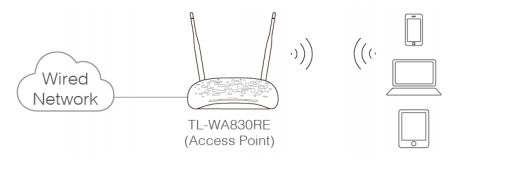
Follow the steps below and TL-WA830RE_V3 is used for demonstration in this article.
- Log into the management page. Please refer to How to log into the Web GUI of my Range Extender via IP address or domain name?
- Click the Mode button on the upper-right corner, select Access Point and click Save. Your TL-WA830RE will reboot to make your changes take effect, and please do NOT operate during the process.

3. Click Quick Setup on the top panel, then follow the step-by-step instructions of the Quick Setup to complete the configuration.
4. Connect the wired router's LAN port to the Ethernet port on your TL-WA830RE via an Ethernet cable.
Get to know more details of each function and configuration please go to Download Center to download the manual of your product.
Questa faq è utile?
Your feedback helps improve this site.


