Come trovare in Kasa la versione firmware del vostro dispositivo Smart Home
This Article Applies to:
Nota: è stata presa qui come esempio una Lampadina Smart.
Passo 1: fate login a KASA, quindi tappate il vostro dispositivo
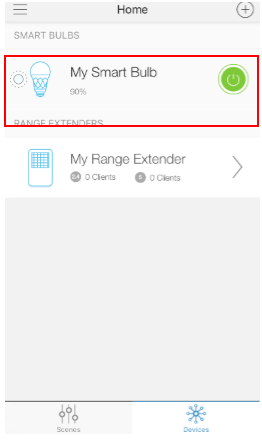
Passo 2: tappate il tasto ‘Settings’
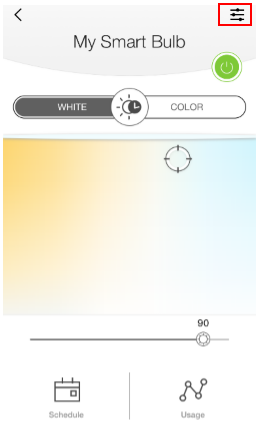
Passo 3: scorrete verso il basso fino alla sezione Device Info.
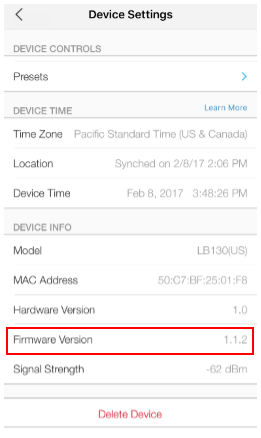
Questa faq è utile?
Your feedback helps improve this site.
.一级列表页_normal_1589945311674c.png)

