How to configure Access Control on SR20
Access Control is used to block or allow specific client devices to access your network (via wired or wireless) based on a list of blocked devices (Blacklist) or a list of allowed devices (Whitelist).
1. Visit http://tplinkwifi.net, and log in with your Kasa account.
Note: Web management interface cannot be accessed if the router is not installed successfully via Kasa App.
2. Go to Advanced > Security > Access Control and enable Access Control.
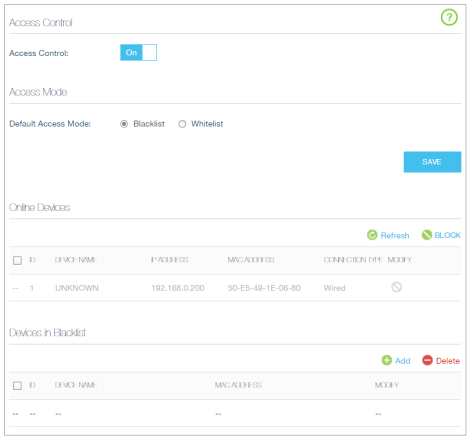
3. Select the access mode to either block (recommended) or allow the device(s) in the list.
To block specific device(s)
1 ) Select Blacklist and click SAVE.
2 ) Select the device(s) to be blocked in the Online Devices table.
3 ) Click BLOCK above the Devices Online table. The selected devices will be added to Devices in Blacklist automatically.
To allow specific device(s)
1 ) Select Whitelist and click SAVE.
2 ) Click Add.
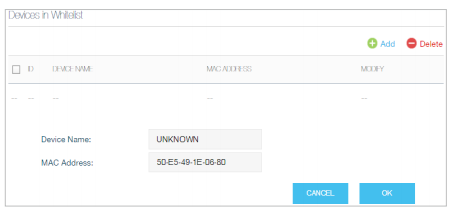
3 ) Enter the Device Name and MAC Address (You can copy and paste the information from Online Devices table if the device is connected to your network).
4 ) Click OK.
Get to know more details of each function and configuration please go to Download Center to download the manual of your product.
Questa faq è utile?
Your feedback helps improve this site.