How to install 4/5G external antennas on 4/5G Deco
Introduction
When working in 4G/5G Router mode, you can install 5G external antennas (not included in the product package) manually to strengthen the 5G signals of your Deco. The external antenna we install here is different from the Wi-Fi antenna. Generally, you only need to use an external antenna when you can't get a good enough signal. If the Deco can get a good signal on its own, an external antenna may not necessarily improve the signal.
Requirements
|
|
Supported band |
|
5G: N41/N77/N78/N79 4G FDD-LTE: B1/B3/B5/B7/B8/B20/B28 |
|
|
Deco X50-5G V1/V2 |
5G: N1/N3/N5/N7/N8/N20/N28/N38/N40/N41/N77/N78 |
|
Deco BE65-5G V1 |
5G:N1/N3/N5/N7/N8/N20/N28/N38/N40/N41/N75/N76/N77/N78 4G TDD-LTE: B38/B40/B41/B42 |
|
Deco X10-5G V1 Deco X1500-5G V1 |
5G: N1/N3/N5/N7/N8/N20/N28/N38/N40/N41/N77/N78 |
|
Deco X50-4G V1 |
4G FDD-LTE: B1/B3/B5/B7/B8/B20/B28 4G TDD-LTE: B38/B40/B41 |
|
Deco X20-4G V1 |
4G FDD-LTE: B1/B3/B5/B7/B8/B20/B28 4G TDD-LTE: B38/B40/B41 |
|
Deco X10-4G V1 |
4G FDD-LTE: B1/B3/B5/B7/B8/B20/B28 4G TDD-LTE: B38/B40/B41 |
- Make sure your antenna's connector type is correct. (You may refer to the product’s Specifications page for details.)
- Make sure your Deco is working in 4G/5G Router Mode. If not, open the Deco app and go to More > Advanced > Operation Mode to switch the mode.
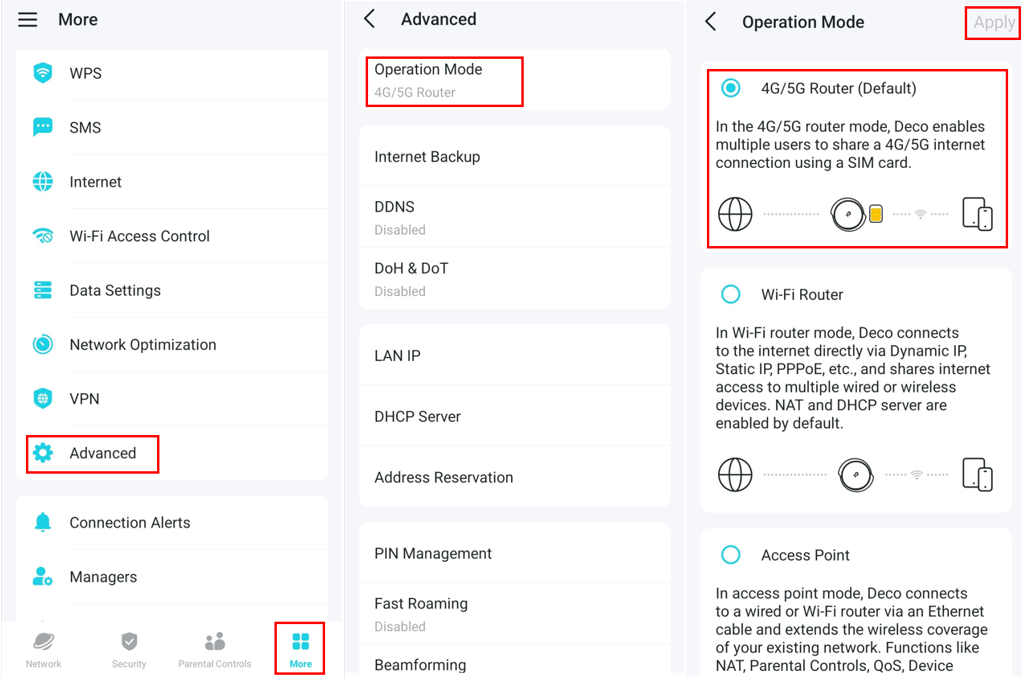
Installation
Step 1:
Remove the antenna cover on the back of your Deco.

Step 2:
Connect both of your 4/5G external antennas to the antenna ports.
Note: The antenna picture is for reference only. You'll usually want to use an outdoor antenna. Indoor antennas are often similar to the Deco's internal antenna. We cannot guarantee the performance while using any third-party 4/5G external antennas.

Step 3:
Open the Deco app, go to More > External Antennas, and enable External Antennas. When enabled, the external antennas will replace part of the internal antennas.
Note: Currently, the external antenna switch does not support remote management. You need to connect to Deco's Wi-Fi to turn it on.
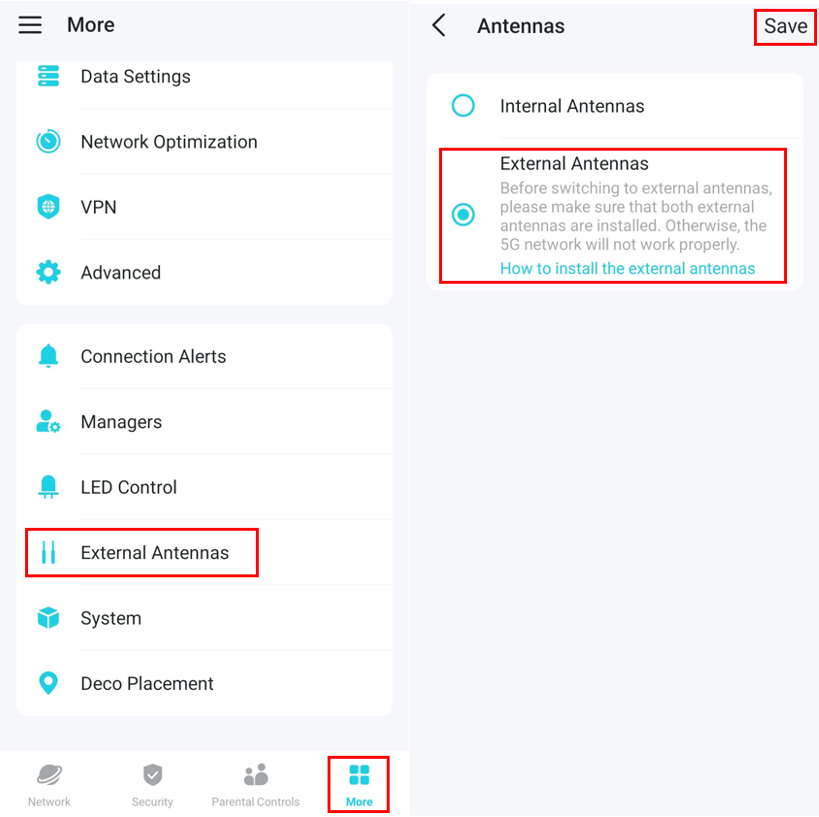
QA
Q1: When do I need to use an external antenna?
A1: If you are in a remote area, far from the base station, and the router cannot get a good signal, consider using an external antenna.
Q2: What are the possible reasons when the external antenna has no apparent effect?
A2: You can try swapping the antenna connectors. Check the antenna's orientation. Make sure the antenna supports the same frequency band as your current dialing frequency. Indoor antennas generally don't work well.
Q3: Why can't I enable the external antenna on the Deco app?
A3: Since the external antenna cannot be turned on or off remotely, it is best to turn off your mobile data and connect to Deco's Wi-Fi before doing so.
Get to know more details of each function and configuration please go to Download Center to download the manual of your product.
Questa faq è utile?
Your feedback helps improve this site.


