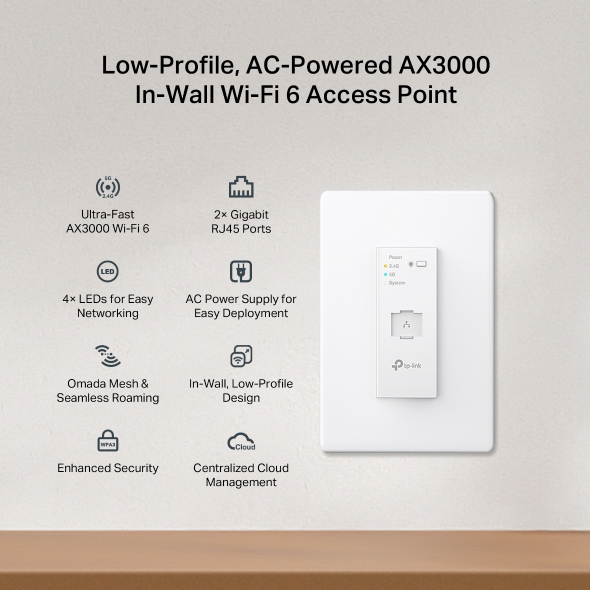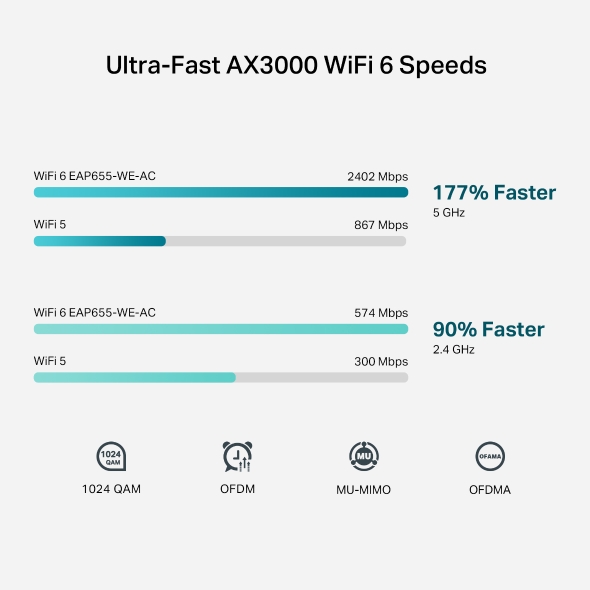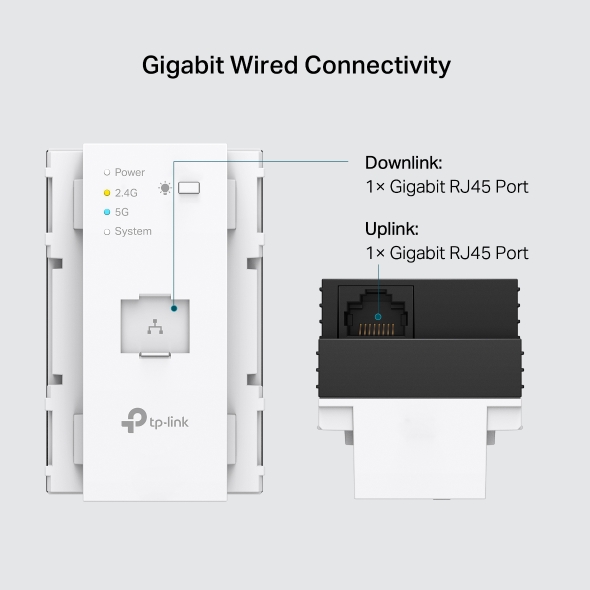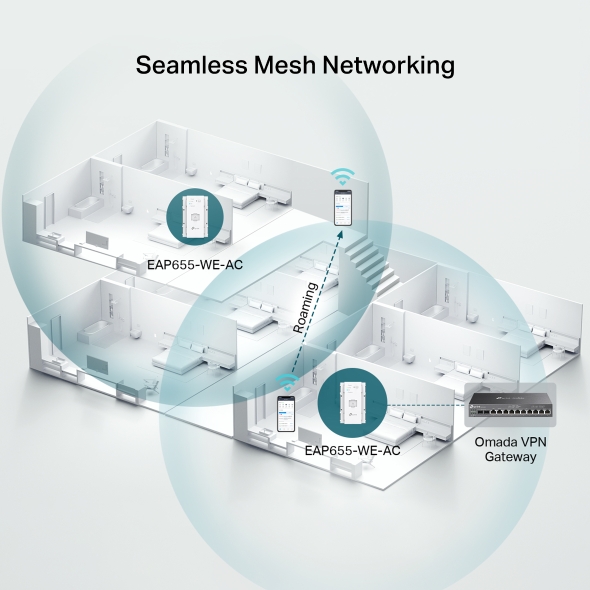EAP655-WE-AC
新製品AX3000 コンセント埋め込み型 Wi-Fi 6アクセスポイント
- 高速Wi-Fi 6:Wi-Fi 6テクノロジーに対応し、合計2976Mbps (5GHz: 2402Mbps & 2.4GHz: 574Mbps) 高速通信を実現します。†
- 取り付けかんたん: AC給電対応のコンセント埋め込み型設計なので、柔軟な設置が可能です。
- 高速有線接続:デバイスをギガビット対応のLANポートに接続することで高速通信を実現します。
- 遠くまで届く:お部屋の隅々まで安定したWi-Fi環境を整えます。
- 集中型クラウド管理:Omada SDNに統合することでクラウドアクセスやリモート管理が可能になります。
- ゲストネットワーク機能:優れたセキュリティ技術を備えた複数の認証方法 (SMS/バウチャー) を実装しています。§
本製品には2つの型番があります:
EAP655-WE-AC-S: SSID&パスワード表面記載あり、プラグ&プレイに対応しています。集合住宅など、集中設定・管理が不要の案件に好適です。※Omadaコントローラーと併用して本型番を管理する場合は、出荷時のSSID&パスワードが無効となります。
EAP655-WE-AC: SSID&パスワード表面記載なし、Omadaコントローラーを使用してSSIDとパスワードを設定して利用可能です。ホテルや寮など、集中設定やリモート管理が必要の案件に好適です。
本製品は長さ13.28mm前後のショートプラグのLanコネクタと併用することが必須です。
-
高速
AX3000 Wi-Fi 6 -
ギガビットRJ45
ポート×2 -
一目でわかる
LED×4 -
AC給電対応
かんたん取り付け -
Omadaメッシュ&
シームレスローミング -
美観を損ねない
埋め込み型デザイン -
高度な
セキュリティ -
集中型
クラウド管理
様々な用途や設置環境に快適な通信をお届け
AX3000 Wi-Fi 6で高速通信
高性能Wi-Fi 6技術により、遅延の少ない、Wi-Fi 5規格のおよそ2倍の最大通信速度(約3.0Gbps)を実現します。†

1024 QAM
同時伝送速度が25%向上

より長いOFDMシンボル
11%高速化
5GHz
2.4GHz
複数のデバイスとの通信を効率化
Wi-Fi 6のOFDMAとMU-MIMO機能が、多台数の機器が同時にWi-Fiにつながっている状態でも、快適なWi-Fi利用を可能にします。
ギガビット対応のLANポートで通信速度UP
LANポート×2 (アップリンク/ダウンリンク各1ポート)を搭載し、スムーズで快適なネットワーク環境を整えます。
ポート×1
ユーザーフレンドリーなデザイン
Agile LEDインジケーターの表示に従って、必要に応じた周波数帯域を選択することができます。
AC電源ポートは、JIS規格マルチメディアコンセントに準拠した日本仕様となっており、コンセントボックス内への直接設置が可能です。
シームレスなメッシュWi-Fi
EAP655-WE-ACはメッシュおよび802.11k/v/rローミングに対応しており、隅々まで届く、
お部屋を移動しても途切れることのない高性能なネットワークを提供します。
ゲートウェイ
環境に馴染みやすく、製品の保護にも優れた埋め込み型デザイン
おり、APの安定した動作を実現します。
景観に配慮した手軽な設置が可能です。
Omada SDNプラットフォームへシームレスに統合
Omada SDN (Software Defined Networking) プラットフォームは、アクセスポイント・スイッチ・ゲートウェイ等のネットワークデバイスを統合し、 100%集中型のクラウド管理を提供。1つの管理画面から全てを操作できる拡張性の高いネットワークを作成します。
取り付け型AP
Wi-Fi 6アクセスポイント EAP655-WE-AC
PoEスイッチ
ゲートウェイ
ハードウェア
コントローラー
ソフトウェア
コントローラー
コントローラー
ブラウザ
-
ハードウェア・
ソフトウェア・
クラウドベース
コントローラー -
集中型
クラウド管理 -
インテリジェント
モニタリング -
ゼロタッチ
プロビジョニング(ZTP)
より強固なセキュリティ機能に対応
WPA3によるエンタープライズクラスのセキュリティ保護・ポータル認証・分離したゲストネットワークを利用することで、
ブルートフォースアタック(総当たり攻撃)やスヌーピングから、ネットワークとデータを守ります。

最大16個のSSIDを設定可能
安全なゲストネットワークゲストネットワークを設定することで、よりセキュリティを保つことができます。また、ユーザーごとに別々のSSIDを提供することで柔軟なアクセス管理が可能になります。

高度なネットワーク認証
キャプティブポータル (SMS・バウチャーを含む) と802.1x認証により、許可されたゲストのみがネットワークに接続できるようにします。キャプティブポータル機能をマーケティングに活用することもできます。

WPA3対応
安心のフリーWi-Fiより強固になった企業向けセキュリティWPA3が、これまで安全性が確保しにくかった公共Wi-Fiのセキュリティレベルを向上させました。
| ハードウェア機能 | |
|---|---|
| インターフェース | • ギガビットLANポート×2 • AC受電ポート×1 |
| 物理セキュリティロック | なし |
| ボタン | LED (20秒間長押しするとリセットモードになります) |
| 電源 | AC 100-120V, 50/60Hz |
| 消費電力 | JP版: 10W |
| 寸法 | 43.5× 46.8 × 69mm |
| アンテナ | 内蔵アンテナ • 2.4GHz:3dBi×2 • 5GHz:4dBi×2 |
| 設置 | コンセント埋め込み型 |
| ワイヤレス機能 | |
|---|---|
| Wi-Fi範囲 | 30㎡ (330 ft²) ** |
| 同時クライアント数 | 250+△ |
| Wi-Fi規格 | IEEE 802.11 a/b/g/n/ac/ax |
| 周波数範囲 | 2.4GHzおよび5GHz |
| 信号レート | • 2.4GHz:最大574Mbps • 5GHz:最大2402Mbps |
| ワイヤレス機能 | • 16個のSSID: 各バンド最大8つ • Wi-Fiのオン/オフ • SSID表示のオン/オフ • ゲストネットワーク • チャンネルの自動割り当て • 送信出力の操作:dBmで送信電力を調整 • QoS(WMM) • メッシュ§ • シームレスローミング§ • ビームフォーミング • MIMO:2 x 2 MU-MIMO DL/UL • MU-MIMO: 2 x 2 (2.4G and 5G) MU-MIMO • OFDMA‡ • レート制限: SSID/クライアントごと • ロードバランス • バンドステアリング • RADIUSアカウンティング • MAC認証 • 再起動スケジュール • ワイヤレススケジュール • ワイヤレス統計 • 静的IP/動的IP |
| ワイヤレスセキュリティ | • キャプティブポータル認証§ • アクセスコントロール • ワイレスMACアドレスフィルタリング(最大4000件) • 各無線クライアント間のアクセス制限 • VLAN •不正AP検知 • ワイヤレス暗号化:WPA-Personal/Enterprise・WPA2-Personal/Enterprise・WPA3-Personal/ Enterprise • 802.1X対応 |
| 送信パワー | • 2.4GHz:19dBm (EIRP) • 5GHz:20dBm (EIRP) |
| 管理機能 | |
|---|---|
| Omadaアプリ | 対応 |
| 集中管理 | • Omadaハードウェアコントローラー (OC300) • Omadaハードウェアコントローラー (OC200) • Omadaソフトウェアコントローラー • Omadaクラウドベースコントローラー • Omadaアプリ |
| クラウドアクセス | 対応:OC300・OC200・Omadaクラウドベースコントローラー・ Omadaソフトウェアコントローラーいずれかの利用が必要です。 |
| Emailアラート | 対応 |
| LED オン/オフ切り替え | 対応 |
| 管理 MAC アクセスコントロール | 対応 |
| SNMP | v1, v2c, v3 |
| システムログ | 対応 |
| SSH | 対応 |
| Webベース 管理 | 対応 |
| ゼロタッチプロビジョニング | 対応:Omadaクラウドベースコントローラーの利用が必要です。 |
| その他 | |
|---|---|
| 認証 | VCCI, JRF |
| パッケージ内容 | • EAP655-WE-AC本体 • 設置ガイド |
| システム要件 | Microsoft Windows XP・Vista・Windows 7・Windows 8・Windows10・Windows 11・Linux |
| 動作環境 | • 動作温度: 0~45℃ (32~113℉) • 保存温度: -40~70℃ (-40~158℉) • 動作湿度: 10~90% RH 結露を避けてください • 保存湿度:5~90% RH 結露を避けてください |
†最大無線信号速度は、IEEE 802.11規格の仕様から導かれる物理速度です。実際のワイヤレスデータスループットとワイヤレスカバレッジは、1)建築材料・物理的障害等の環境要因、2)近隣からの電波干渉・トラフィック量と密度・製品の設置場所・ネットワークの複雑さ・ネットワークのオーバーヘッドなどのネットワーク条件、3)定格性能、場所、接続品質、クライアント条件等のクライアントの制限によって左右される為、保証されるものではありません。
△実際の最大同時接続数はワイヤレス環境、クライアント数に依存するため、最大のクライアント接続数よりも少なくなる傾向にあります。
‡Wi-Fi 6 (802.11ax)及びOFDMA・1024-QAMの利用にはクライアント端末側もそれらに対応している必要があります。
§Omadaメッシュ・シームレスローミング・キャプティブポータルを利用する際は、Omada SDNコントローラーの使用が必要です。設定方法は、Omada SDNコントローラーのユーザーガイドをご参照ください。Omadaメッシュに対応した製品のリストはこちらをご覧ください。
**カバレッジはTP-Link調べによるものです。実際のカバレッジはクライアント条件、環境要因によって左右される為、保証されるものではありません。
※法人向け製品の電話サポートは一切行っておりません。メールのみでのご対応となりますが、ご返信にはお時間を要しますので専門知識の無い方の購入はご遠慮ください。
本製品には2つの型番があります:
EAP655-WE-AC-S: SSID&パスワード表面記載あり、プラグ&プレイに対応しています。集合住宅など、集中設定・管理が不要の案件に好適です。※Omadaコントローラーと併用して本型番を管理する場合は、出荷時のSSID&パスワードが無効となります。
EAP655-WE-AC: SSID&パスワード表面記載なし、Omadaコントローラーを使用してSSIDとパスワードを設定して利用可能です。ホテルや寮など、集中設定やリモート管理が必要の案件に好適です。