クライアント端末(PCやスマートフォンなど)での実際の通信速度がDecoアプリのスピードテストの数値より低いのはなぜですか?
・通信速度にも様々な速度がある
ブロードバンド回線速度: ネットワーク要因(電波干渉・トラフィックの量・ネットワーク構成など)や環境要因(建材・物理的な障害物など)、そしてその他の要因(接続端末のスペック・使用場所・接続品質・設定・状態)を除外した理論上最大の速度です。
参考としてDeco M5の理論値は以下の通りです:
イーサネット:1Gpbs.
2.4GHz帯:400Mbps.
5GHz帯:867Mbps.
実効速度:本来の通信速度は上記に記載された要因により、理論値とは異なり通信速度は変動することが一般的です。
また通信時は有線通信よりも、とりわけ無線通信の方がより影響を受けやすくなると言えます。
Network speed rule of thumb: The maximum speed of a connection is that of the slowest device in the chain. In other words, a connection is only as fast as its weakest link.
Associated/link speed: Please click here to get more detail.
Part two. Understanding the testing topology.
1. Speedtest® on the Deco APP is reflecting the actual Broadband speed, as the speed of Link #A in the below picture.
2. the associated speed for Link #B is what matters for the wireless client when it comes to Speedtest®.
3. the associated speed of Link #B is determined by 3 major factors: The Deco, the Wireless client and the wireless link quality.
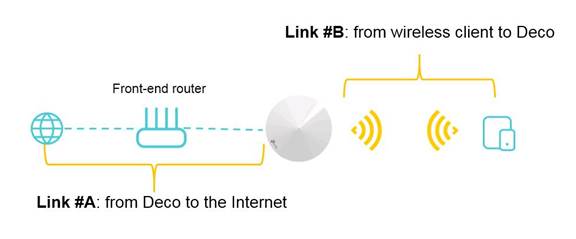
Part three. Check for bottle neck and tips for improvement
1. confirm the associated speed on the wireless client is at least twice as much as your actual broadband speed.
2. if the associated speed on the client is lower than you expect, consider the below factors:
- Wireless router, as for the Deco M5, its lowest interface is wireless on 2.4GHz, and its ceiling speed is 400Mbps, so it should not be bottle neck here.
- Wireless client, old generation 802.11n wireless clients are still widely used, their ceiling speed is only 150Mbps or 300Mbps, for most of smart phones on the market, they only support 20MHz of bandwidth, their ceiling speed is further reduced to 72Mbps; it is advised to check the wireless adapter on your device, confirm it’s 802.11ac supported.
- Distance, bring your wireless client closer to the Deco and put the satellite Deco unit closer to the main Deco unit.
- Interferences, Bluetooth devices, USB3.0 devices, heavy metal home appliances, refrigerator, Microwave oven, other 802.11 wireless networks, Fluorescent lights, radar, bad electrical connections, etc...
3. Tips for improvement
- Choose your Deco location as central of the house as possible.
- If you have a dead spot, try to place your Deco between the dead spot and front Deco to ensure a good connection.
- Place Decos on a hard, flat surface, such as tables, countertops.
- Place Decos at a height halfway between the floor and the ceiling, not on the ground.
- Place Decos in the open, never put anything on top of them.
このFAQは役に立ちましたか?
サイトの利便性向上にご協力ください。


