What should I do if I fail to log into MR3020’s management interface when it works in RE or WISP mode?
対象製品:
Step 1: Open CMD
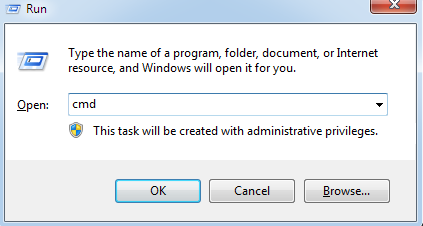
Step 2: Input ‘ipconfig /flushdns’ and press Enter to clean the dns cache.
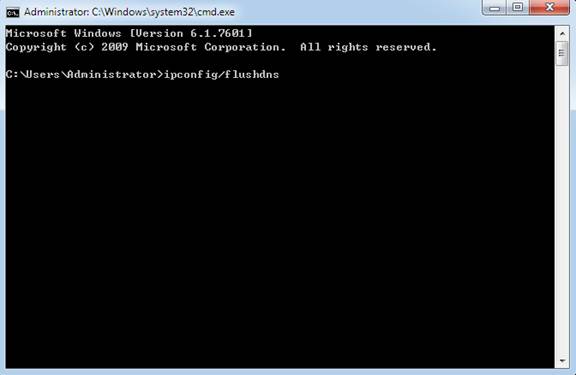
Step 3: Please use the domain name ‘tplinkwifi.net’ to log into TP-Link networking device.
If you have further questions or concerns, please click here to contact us.
このFAQは役に立ちましたか?
サイトの利便性向上にご協力ください。