TP-Linkルーターに接続するとLAN内のプリンターやNASに接続できない場合はどうすればいいですか
Archer C1200 , Archer C5400 , Archer C4 , Archer C5 , Archer AX10 , Archer C2 , Archer C59 (EU) , Archer AX96 , Archer C5v , Archer C6U , Archer C80 , Archer C58HP , Archer AXE95 , Archer C8 , Archer AX10000 , Archer C9 , Archer C6 , Archer C7 , Archer C20 W , Archer AX90 , Archer C5400X , Archer A20 , Archer C60 , Archer A1200 , Archer C64 , Archer C59 , Archer C58 , Archer AX4200 , Archer C3200 , Archer A2 , Archer AX75 , Archer AX73 , Archer A10 , Archer C50 , Archer C55 , Archer C54 , Archer AXE75 , Archer A6 , Archer A7 , Archer AX72 , Archer A5 , Archer A8 , Archer A9 , Archer AX68 , Archer AX5300 , Archer C4000 , Archer Air R5 , Archer AXE300 , Archer AX1500 , Archer AX60 , Archer AX3000 , Archer A2600 , Archer AX55 , Archer C5200 , Archer AX53 , Archer AX51 , Archer C50 V3.0 , Archer C5 V4 , Archer A2200 , Archer C5 W , Archer C20(ISP) , Archer C3150 , Archer AX50 , Archer C20 V4 , Archer AX6000 , Archer C25 , Archer C24 , Archer A64 , Archer C2 V1 , Archer AX10/A , Archer C2600 , Archer C21 , Archer C20 , Archer C2 V3 , Archer A10 Pro , Archer AX1800 , Archer AX206 , Archer C900 , Archer AX4400 , Archer C3000 , Archer C50
Recent updates may have expanded access to feature(s) discussed in this FAQ. Visit your product's support page, select the correct hardware version for your device, and check either the Datasheet or the firmware section for the latest improvements added to your product. Please note that product availability varies by region, and certain models may not be available in your region.
Windowsは接続するWi-Fiのアクセスポイントごとにネットワークの設定が変わります。Windows11や10ではデフォルトの設定が“パブリック”になっているためLAN内の通信ができない仕様になっています。
例えば、ルーターの変更や新しくWi-Fiのアクセスポイントを追加し、それらのWi-Fi SSIDに接続すると、Windowsは別のネットワークと認識するためLAN内のプリンターやNASを認識できなくなります。
Windows 10の場合:
設定 > ネットワークとインターネット を開き、プロファイルを変更します。
接続プロパティの変更をクリックし、“パブリック”にチェックが入っている場合は“プライベート”に変更します。
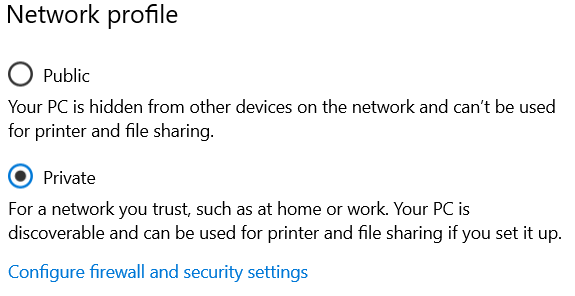
Windows 11:
設定 > ネットワークとインターネット を開き、プロパティが“パブリック ネットワーク”になっている場合は、プロパティをクリックします。

ネットワークプロファイルを“プライベート”に変更します。

Related Articles:
Why port forwarding feature is not working on my router?
Looking for More
- [ニュース] 【2.4GHz帯+5kmの長距離無線LAN新登場!】2.4GHz 300Mbps 9dBi アウトドアCPE「CPE 210」近日発売予定
- [ニュース] 【3K高画質&AI搭載】Wi-Fiでも有線LANでも、360°鮮明に監視。屋外パンチルトセキュリティWi-Fiカメラ「TC43」2月28日(金)発売
- [ニュース] 【高効率通信&広範囲カバレッジ】Wi-Fi 7 Bluetooth 5.4 PCIeアダプター「Archer TBE550E」「Archer TBE400E」2月13日(木)発売 ~USB Type-C 2.5ギガビット 有線LANアダプター「UE302C」同時発売~
このFAQは役に立ちましたか?
サイトの利便性向上にご協力ください。
どのような点がご満足いただけませんでしたか?
- 製品自体が不満
- 複雑すぎる
- タイトルが分かりづらい
- 探している内容がなかった
- 曖昧すぎる
- その他
お役に立てて何よりです。
ご意見をお寄せいただきありがとうございます。
TP-Linkカスタマーサポートにはこちらからお問い合わせいただけます。
Basic Cookies
These cookies are necessary for the website to function and cannot be deactivated in your systems.
TP-Link
accepted_local_switcher, tp_privacy_base, tp_privacy_marketing, tp_smb-select-product_scence, tp_smb-select-product_scenceSimple, tp_smb-select-product_userChoice, tp_smb-select-product_userChoiceSimple, tp_smb-select-product_userInfo, tp_smb-select-product_userInfoSimple, tp_top-banner, tp_popup-bottom, tp_popup-center, tp_popup-right-middle, tp_popup-right-bottom, tp_productCategoryType
Livechat
__livechat, __lc2_cid, __lc2_cst, __lc_cid, __lc_cst, CASID
YouTube
id, VISITOR_INFO1_LIVE, LOGIN_INFO, SIDCC, SAPISID, APISID, SSID, SID, YSC, __Secure-1PSID, __Secure-1PAPISID, __Secure-1PSIDCC, __Secure-3PSID, __Secure-3PAPISID, __Secure-3PSIDCC, 1P_JAR, AEC, NID, OTZ
Analysis and Marketing Cookies
Analysis cookies enable us to analyze your activities on our website in order to improve and adapt the functionality of our website.
The marketing cookies can be set through our website by our advertising partners in order to create a profile of your interests and to show you relevant advertisements on other websites.
Google Analytics & Google Tag Manager
_gid, _ga_<container-id>, _ga, _gat_gtag_<container-id>
Google Ads & DoubleClick
test_cookie, _gcl_au
Meta Pixel
_fbp
Crazy Egg
cebsp_, _ce.s, _ce.clock_data, _ce.clock_event, cebs
lidc, AnalyticsSyncHistory, UserMatchHistory, bcookie, li_sugr, ln_or



