Can Tapo/Kasa Doorbell work with my existing Chime?
After wiring your Tapo/Kasa Doorbell to the pre-existing doorbell system wiring, you may wonder if the doorbell could work the existing chime. We currently have three types of doorbells, with different doorbells having different use situations. This article will help you find the answer and explain why.
Note: Due to the difference in Chime usage protocols, Tapo and Kasa can only use the Chime corresponding to their respective brands, so please use the Chime included in the package.
Case 1: Wired-only models
Non-battery models, also known as wired models, will not work with your existing Chime; this type of doorbell can only be used with the wireless Chime that comes in the package. Simply plug wireless chime into the power outlet in the desired location in the home and pair the chime with your doorbell, so you can hear when someone comes to visit your home.
Why won't the Wired Doorbell work with existing Chime?
In regular doorbell wiring: When a visitor presses the doorbell button, it completes the electrical circuit that allows electricity to flow through the circuit and trigger the Chime. And there is no current through the Chime box until someone presses the button.
In wired doorbell wiring: Unlike a regular doorbell, a smart doorbell has a camera that must be powered on all the time and will need a constant flow of power in the circuit, which may keep triggering your original chime. The door installation requires putting a jumper wire to ‘short circuit ‘the old chime; this could ensure the old chime does not affect the doorbell and also avoid the situation of keeping triggering your old chime.
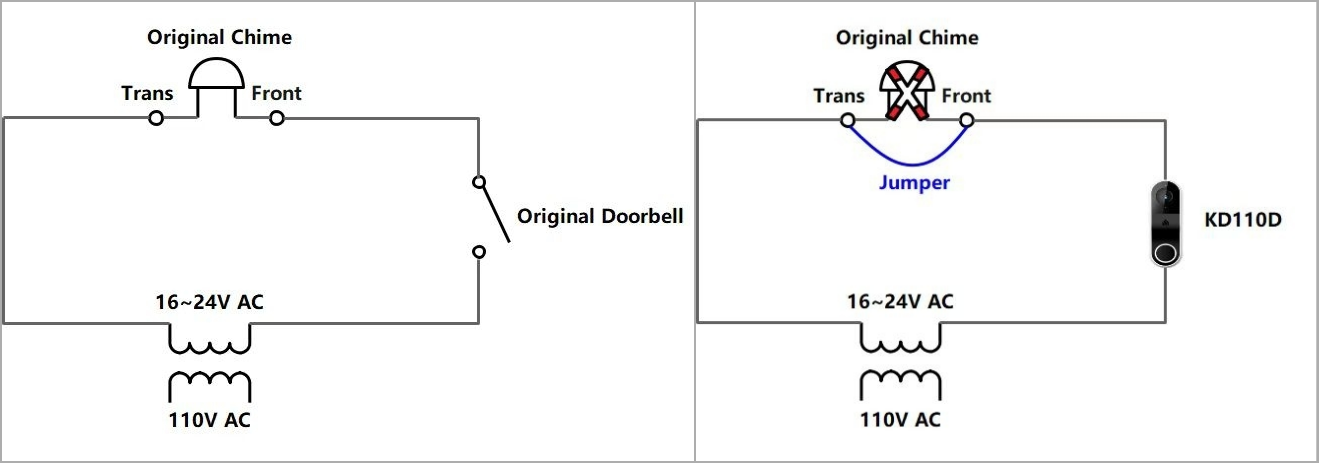
How does wireless Chime work?
For the Kasa wireless chime, the doorbell working with the wireless chime involves a radio signal (433 MHz). After pressing the Kasa doorbell, the chime wirelessly picks up the signal from the doorbell and starts to ring.
For the Tapo wireless chime, the wireless chime connects to the Wi-Fi network and can work both in the same network as the doorbell and in a different network with an Internet connection. After pressing the doorbell, the chime will receive the signal from the local network/cloud server to start to ring.
What are the advantages of Wireless Chime?
1. No Wiring required and adjustable Volume
2. Chime is equipped with a built-in speaker and features ringtones
Case2: Battery-only Models
Battery-only doorbells get power from batteries and cannot be hardwired into your existing doorbell circuitry, so they will not work with your Existing Chime. Therefore, use the Tapo Hub/Tapo Chime as your ringer. Refer to the following FAQ to learn how to do that.
How to add another chime for the Tapo Doorbell
Case3: Battery & Wired Models
Battery & Wired Models can be powered by both wired and batteries. Different operating modes have different situations of use.
Note: In any mode, you can use the Chime that comes in our package as a ringer.
1. The doorbell is powered by batteries only and is not connected to a circuit. Please refer to Case2.
2. Doorway wired into the circuit, there are two scenarios.
-If you wish to use an existing Chime under the same circuit, please do not hook up a jumper. In this case, the hardwiring will continuously charge the doorbell with a low current as the high current will make your Chime ring, and the doorbell is using battery power. In this case, you will not be able to use the continuous recording feature of the doorbell.
-If you don't use your existing Chime, please hook up a jumper cable. In this case, the hardwire provides enough power to the doorbell, so you can turn on the Always-on mode and the SD card continuous recording feature.
このFAQは役に立ちましたか?
サイトの利便性向上にご協力ください。


