AX3000 통합 홈 메시 Wi-Fi 6 시스템
- AX3000 Dual Band WiFi - Super-fast WiFi 6 with speeds up to 3.0 Gbps†
- 4 Streams, Less Lag - 2×2/HE160 2402 Mbps + 2×2 574 Mbps△
- Gigabit Wired Speed - 3× Gigabit ports provide sufficient connectivity§
- Boosted Seamless Coverage - Seamless mesh WiFi coverage up to 4,500 ft2 (2-pack)†
- AI-Driven Mesh - Intelligently learns the network environment to provide ideal WiFi unique to your home‡
- TP-Link HomeShield - Provides comprehensive network protection, robust parental controls, and real-time IoT protection*
- Setup Made Easier Than Ever - The Deco app walks you through the setup step-by-step
-
지하실

-
마당

-
차고

진정한 의미의 심리스 로밍
Deco 장치들은 하나의 통합 네트워크를 구성하기 위해 함께 작동합니다. 이동 중에도 휴대 전화나 태블릿이 자동으로 해당 위치에서 가장 빠른 장치에 연결되므로 가장 완벽한 온라인 환경을 만들 수 있습니다. IEEE 802.11r 및 802.11k/v 지원으로 하나의 Deco 장치를 전환할 때에도 Wi-Fi 끊김 현상을 우려할 필요가 없습니다.
-
적응형 경로 선택
TP-Link 메시 기술은 데이터에 최적의 경로와 대역을 동적으로 할당하여 집 안 어디에 있든지 상관없이 빠른 연결을 보장합니다.


-
자기 회복성
하나의 Deco 장치에 문제가 있으면 시스템이 자동으로 다른 Deco 장치를 통해 데이터를 다시 라우팅하여 온라인 상태를 유지하도록 합니다.
Wi-Fi + 파워라인
집의 전기 회로를 활용할 수 있는 파워라인 연결 기능으로 두꺼운 벽이나 천장을 우회하여 Deco를 연결할 수 있습니다.
파워라인과 무선 연결을 결합하면 무선 연결만 사용하는 것 대비 네트워크 속도가 최대 60 % 빨라집니다.
- Wi-Fi + 파워라인:
- 하이브리드형 Wi-Fi 시스템속도 증가
- 일반적인 메시 Wi-Fi:
- 표준 Wi-Fi 시스템
- 파워라인
- 참고:Wi-Fi + 파워라인은 Deco P9 전용입니다
IoT 메시
기존의 스마트 허브와 달리 TP-Link 메시 기술은 Wi-Fi, 블루투스 및 Zigbee를 단일 시스템에 통합하여 장거리의 Wi-Fi 커버리지를 제공합니다.
TP-Link 메시 기술로 집 안 어디에 있든 스마트 홈의 무선 네트워크를 즐기세요.
복잡한 허브 장비는 더 이상 사용할 필요없습니다.
- - - - Wi-Fi
- - - - Zigbee
- - - - Bluetooth
Wi-Fi 6 메시
최신 Wi-Fi 6 기술로 무장한 Deco 통합 홈 메시 Wi-Fi는 커버리지, 속도 및 전체 수용성을 크게 향상시키기 위해 설계되었습니다. 더 빠른 로딩과 더 많은 디바이스 연결이 가능한 최신 메시 Wi-Fi 기술을 통해 미래형 네트워크를 즐기세요.
-
더 넓은 커버리지
-
더 많은 연결
-
더 빠른 Wi-Fi 6 속도
AI기술에 기반한 메시
AI 기술을 탑재한 Deco는 자동 학습으로 경험을 쌓고 성능을 향상시킵니다.
이를 통해 사용자의 가정과 네트워크 환경에 딱 맞고 이상적인 메시 Wi-Fi를 제공합니다.
집 안 어디서든 가장 빠른 속도로 끊김 없는 로밍을 즐길 수 있습니다.
왜 TP-Link 메시 기술인가?
| 비교하기 | |||
| 모델명 | TP-Link Deco | Netgear Orbi | Google Wi-Fi |
| 무선 백홀 | 트라이밴드 (2.4G+5G_1+5G_2)¹ | 싱글밴드 (5G_1 전용) | 듀얼밴드 (2.4G+5G) |
| 메시 프로토콜 지원 | IEEE 802.11k/v/r | IEEE 802.11k/v | IEEE 802.11s |
| 완벽한 연속 로밍 | √ | × | × |
| 적응형 경로 선택(APS) | √ | × | √ |
| IoT 메시 | √² | × | × |
| Wi-Fi 6 메시 | √5 | √ | × |
| AI기반 메시 | √6 | × | × |
| 전력선 백홀 | √³ | × | × |
| 무선 + 전력선 대역폭 | √⁴ | × | × |
| 밴드 스티어링 | √ | √ | √ |
| AP 스티어링 | √ | √ | √ |
| 자기 회복성 | √ | √ | √ |
| 참고: 1&2: Deco M9 Plus 전용 3&4: Deco P7 전용 제품사양: 2017 12월 기준 | |||
Deco 시리즈
손 안에서 이뤄지는
Deco 네트워크 관리!
Deco 앱은 iOS 또는 Android 장치를 통해
Deco 통합 홈 메시 Wi-Fi 시스템을 설정, 관리 및 모니터링하는 가장 쉬운 방법을 제공합니다
간단한 관리
Deco를 사용하면 집, 직장 등 어디서나 어디서나 Wi-Fi를 쉽게 관리할 수 있습니다.
-
간단한 관리 대시보드
네트워크의 작동 상태, 연결된 장치 목록 등을 확인할 수 있으며, 공유기가 제공하는 모든 기능을 가져옵니다.
-
하나의 앱으로 많은 Deco를 관리
Deco 앱은 Deco Wi-Fi에 연결된 모든 Deco 네트워크 및 장치를 관리합니다.
-
연결된 장치 확인
연결된 장치의 목록과 함께 다양한 기능을 제공합니다. 인터넷 연결을 일시중지하거나 재개할 수 있고, 인터넷 속도를 테스트하여 각 장치의 우선 순위를 정하거나 장치를 차단할 수 있습니다.
-
원격 관리
어디서나 휴대 전화를 탭하여 네트워크를 원격으로 제어할 수 있습니다.
강력한 자녀 보호 기능
간단하고 직관적인 자녀 보호 기능을 통해 자녀의 안전한 온라인 생활을 유지시켜 줍니다.
-
각 가족 구성원에 대한 프로필을 쉽게 만들고 사용자별 사용 시간 제한과 인터넷 사용 가능 시간을 설정할 수 있습니다. 각 프로필에 장치를 할당하여 가족 구성원은 물론이고 개별 장치에도 규칙을 적용할 수 있습니다.
-
연령에 따라 콘텐츠를 차단하는 원터치 보안 설정으로 가족을 온라인에서 안전하게 보호하세요.
-
가족 구성원별로 하루에 온라인으로 소비할 수 있는 시간 제한을 설정할 수 있습니다.
-
인사이트를 통해 자녀가 어느 사이트에서 얼마나 시간을 쓰는지 확인할 수 있습니다. 자녀가 안전하게 온라인에서 즐거운 시간을 보내고 있는지 확인할 수 있는 좋은 방법입니다.
-
가족 간의 저녁 식사나 대화를 위해 Wi-Fi를 일시적으로 제어할 수 있습니다. 버튼 하나를 누르는 것만으로, 집에 있는 모든 사람의 인터넷 접속을 일시 중단할 수 있습니다.
필요한 모든 기능을 담은 앱
월별 사용량 보고
월별로 사용량, 차단된 콘텐츠, 감지된 보안 위협 등 네트워크 세부 정보들을 한눈에 확인할 수 있습니다.
홈 오토메이션
강력한 오토메이션 및 음성 제어 툴로 생활을 더 편리하게 만드세요.
*현재 Deco M9 Plus에만 해당
실용적인 바로가기
클릭 한 번으로 스마트폰이나 태블릿에서 연결된 모든 기기를 유연하게 제어 할 수 있습니다.
*현재 Deco M9 Plus에만 해당
네트워크 보호
내장 된 바이러스 백신은 악성 웹 사이트를 방어하고 온라인 결제를 감독합니다.
*현재 Deco M9 Plus, Deco P7 및 Deco M5에만 해당
장치 우선 순위 지정
항상 가장 빠른 연결이 필요한 장치를 지정할 수 있습니다.
우선순위의 지속 기간을 설정할 수 있습니다.
응용 프로그램 우선 순위 설정
간단한 조작으로 중요한 활동에 더 많은 대역폭을 할당할 수 있습니다.
*현재 Deco M9 Plus, Deco P7 및 Deco M5에만 해당
친구들과 Wi-Fi 공유
게스트를 위해 별도의 Wi-Fi 프로필을 설정하고 온라인으로 쉽게 초대할 수 있습니다.
속도 테스트
속도 테스트를 실행하여 사용하는 인터넷의 속도를 확인합니다.
네트워크의 내의 모든 장치가 사용하고 있는 대역폭의 양을 확인합니다.
TP-Link는 언제나 고객을 지원할 준비가 되어 있습니다
Deco에 대해 궁금한 점이 있으신가요? 주저할 필요없이 Deco 앱에서 클릭 한 번으로 해답을 얻을 수 있습니다.
TP-Link 제품 지원| 무선 | |
|---|---|
| 표준 | Wi-Fi 6IEEE 802.11ax/ac/n/a 5 GHzIEEE 802.11ax/n/b/g 2.4 GHz |
| Wi-Fi 속도 | AX30005 GHz: 2402 Mbps (802.11ax, HE160)2.4 GHz: 574 Mbps (802.11ax) |
| Wi-Fi 범위 | 1-3 Bedroom Houses (1-pack) TP-Link Mesh TechnologyOptional Ethernet backhaul work together to link Deco units to provide seamless coverageAI-Driven MeshIntelligently learns the network environment to provide ideal Wi-Fi unique to your home2× Internal Antennas (Deco X50 V1.0~V2.0)3× Internal Antennas (Deco X50 V3.0) |
| Wi-Fi 처리량 | High Dual-BandDistribute devices to different bands for optimal performance2×2 MU-MIMOSimultaneously communicates with multiple MU-MIMO clientsOFDMASimultaneously communicates with multiple WiFi 6 clients4 StreamsMore than enough bandwidth for connected devices |
| 작동 모드 | Router ModeAccess Point Mode |
| 보안 | |
|---|---|
| 네트워크 보안 | SPI FirewallAccess ControlHomeShield Security Real-Time IoT ProtectionMalicious Site BlockerIntrusion Prevention SystemDDoS Attack PreventionHome Network Scanner |
| 게스트 네트워크 | 1× 5 GHz Guest Network1× 2.4 GHz Guest Network Effective TimeBandwidth Control |
| VPN 서버 | • Open VPN Server• PPTP VPN Server• L2TP VPN Server |
| VPN 클라이언트 | • Open VPN Client• PPTP VPN Client• L2TP VPN Client |
| 무선 암호화 | WPA-Personal WPA2-Personal WPA3-Personal |
| 하드웨어 | |
|---|---|
| 버튼 | Reset Button |
| 이더넷 포트 | 3× Gigabit Ports*Per Deco Unit Supports WAN/LAN auto-sensing |
| 소프트웨어 | |
|---|---|
| Advanced Features | • Reboot Schedule• Tapo/Kasa onboarding• IoT network & Device Isolation• Static Router Function• Node/Band Connection Preference |
| 프로토콜 | IPv4 IPv6 |
| 서비스 키트 | HomeShieldLearn More> |
| 자녀 보호 | HomeShield Parental Controls Youtube RestrictionSafeSearchCustom ProfilesProfessional Content Filter LibraryFamily TimeBedtimeOff TimeTime RewardsFamily Online Time RankingPause the InternetWeekly and Monthly Reports |
| WAN 타입 | Dynamic IPStatic IPPPPoEPPTPL2TP |
| QoS(서비스 품질) | HomeShield QoS QoS by Device |
| 클라우드 서비스 | OTA Firmware UpgradeTP-Link ID DDNS |
| NAT 포워딩 | Port Forwarding UPnP |
| IPTV | IGMP ProxyIGMP SnoopingBridgeTag VLAN |
| DHCP | Address ReservationDHCP Client ListServer |
| DDNS | TP-Link |
| 관리 | Deco App |
| 테스트 데이터 | |
|---|---|
| WiFi 전송 전력 | CE:<20 dBm (2.4 GHz)<23 dBm (5 GHz)FCC:<30 dBm (2.4 GHz)<30 dBm (5 GHz) |
| 패키지 | |
|---|---|
| 크기 (가로 x 세로 x 높이) | 4.33 × 4.33 × 4.49 in (110 × 110 × 114 mm) |
| 구성품 | Deco X50 (1-pack)1 Deco X50 unit1 RJ45 Ethernet cable1 Power adapter1 Quick Installation GuideDeco X50 (2-pack)2 Deco X50 units1 RJ45 Ethernet cable2 Power adapters1 Quick Installation GuideDeco X50 (3-pack)3 Deco X50 units1 RJ45 Ethernet cable3 Power adapters1 Quick Installation Guide |
| 기타 | |
|---|---|
| 운영 체제 | Android 5.0 or later iOS 9.0 or later *Note: The minimum system requirements will be updated alongside updates to the app, subject to official website information. |
| 인증 | CE, FCC, RoHS, RCM |
| 환경 | Operating Temperature: 0°C~40°C (32°F~104°F)Storage Temperature: -40°C~70°C (-40°F~158°F)Operating Humidity: 10%~90% non-condensingStorage Humidity: 5%~90% non-condensing |
†Maximum wireless signal rates are the physical rates derived from IEEE Standard 802.11 specifications. Actual wireless data throughput and wireless coverage, and quantity of connected devices are not guaranteed and will vary as a result of network conditions, client limitations, and environmental factors, including building materials, obstacles, volume and density of traffic, and client location.
‡Clients need to support 802.11k/v/r and may require additional set up. Performance may vary depending on the client device.
△Use of WiFi 6 and other features including OFDMA, MU-MIMO, 1024-QAM, HE160 and BSS Color require clients to also support the corresponding features. The 160 MHz bandwidth may be unavailable in the 5 GHz band in some regions/countries due to regulatory restrictions.
§Gigabit internet speeds require compatible service plans and equipment. All WAN/LAN ports will operate as either WAN or LAN ports. Only one port can serve as a WAN port at a time.
*HomeShield includes the Free Basic Plan. Fees apply for the Pro Plan. Visit tp-link.com/homeshield for more information.
Actual network speed may be limited by the rate of the product's Ethernet WAN or LAN port, the rate supported by the network cable, Internet service provider factors and other environmental conditions.
This Deco may not support all the mandatory features as ratified in IEEE 802.11ax specification.
Further software upgrades for feature availability may be required.
Google and Google Home are trademarks of Google LLC.
_Overview_01_normal_20211224063734o.jpg)

_Overview_03_normal_20211224063802g.jpg)
_Overview_04_normal_20211224063818n.jpg)
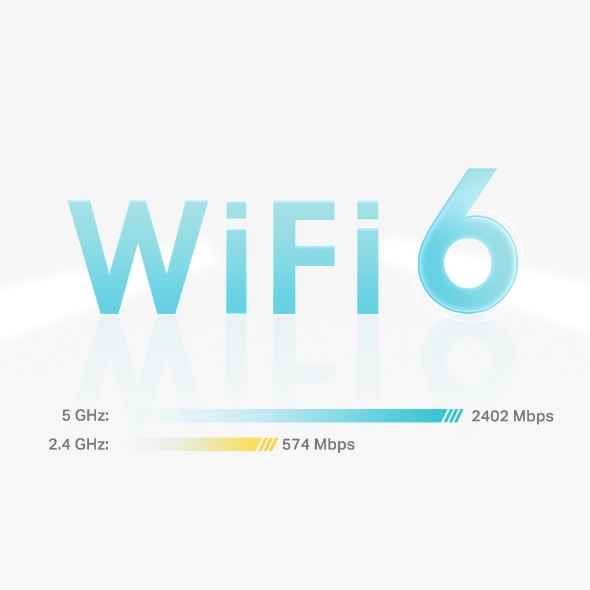
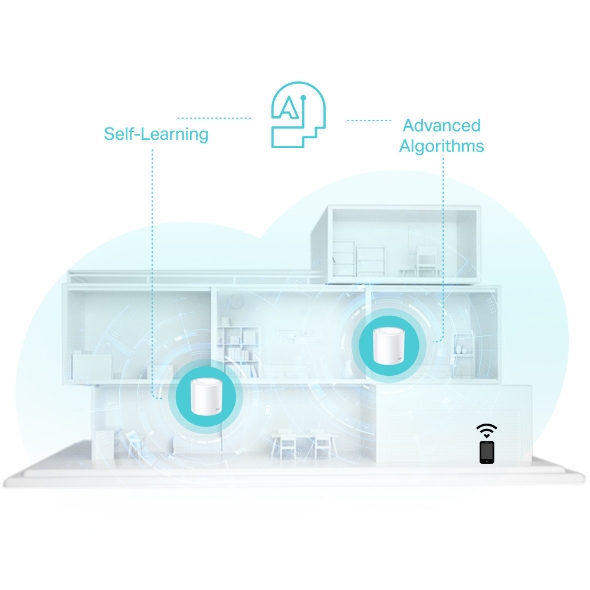

_Overview_08_normal_20211225113507h.jpg)
_Overview_01_large_20211224063734f.jpg)

_Overview_03_large_20211224063802u.jpg)
_Overview_04_large_20211224063818l.jpg)

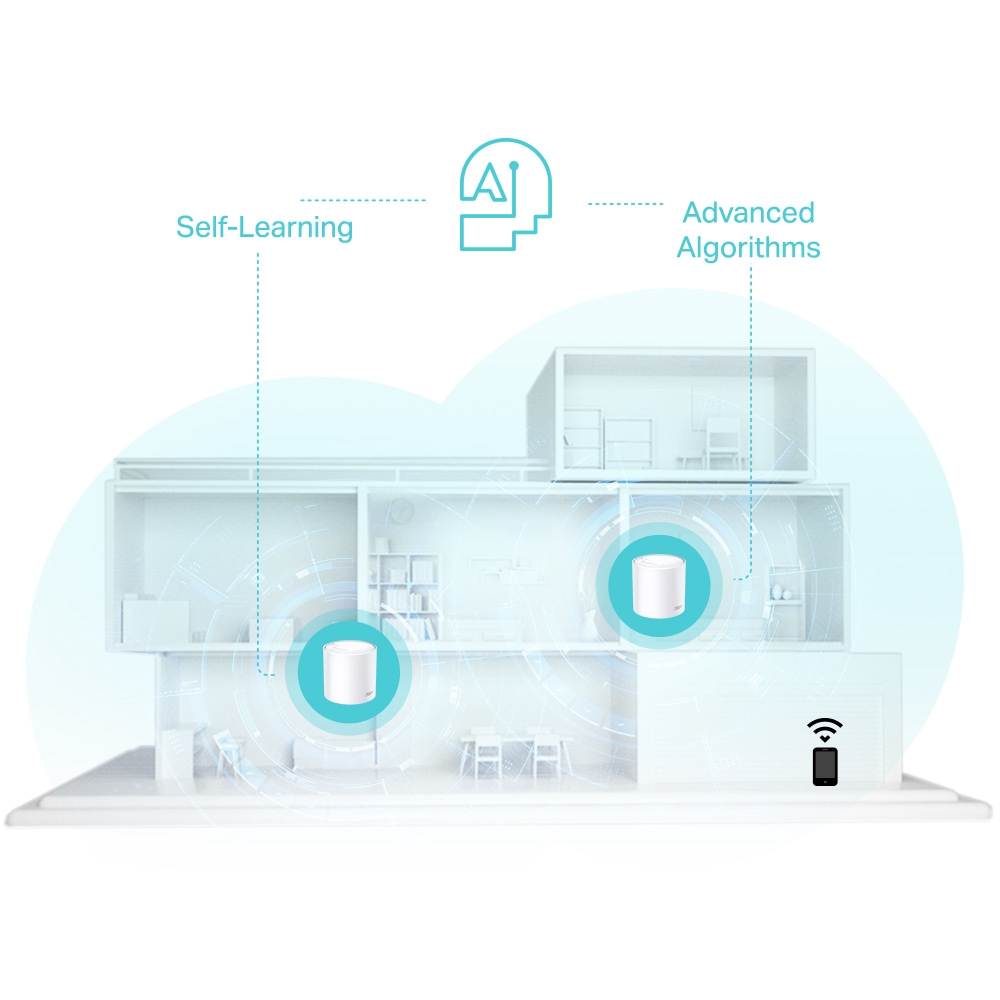

_Overview_08_large_20211225113507b.jpg)
_Overview_normal_20211225093343a.png)
_Overview_normal_20211225093625r.png)
_Overview_normal_20211225093612j.png)



