What is Alexa Integration?
아마존 Alexa 는 현재 대한민국에서 사용 호환 불가합니다.
Alexa Integration allows you to manage TP-Link devices using Amazon’s Alexa voice service. You can use simple commands to prioritize devices, turn off your router LEDs and more.
Where can I find Alexa Integration?
On the Tether App:
Launch the TP-Link Tether app on your mobile device, and then tap the “≡” button. Tap Smart Life Assistants and you will see Alexa Integration listed.
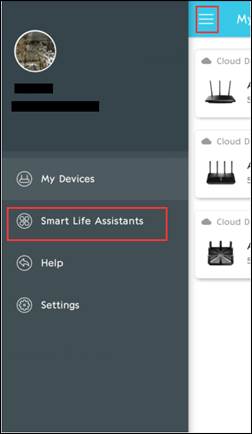

On the Deco App.
Launch the Deco app on your mobile device, and then tap “≡” button. Tap Friends of Deco and you will see Alexa Integration listed.

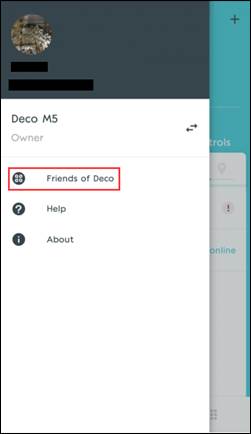

How do I set up Alexa Integration?
Use TP-Link Tether app for demonstration, follow these steps to set up Alexa Integration:
Step 1.
Enable TP-Link Router Skill on the Alexa app. Tap “Learn How” in the Alexa Integration page for more details.
Step 2.
If you have two or more Alexa-supported TP-Link products bound to one TP-Link ID, you need to choose one product from the product list to control since only one product at a time can be controlled using Alexa.
Step 3.
With TP-Link Router Skill, you can prioritize your favorite personal devices for a certain time period. For example, you can say “Alexa, ask TP Link to prioritize my favorite devices for 2 hours.”
To choose your favorite devices, tap “Add…” then select personal devices connected to your network from the device list.

You can now enjoy using Alexa voice commands to make fully use of TP-Link device. How do I use Amazon Alexa with my TP-Link Alexa-supported products?
해당 FAQ가 유용했나요?
여러분의 의견은 사이트 개선을 위해 소중하게 사용됩니다.
_Overview_normal_20211225093343a.png)

