How to enable/disable power saving mode on powerline adapters
본 내용은 다음 항목에 적용됩니다:
Power saving mode is supported by powerline adapters only. It can reduce the powerline adapter’s power usage if the device connected to it is off or inactive for over 5 minutes. This mode is enabled by default. If you want to disable it, follow the steps below:
Note: If the tpPLC utility hasn’t been installed yet, please refer to How to prepare for using the tpPLC Utility (new logo)?
1. Open the utility, move your mouse over a powerline adapter, and click the  (Advanced) icon.
(Advanced) icon.

2. Go to the Mode page and disable the Power Saving Mode.
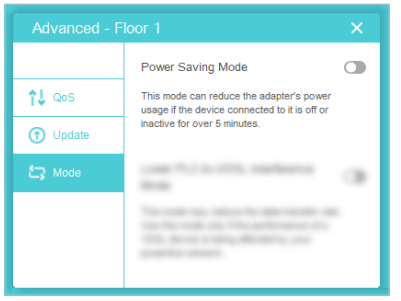
Get to know more details of each function and configuration please go to Download Center to download the manual of your product.
해당 FAQ가 유용했나요?
여러분의 의견은 사이트 개선을 위해 소중하게 사용됩니다.
