자녀 보호 기능이 TP-Link 공유기/Deco에 적용되지 않을 때 해결 방법
개요
다음은 Wi-Fi 공유기 및 데코에서 자녀 보호 기능이 제대로 작동하지 않는 경우의 몇 가지 팁입니다.
요구 사항
Wi-Fi 공유기/Deco의 자녀 보호 기능이 올바르게 설정되어 있어야 합니다.
문제 해결
현재 자녀 보호 기능 문제에는 몇 가지 시나리오가 있습니다. 해당 문제에 해당하는 시나리오의 지침을 따르세요.
참고: 여기서는 데코 앱을 예시로 사용합니다. 테더 앱에서는 가족 탭에 자녀 보호 기능이 있습니다.
시나리오 1: 자녀 보호 기능이 적용될 때까지 1시간 동안 지연됩니다.
서머타임이 원인일 수도 있습니다. 이 경우 전체 데코/공유기 네트워크를 재부팅하면 데코/공유기가 정상적으로 올바른 시간을 얻게 됩니다.
시나리오 2: 자녀 보호 설정에 의해 특정 웹사이트가 차단된 경우
1단계. Deco/Tether 앱에서 자녀 보호로 이동하고 Deco/공유기에서 설정한 프로필을 클릭합니다.
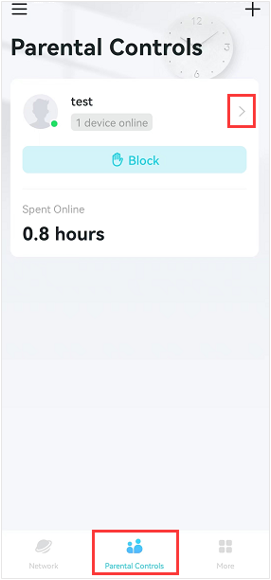
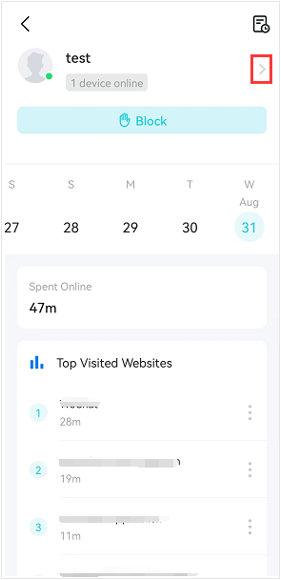
2단계. 자녀 보호 기능으로 차단한 카테고리 및 앱/웹사이트 가 무엇인지 확인합니다.
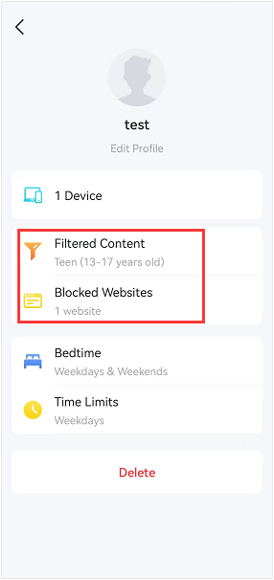
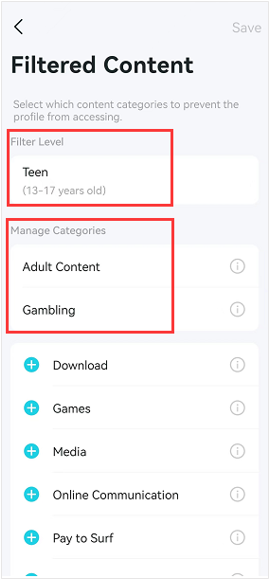
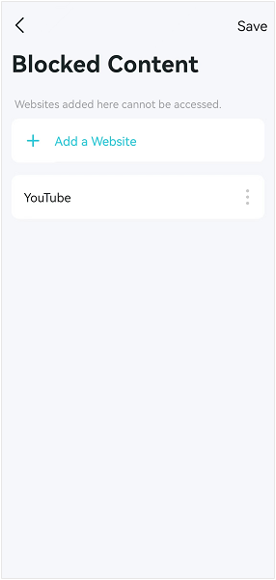
3단계. https://global.sitesafety.trendmicro.com으로 이동하여 차단된 웹사이트의 URL을 입력하면 해당 웹사이트가 안전한지 여부를 알 수 있으며, 웹사이트가 속한 카테고리도 확인할 수 있습니다.
웹사이트가 차단된 카테고리에 속하는 경우 자녀 보호 기능에 의해 차단되는 것이 정상입니다.
차단된 웹사이트가 잘못된 카테고리에 들어 있다면 https://global.sitesafety.trendmicro.com으로 이동하고 해당 웹사이트를 다른 카테고리로 재분류합니다.
시나리오 3: 데코/공유기가 웹사이트를 차단할 수 없습니다.
1단계. 보안 페이지에서 악성 콘텐츠 필터가 활성화되어 있는지 확인합니다.
2단계. 자녀 보호 프로필 > 차단된 웹사이트 페이지에서 키워드가 아닌 웹사이트의 전체 도메인 이름을 입력했는지 확인하세요. 예를 들어 페이스북의 공식 웹사이트를 차단하려면 페이스북이나 facebook.com대신 www.facebook.com을 입력해야 합니다.
3단계. 차단된 웹사이트에 액세스하면 차단된 사이트와 관련된 다른 웹사이트(예: 해당 하위 도메인)로 리디렉션되어 필터링 규칙이 적용되지 않을 수 있습니다. 이 경우 기록 페이지로 이동하여 차단할 도메인 이름을 식별한 다음 차단된 웹사이트 페이지에 추가하는 것을 권장합니다.
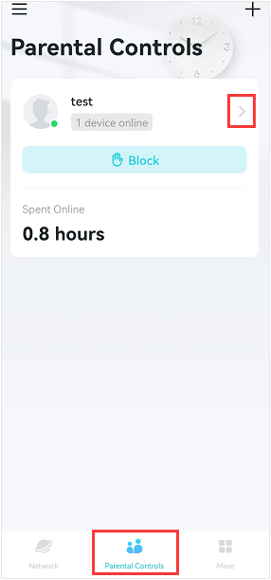
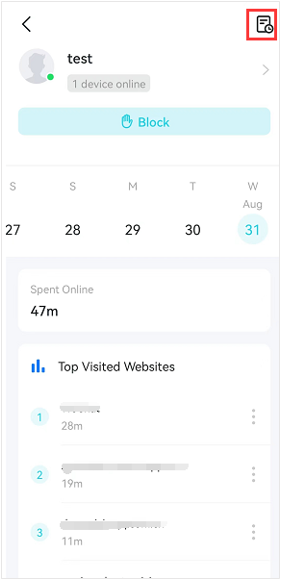
4단계. 브라우저의 캐시를 지운 다음 해당 웹사이트로 다시 이동하여 웹사이트가 차단되었는지 확인합니다.
시나리오 4: 취침 시간/시간 제한/오프 시간이 전혀 작동하지 않습니다.
자녀 보호 기능은 MAC 주소를 기반으로 기기를 인식합니다. 랜덤 MAC 주소를 지원하는 일부 장치에서는 MAC 주소가 생성되어 자녀 보호 기능이 작동하지 않을 수 있습니다.
자녀 보호 프로필은 온라인에서 제어되는 기기를 표시할 수 있습니다. 제어 대상 장치가 인터넷에 접속되어 있는데 오프라인 상태로 표시되는 경우, 다른 랜덤 MAC 주소로 공유기에 연결되어 있을 수 있습니다. 자녀 보호용 디바이스 목록을 확인하고 가능한 모든 디바이스를 프로필에 추가하세요.
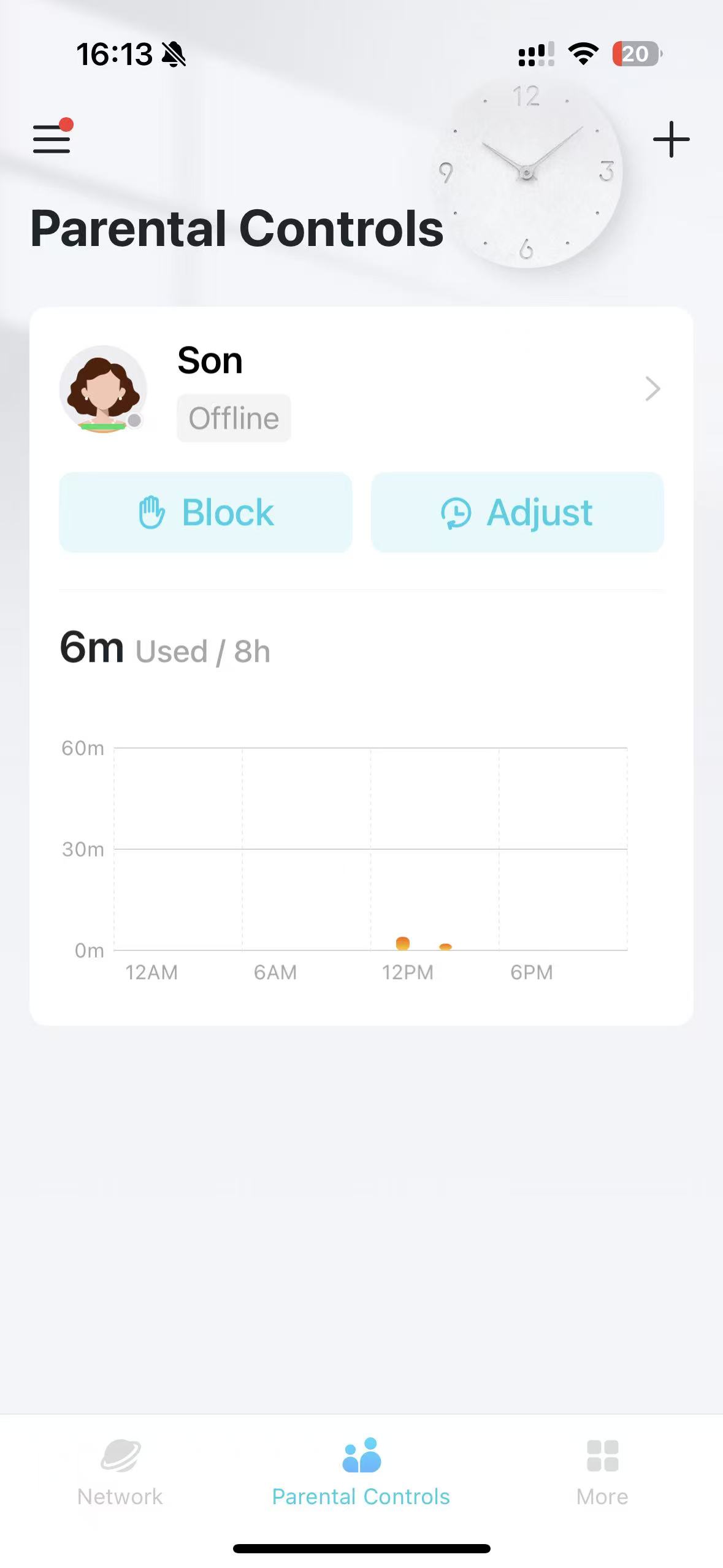
시나리오 5: 자녀 보호 기능에서 내 기기가 시간 제한에 도달했다고 표시되지만 실제로는 도달하지 않았습니다.
자녀 보호 기능에 시간 제한을 설정한 후 자녀 보호를 받는 디바이스가 짧은 시간 동안 인터넷을 사용하지만 앱에서 설정된 시간이 다 사용되었다고 표시되어 인터넷에 액세스할 수 없는 문제가 발생할 수 있습니다.
이는 데코/공유기가 iOS의 iCloud 통신과 같은 백그라운드 활동을 포함하여 자녀 보호 대상 기기에서 이루어지는 모든 인터넷 활동에 대해 인터넷 시간을 계산하기 때문이며, 백그라운드 활동은 일반 인터넷 활동과 동일하게 작동하여 검색과 같은 일반 인터넷 활동과 구별하기 어렵습니다. 따라서 기기의 실제 인터넷 사용 시간은 설정된 시간보다 짧습니다.
Wi-Fi를 사용하지 않을 때는 Wi-Fi를 끄거나 데코/공유기에서 장치를 분리하여 사용 시간이 데코/공유기에 설정된 시간 제한과 일치하도록 하는 것을 권장합니다.
이 문서에는 기계 번역이 적용되었으며, 정확한 내용을 확인하려면 원본 영문 문서를 참고하시기 바랍니다.
해당 FAQ가 유용했나요?
여러분의 의견은 사이트 개선을 위해 소중하게 사용됩니다.
_Overview_normal_20211225093343a.png)

