Tapo 카메라의 Alexa Announcement 기능을 사용하는 방법
본 내용은 다음 항목에 적용됩니다:
Alexa Announcement 기능을 설정하면 Tapo 카메라가 관련 이벤트를 감지할 때 Amazon Echo, Echo Show, Fire TV 등 Alexa 음성 AI가 내장된 장치가 음성 알림을 제공합니다.
참고: 현재 Alexa Announcement 기능은 일부 Tapo 카메라 모델에서 지원되지 않습니다. 정확한 정보를 위해 사용 중인 모델의 소프트웨어 릴리스 또는 Tapo 앱의 설정을 참조하는 것을 권장합니다.
여기서는 Tapo C200과 Echo Show를 예로 들어 자세한 설정 과정을 설명합니다.
1단계. Tapo C200을 설정한 다음, Tapo 앱에서 움직임 감지와 사람 감지를 활성화합니다.
2단계. Tapo C200을 Amazon Alexa와 연동되도록 설정합니다.
Tapo 장치를 Amazon Alexa와 연동하는 방법
3단계. Alexa 앱에서 장치 >> 카메라 >> Tapo 카메라 이름을 선택하여 카메라 설정 페이지로 이동합니다.
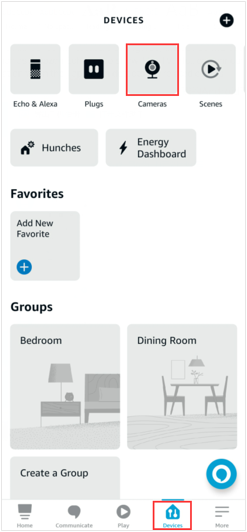
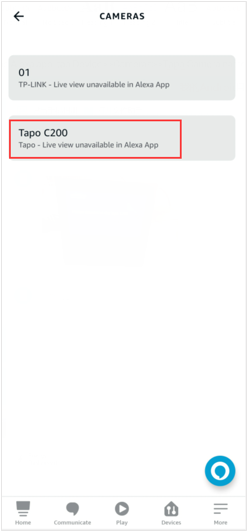
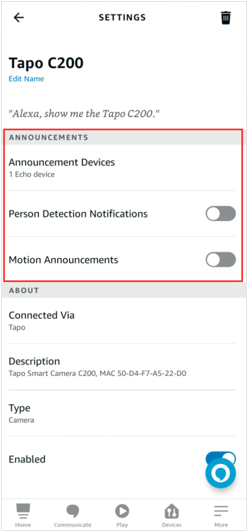
4단계.
- Announcement 장치를 선택하여 음성 알림을 제공할 Alexa 장치를 선택합니다.
- 감지 유형을 활성화합니다.
참고:
- 각 Tapo 카메라 모델마다 지원하는 감지 유형이 다를 수 있습니다.
- 화면이 있는 Alexa 장치는 카메라에서 이벤트를 감지했을 때 Tapo 카메라의 라이브 뷰를 자동으로 표시하는 기능을 지원하지 않습니다.
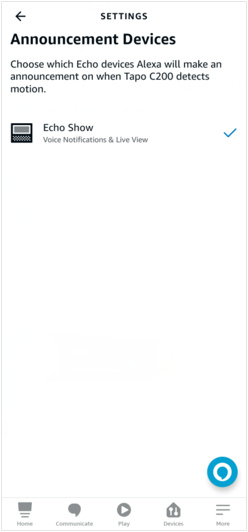
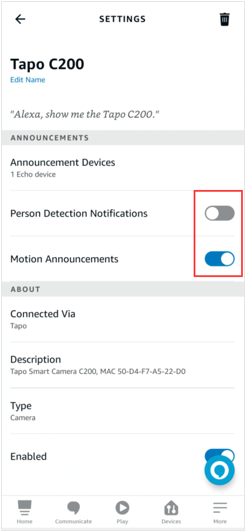
5단계. Tapo C200이 움직임이나 사람을 감지하면 “Tapo C200에서 동작이 감지되었습니다”와 같은 음성 알림을 들을 수 있습니다.
참고: 예를 들어 Echo Show는 카메라가 동작 이벤트를 감지하고, Tapo 앱과 Alexa 앱에서 동작 감지 기능 및 동작 공지가 활성화된 경우에만 동작 감지 알림을 제공합니다.
해당 FAQ가 유용했나요?
여러분의 의견은 사이트 개선을 위해 소중하게 사용됩니다.


