TP-Link LTE Router keeps disconnecting
Some customers might experience interruptions or disconnections with their 4G LTE routers, their phones or laptops can connect to the router wireless network fine, but they display a 'No internet' error, and customers cannot access the internet. This article aims to provide suggestions on the issue.
1. When it loses internet access, please check if you can still log in to the router web GUI, then show us the Internet Status, and SIM Card Status as follows. Compare the Network Type and Band, if they are the same as those when the internet is working fine:
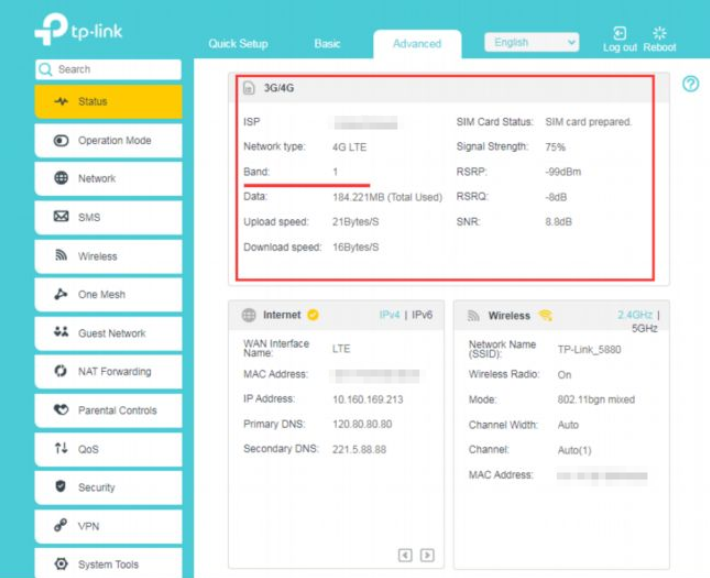
2. If the band was changing to a different one when the internet interrupts, please follow the guide below to manually select a band that works in your network
How to select 4G band manually on the web interface of LTE Gateway Routers
If your LTE router doesn't support manual band selection, you could get the beta firmware from this thread:
https://community.tp-link.com/en/home/forum/topic/241534
3. If the problem still exists, please insert the same SIM into another LTE device or even a smartphone, then monitor for some time to confirm if the internet works fine and is stable.
4. If the 4G signal in your area is strong and stable, please try to change the Network Type on Advanced->Network->Internet page from 4G Preferred to 4G Only to see if it would be more stable.
해당 FAQ가 유용했나요?
여러분의 의견은 사이트 개선을 위해 소중하게 사용됩니다.

