Deco 앱에서 Wi-Fi 액세스 제어를 설정하는 방법
본 내용은 다음 항목에 적용됩니다:
Wi-Fi 액세스 제어는 차단 장치 목록(차단 목록)이나 허용 장치 목록(허용 목록)에 따라 특정 장치의 Deco Wi-Fi 네트워크 접속을 차단하거나 허용하는 기능입니다.
Deco 앱(iOS 또는 Android)에서 Wi-Fi 액세스 제어를 구성하려면 아래 단계를 따르세요.
1. Deco 앱을 열고 자세히 탭으로 이동한 다음 Wi-Fi 액세스 제어 모듈을 탭합니다.
참고: Wi-Fi 액세스 제어 옵션은 네트워크의 모든 데코 장치가 이를 지원하는 경우에만 표시됩니다.

2. 모드를 탭하고 Wi-Fi 액세스 모드를 선택합니다.


차단 목록 모드: 차단 목록에 클라이언트를 추가하여 Wi-Fi 네트워크에 액세스하지 못하도록 차단합니다. 클라이언트를 직접 선택하거나 차단하려는 디바이스의 MAC 주소를 입력할 수 있습니다. 그러면 차단 목록에 있는 클라이언트만 Deco의 Wi-Fi에 연결할 수 없게 됩니다.
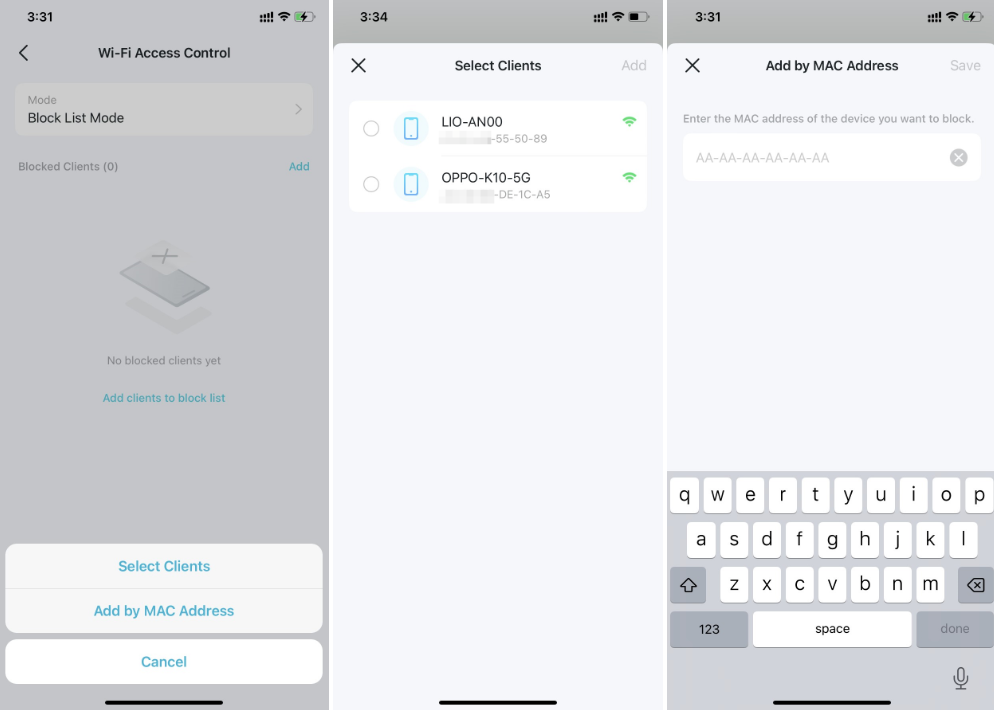
허용 목록 모드: 클라이언트를 허용 목록에 추가하여 Wi-Fi 네트워크에 대한 액세스만 허용합니다. 그러면 허용 목록에 있는 장치만 연결이 허용됩니다(게스트 네트워크 예외가 활성화된 경우 제외).
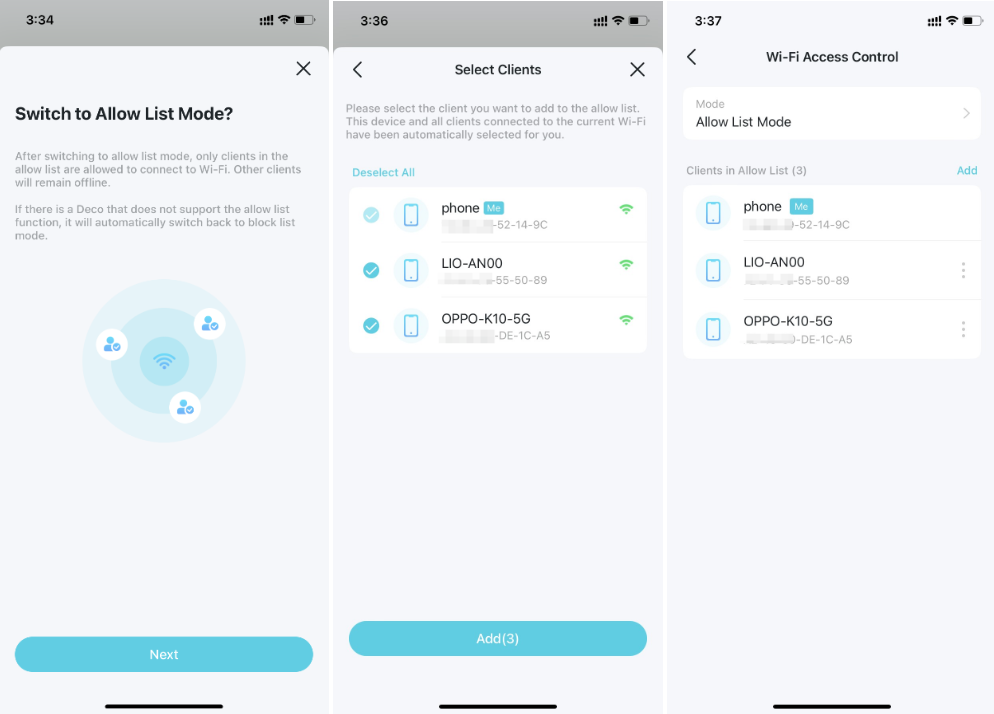
- 게스트 네트워크 예외: 허용 목록 모드에서 게스트 네트워크 예외를 사용하도록 설정하면 게스트는 허용 목록 모드의 영향을 받지 않고 게스트 네트워크에 계속 연결할 수 있습니다.

- 새로운 장치 알림: 허용 목록 모드에서 새 디바이스가 네트워크에 연결될 때 조회 알림을 받도록 기능을 활성화합니다. 비활성화하면 사용자에게 알림을 보내지 않고 모든 장치의 연결 요청을 기본적으로 거부합니다.
팁: 메시지에서 새로 감지된 디바이스에 대한 모든 내역 알림을 확인할 수 있습니다.
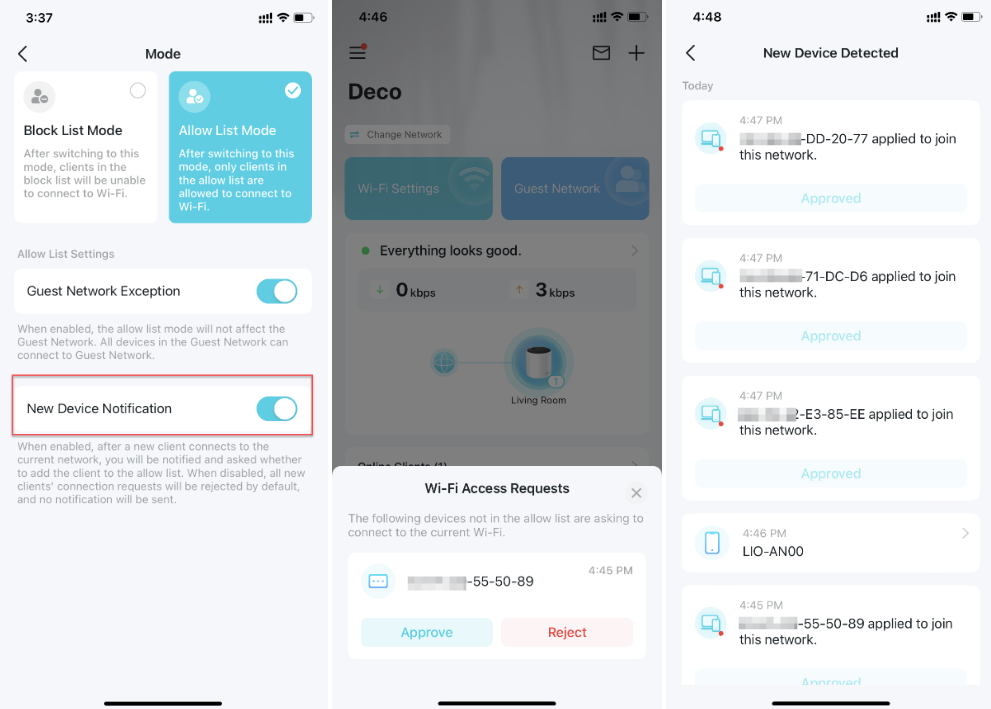
이 문서에는 기계 번역이 적용되었으며, 정확한 내용을 확인하려면 원본 영문 문서를 참고하시기 바랍니다.
해당 FAQ가 유용했나요?
여러분의 의견은 사이트 개선을 위해 소중하게 사용됩니다.


_Overview_normal_20230724014922u.png)