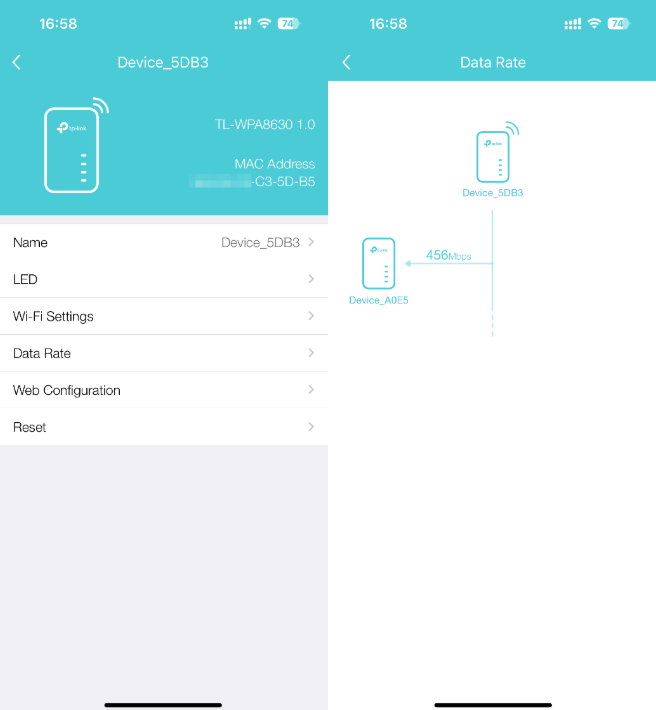TL-PA4016P KIT V2.0 , TL-WPA4220 , TL-WPA7519 KIT , TL-PA9020 , TL-PA4025P , TL-PA7010P , TL-WPA7510 KIT , TL-PA7010KIT , TL-PA4015PT KIT , TL-WPA281 V3 , TL-PA4010P TKIT , TL-PA4010P KIT , TL-WPA7617 , TL-PA9020P KIT , TL-PA8030PKIT , TL-PA451 , TL-WPA4220 KIT , TL-WPA4235P , TL-WPA8635P KIT , TL-PA7010 KIT(US) , TL-PA7025P KIT , TL-PA8010P KIT , TL-PA4030KIT , TL-PA7010P KIT(FR) , TL-WPA4235P KIT , TL-WPA8630KIT , TL-WPA281KIT , TL-PA4020PT KIT , TL-WPA271 , TL-PA4026 KIT , TL-WPA7818 TKIT , TL-WPA9610 , TL-PA4010P KIT V2 , TL-PA8030 , TL-PA9025P , TL-PA6010 , TL-PA7020P , TL-PA551KIT , TL-WPA8631P , TL-PA4025P TKIT , TL-PA4016P KIT V1.20 , TL-WPA761 , TL-PA4010 KIT V1.20 , TL-WPA8630 , TL-WPA4230P KIT , TL-PA511 , TL-PA4010 KIT , TL-WPA281KIT V3 , TL-PA4010PT Kit , TL-WPA8630P , TL-PA8010PKIT , TL-WPA4220 V1.20 , TL-PA7015P , TL-PA8033P KIT , TL-PA8030P KIT , TL-PA8010P , TL-WPA7517 KIT , TL-PA6010KIT , TL-WPA4220 TKIT V2.0 , TL-WPA271KIT , TL-WPA8730 KIT , TL-PA8010 , TL-PA4020 KIT , TL-PA4025PKIT , TL-WPA4220KIT , TL-PA7020 KIT , TL-PA9020 KIT , TL-WPA8630P KIT , TL-PA8015P KIT , TL-WPA4226 KIT , TL-PA4020P KIT V2.0 , TL-PA511KIT , TL-WPA4230PKIT , TL-PA7020P KIT , TL-WPA4220 TKIT V1.20 , TL-PA4030T KIT , TL-PA8010 KIT , TL-PA8035P , TL-WPA7617 KIT , TL-WPA4226T KIT , TL-PA6030KIT , TL-PA4010P , TL-WPA8730 , TL-PA411 , TL-PA9020P , TL-WPA7619 KIT , TL-PA4010 TKIT , TL-PA4010P KIT V2.20 , TL-PA7010 KIT , TL-WPA4220 KIT V2.0 , TL-WPA9610 KIT , TL-PA4015PKIT , TL-PA7025P , TL-WPA4230P , TL-PA8030 KIT , TL-WPA4530 , TL-PA451KIT , TL-WPA4221 KIT , TL-PA9025P KIT , TL-PA4020P KIT , TL-PA4015P , TL-PA4010 KIT V2 , TL-PA4030 , TL-PA411KIT V3 , TL-PA7020 , TL-WPA4226 KIT V1.20 , TL-WPA4220NET , TL-PA4020 , TL-WPA7517 , TL-WPA8630 KIT , TL-PA8035P KIT , TL-WPA2220 , TL-PA4025P KIT , TL-WPA4227KIT , TL-PA551 , TL-PA4022P KIT , TL-PA7010P KIT , TL-PA7010 , TL-WPA1300P KIT , TL-WPA8635P , TL-WPA4220 KIT V1.20 , TL-PA4016P KIT , TL-PA411KIT , TL-WPA2220KIT , TL-WPA4530 KIT , TL-WPA8631P KIT , TL-PA4025PT KIT , TL-WPA4220 TKIT , TL-WPA7817 KIT , TL-PA4020P KIT V1.20 , TL-PA4010 , TL-WPA4225 KIT , TL-WPA1000 KIT , TL-PA8030P , TL-PA4020P
최근 업데이트로 인해 이 FAQ에서 설명하는 기능에 대한 액세스가 확장되었을 수 있습니다. 제품 지원 페이지를 방문하여 올바른 하드웨어 버전을 선택하고 데이터시트나 펌웨어 섹션에서 제품의 최신 개선 사항을 확인하세요. 제품 가용성은 지역에 따라 다르며 일부 모델은 특정 지역에서 제공되지 않을 수 있습니다.