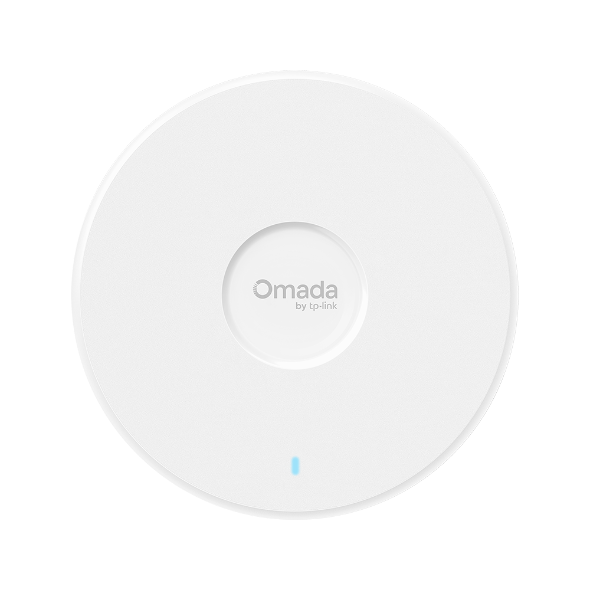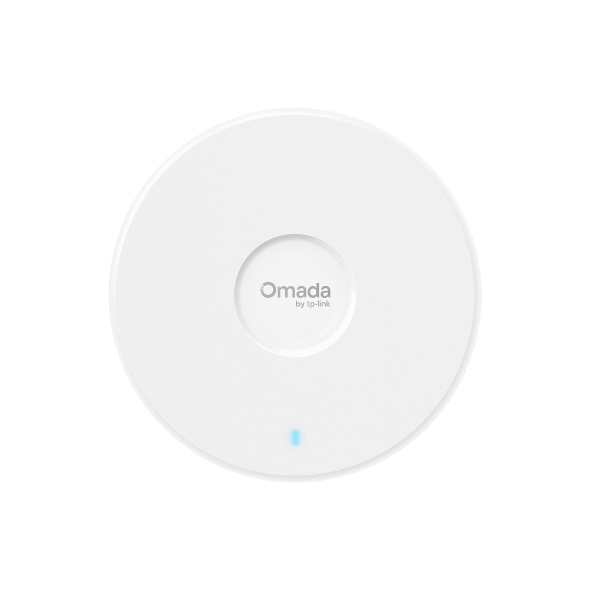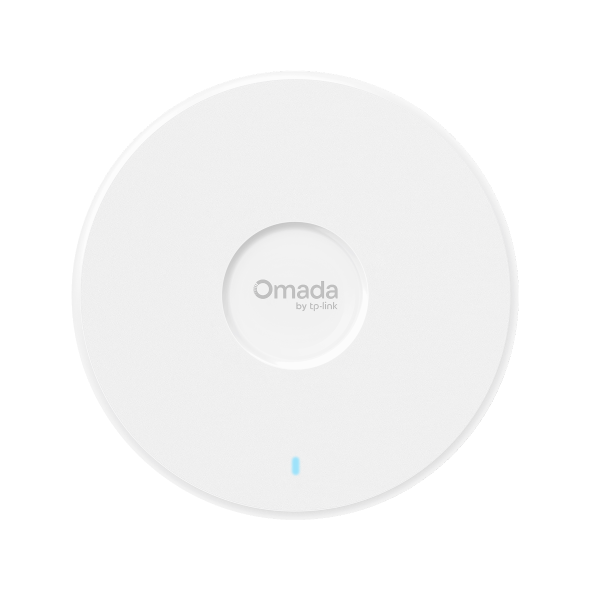How to configure Multicast Filtering on Omada Controller
This article applies to: all Omada APs compatible with Omada Controller 5.9 and above.
Contents
This article introduces how to configure Multicast Filtering to allow or reject some specific multicast packets sent to wireless clients on Omada Controller.
- Omada Controller (software Controller / hardware Controller / CBC, v5.9 and above)
- Omada AP
If you have many clients in the same local area network, every client will sent a large number of multicast packets. In order to ensure multicast performance and reduce the burden on wireless clients, you need to reject some specific multicast packets.
This article takes EAP670 as an example to explain how to configure Multicast Filtering on Omada Controller.
Step 1. Login Controller via web browser, go to Site Settings > Wireless Networks > WLAN > Multicast/Broadcast Management. Enable the Multicast Filtering, here you can find three Filtering Protocols include IGMP mDNS and others.
- IGMP: Enable IGMP, it will filter igmp query and mld query packets.
- mDNS: Enable mDNS, it will filter mdns packets.
- Others: Enable Others, it will filter multicast packets from other multicast MAC addresses include SSDP and LLMNR packets.
Note: Multicast Filtering supports both IPv6 and IPv4.

Step 2. Choose IGMP/mDNS/Others according to your need. In this example, choose Others and Apply the settings.

Step 3. If you want to allow packets from specific addresses to pass through, you can choose MAC Group and Create New MAC Group. Here you can set MAC Group Name and choose different methods to add the MAC Address.
- Add: add mac addresses one by one
- Batch Add: add multiple addresses at once
- Add by Range: add one address range at once
- Add from Client List: choose the client address and don't need to add it manually


Step 4: Choose different method according to your needs. In this example, choose Add MAC Address by Range, set a mac address range value and name(optional), then Apply the settings.

Step 5: Then you will back to Multicast/Broadcast Management, and Apply all settings. The Group you created can be viewed and edited in Settings > Profiles > Groups.


The above is the configuration guide for Multicast Filtering on Omada Controller.
Get to know more details of each function and configuration please go to Download Center to download the manual of your product.
What is the effect when you enable IGMP and choose MAC Group at the same time?
Re: When you enable IGMP, it will filter all igmp/mld query packets, if you choose MAC Group at the same time, it allows igmp/mld query packets in the MAC Group to pass and reject packets that are not members of the group.
해당 FAQ가 유용했나요?
여러분의 의견은 사이트 개선을 위해 소중하게 사용됩니다.