Deco W3600 , Deco X20 , Deco X50-DSL , Deco BE65-5G , Deco M1300 , Deco X60F , Deco X68 , Deco WM9000 , Deco W3000 , Deco BE3600 , Deco X25 , Deco BE75 , Deco BE77 , Deco Voice X50 , Deco X5700 , Deco X4300 Pro , Deco BE65-PoE , Deco W8100 , Deco W6000 , Deco BE25-Outdoor , Deco X3000 , Deco XE5300 , Deco M5 , Deco M4 , Deco X3600 , Deco XE75 , Deco X1500 , Deco M3 , Deco X55 Pro , Deco XM50 , Deco X75 , Deco X50-4G , Deco BE85 , Deco X50-PoE , Deco WE10800 , Deco BE9300 , Deco WB10800 , Deco X50-Outdoor , Deco Voice X20 , Deco X73-DSL , Deco W7200 , Deco WB14400 , Deco X50-5G , Deco X5400 Pro , Deco P9 , Deco X80 , Deco P7 , Deco BE16000 , Deco X20-DSL , Deco BE65-Outdoor , Deco 5G , Deco S1900 , Deco X20-4G , Deco PX50 , Deco X1500-5G , Deco BE95 , Deco BE5000 , Deco S7 , Deco X76 Plus , Deco X10-4G , Deco WB7200 , Deco S4 , Deco BE65 Pro , Deco X5000 , Deco XE70 Pro , Deco BE11000 , Deco X90 , Deco X3000-5G , Deco W2400 , Deco X95 , Deco BE25 , Deco X50 , Deco X50 Pro , Deco BE68 , Deco W4500 , Deco X96 , Deco X55 , Deco E4 , Deco X10 , Deco E3 , Deco XM73 , Deco X15 , Deco BE63 , Deco BE65 , Deco XE75 Pro , Deco BE67 , Deco XE200 , Deco X20-Outdoor , Deco BE22 , Deco X80-5G , Deco X55 Plus , Deco M9 Plus , Deco X10-5G , Deco BE3600 Pro , Deco M3W , Deco X60
최근 업데이트로 인해 이 FAQ에서 설명하는 기능에 대한 액세스가 확장되었을 수 있습니다. 제품 지원 페이지를 방문하여 올바른 하드웨어 버전을 선택하고 데이터시트나 펌웨어 섹션에서 제품의 최신 개선 사항을 확인하세요. 제품 가용성은 지역에 따라 다르며 일부 모델은 특정 지역에서 제공되지 않을 수 있습니다.
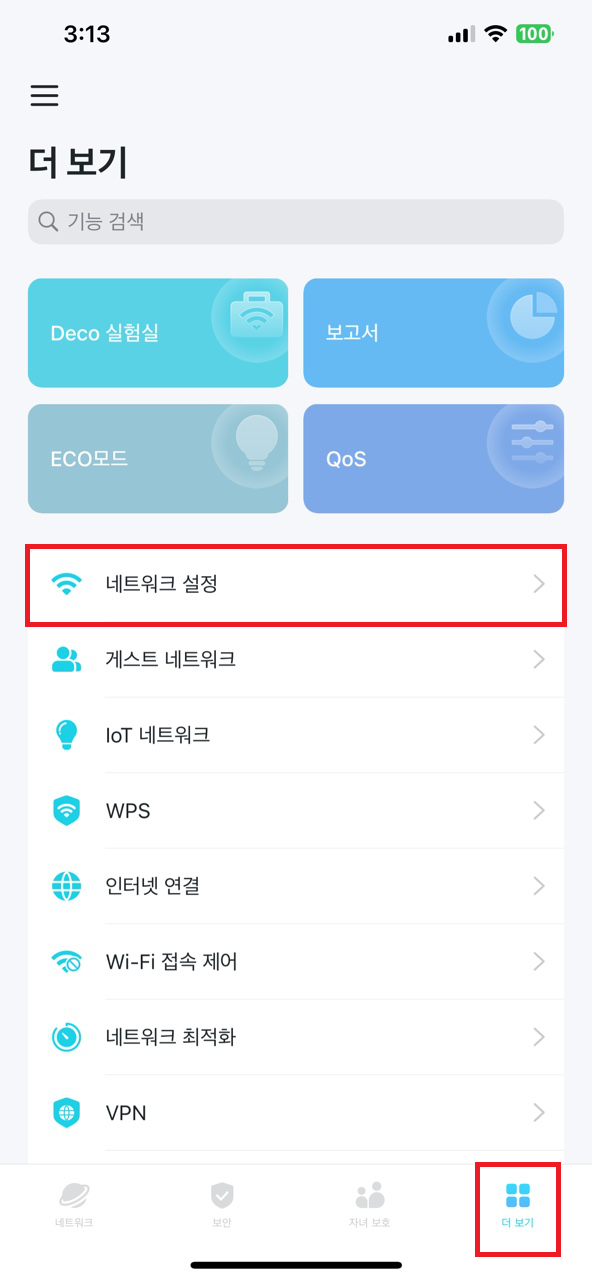
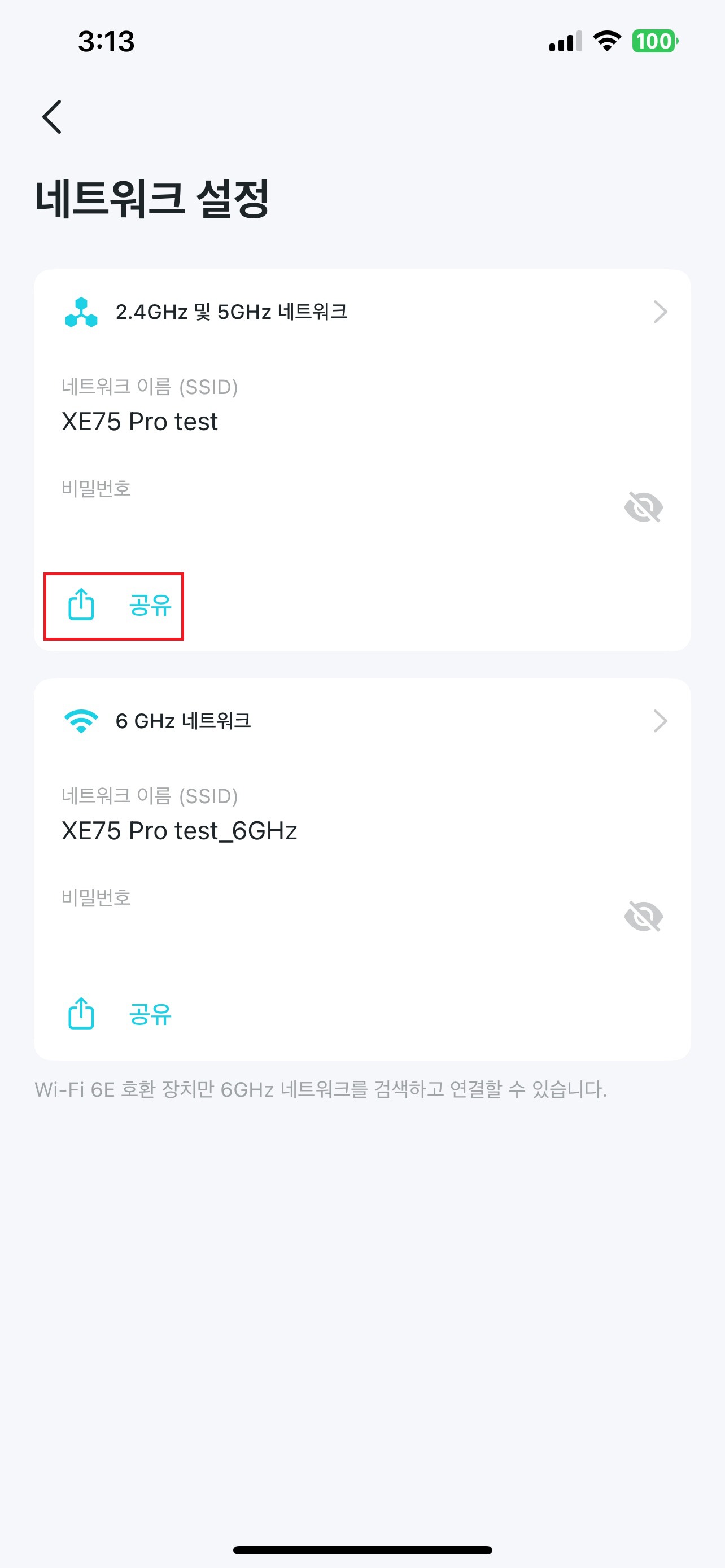
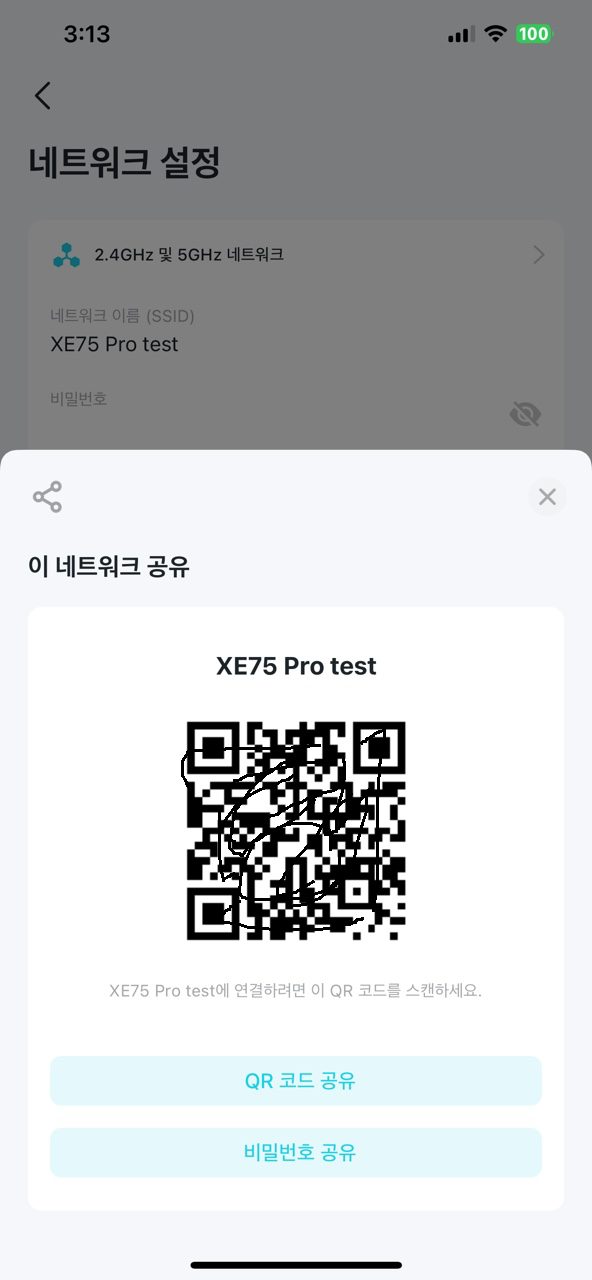
_Overview_normal_20211225093343a.png)

