How to configure Speed Limit on your Deco
본 내용은 다음 항목에 적용됩니다:
Limit the download and upload speed for devices connected to your Deco.
Follow the steps below to configure the Speed Limit settings in the Deco app (iOS or Android).
Note:
- Features may vary from different Deco models.
- The steps may vary depending on your device's operation system. Here we take the iOS system as an example.
1. Open the Deco app, and tap the Client module on the homepage.

2. Find the client you want to limit speeds, then tap Speed Limit.

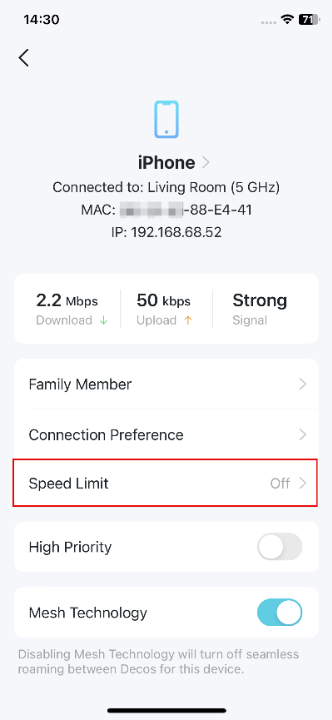
3. Enable Speed Limit and limit this client's download and upload speed. You can also customize the speed if needed.


4. Tap Save to apply the settings.
해당 FAQ가 유용했나요?
여러분의 의견은 사이트 개선을 위해 소중하게 사용됩니다.