What’s the difference between the Access Point Mode and Router Mode on the TP-Link wireless router?
When configuring TP-Link wireless router as a wireless access point, many customers would doubt the main differences between Wireless Router Mode and Access Point Mode. This article will help you make it clear.
First of all, the list below will let you figure out which functions can be supported by Router Mode/ Wireless Access Point Mode:
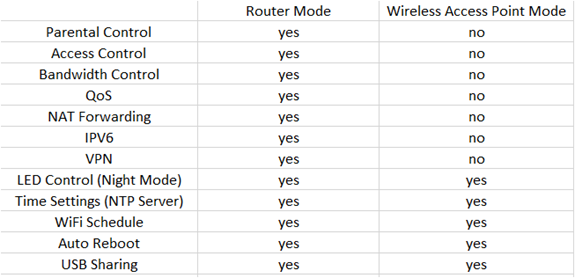
Note: It’s suggested to check the exact functions on the router’s Web UI as functions under AP mode may vary from different TP-Link devices.
If you want to know the exact info of your TP-Link router, please contact TP-Link support to figure it out.
In general, Wireless Router is a combination of a Wireless Access Point and a Wired Router. Wired Router is used to allow all client devices to share the internet and it supports some functions like Parental Control, Access Control, QoS, Bandwidth Control, NAT Forwarding, IPV6, VPN, etc. Wireless Access Point is only designed to provide wireless connection. In this case, when switching TP-Link wireless router from Router Mode into Access Point Mode by using Operation Mode Option on TP-Link web interface (How to configure the TP-Link wireless router as Access Point?), those functions which are only supported by Router Mode would be cancelled under Access Point Mode.
Notes: as for TP-Link wireless routers like TL-WR840N which don’t have Operation Mode Option on the web interface, when trying to setup them as wireless access point, we need to disable DHCP Server(How to configure the TP-Link wireless router as Access Point?). After disabling DHCP Server to setup a wireless router into a wireless access point, it actually still work as Router Mode but it doesn’t use WAN part any more. In this case, when using a wireless router as a wireless access point, some functions which require WAN to take effect under Router Mode, including Parental Control, Access Control, Qos, Bandwidth Control, NAT Forwarding, IPV6 and VPN,etc, can still be configured on TP-Link device but cannot take effect any more since WAN part is not used on these devices.
At last, the other functions supported by both Router Mode and Wireless Access Point Mode, including Led Control, Auto Reboot, Time Settings, USB Sharing and Wi-Fi Schedule, would still keep alive after changing modes.
Next, this article will take Archer A7 as an example to check some details.
When Archer A7 is working as Wireless Router Mode, the menu is listed as below:

After switching the Operation Mode from Wireless Router Mode into Access Point Mode, the menu would be changed as the following pictures:

LED Control (Night Mode), Time Settings (NTP Server), Wireless Schedule, USB Sharing still work under Access Point Mode:



Under the AP mode, the Guest Network will not be separate from the main network. Clients connected to the guest network can access to the main network.

Get to know more details of each function and configuration please go to Download Center to download the manual of your product.
Полезен ли этот FAQ?
Ваши отзывы помогают улучшить этот сайт.
From United States?
Получайте информацию о продуктах, событиях и услугах для вашего региона.