Как повернуть изображение камеры VIGI
VIGI C400HP , VIGI C340HPWSM , VIGI C440-W , VIGI C540HPWSM , VIGI C540HWSM-W4 , InSight S345-4G , VIGI C340S , VIGI C540V , VIGI C540S , VIGI C250 , VIGI C540-W , VIGI C230 , VIGI C450 , VIGI C350 , VIGI C300P , VIGI C430 , VIGI C330 , VIGI C355 , VIGI C330I , VIGI C320I , VIGI C455 , VIGI C440HWSM-W4 , VIGI C340I , VIGI C580-4G , VIGI C420I , VIGI C230I Mini , VIGI C340HWSM-W4 , VIGI C580-W , EasyCam C320 , VIGI C300HP , VIGI C340 , VIGI C340 (VIGI C340HPWSM) , VIGI C540-4G , VIGI C240 , VIGI C340-W , VIGI C540 , VIGI C485 , VIGI C400P , VIGI C440 , VIGI C385 , VIGI C420 , VIGI C440I , VIGI C445 , VIGI C430I , VIGI C220I , VIGI C230I , VIGI C240I
Recent updates may have expanded access to feature(s) discussed in this FAQ. Visit your product's support page, select the correct hardware version for your device, and check either the Datasheet or the firmware section for the latest improvements added to your product. Please note that product availability varies by region, and certain models may not be available in your region.
Вы можете повернуть изображение через мобильное приложение VIGI, VIGI Security Manager или видеорегистратор VIGI NVR. VIGI Security Manager и видеорегистратор VIGI NVR имеют больше возможностей зеркалирования, мобильноечем приложение VIGI.
В качестве примера мы возьмем VIGI C400HP-4.
Способ 1: через мобильное приложение VIGI.
1. На странице просмотра в реальном времени коснитесь значка шестеренки, чтобы перейти на страницу Device Settings.
2. На странице Device Settings выберите Device Control > Video Rotation.
3. На странице Video Rotation вы можете выбрать Upside Down чтобы повернуть видеоизображение на 180°.
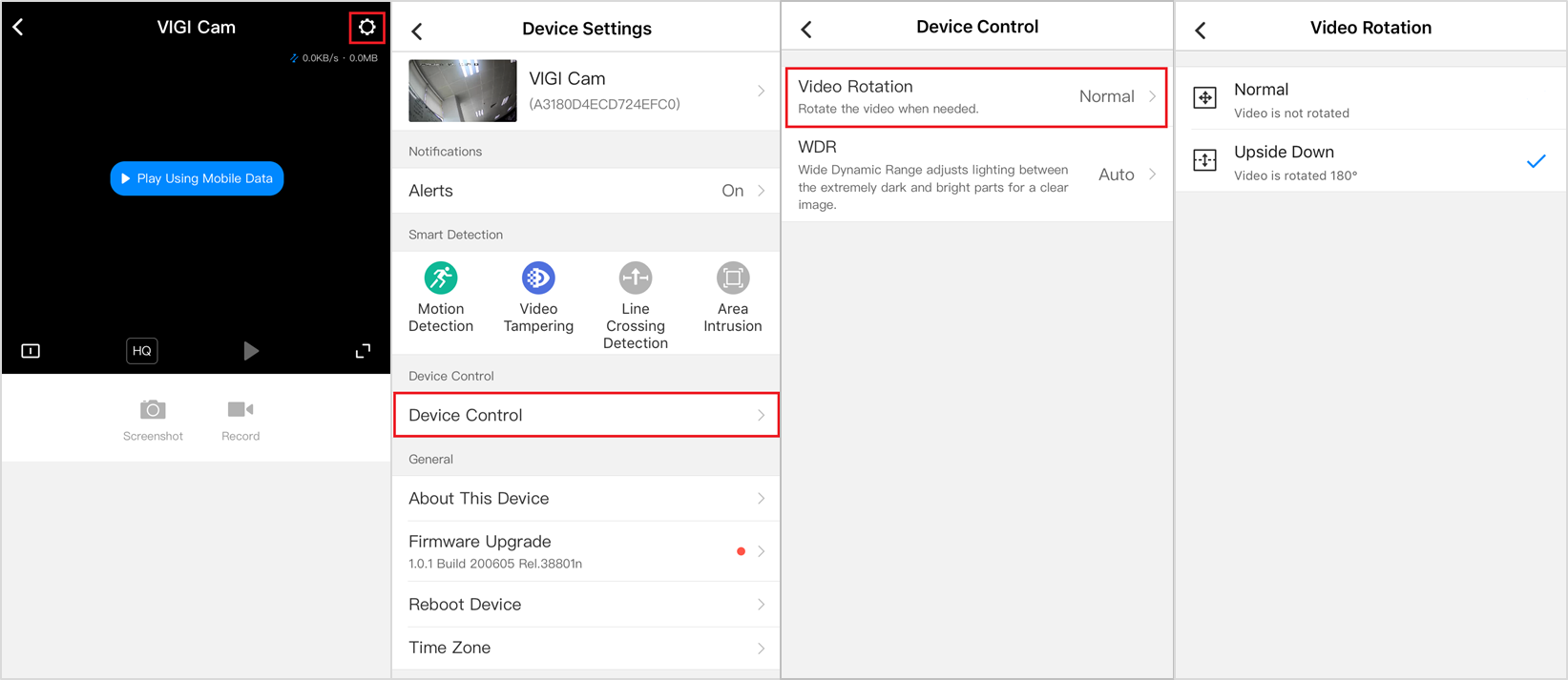
Способ 2: через VIGI Security Manager
1. Откройте Settings > Device > Device List > My Devices и нажмите на значок настроек камеры.
2. Перейдите Image > Mirror и выберите нужный вариант поворота.
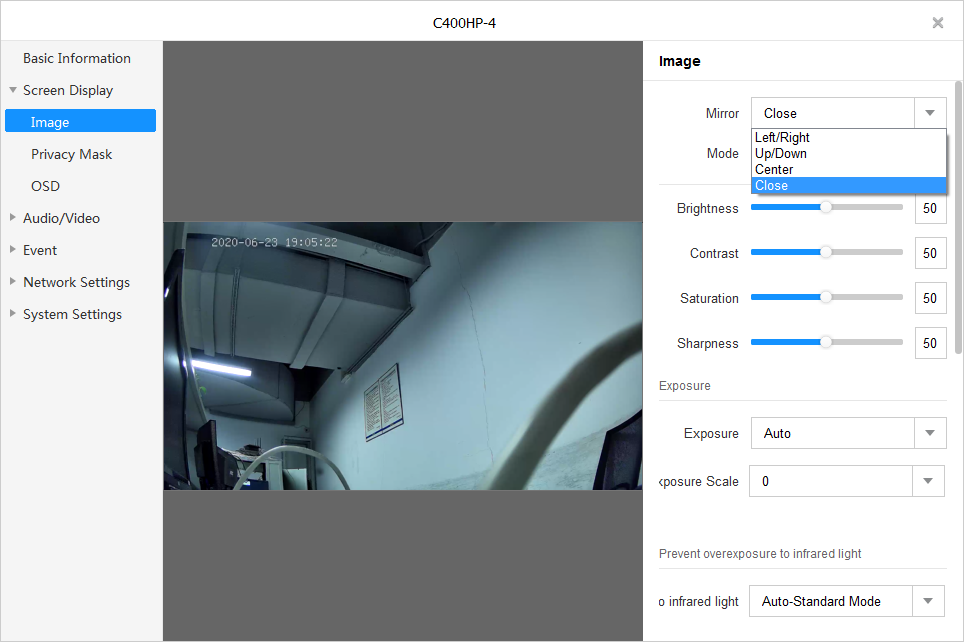
Способ 3: через видеорегистратор VIGI NVR
Нажммите правой кнопкой мыши, чтобы открыть главное меню, выберите Settings > Camera > Display > Image > Advanced Settings, и выберите нужный вариант поворота.
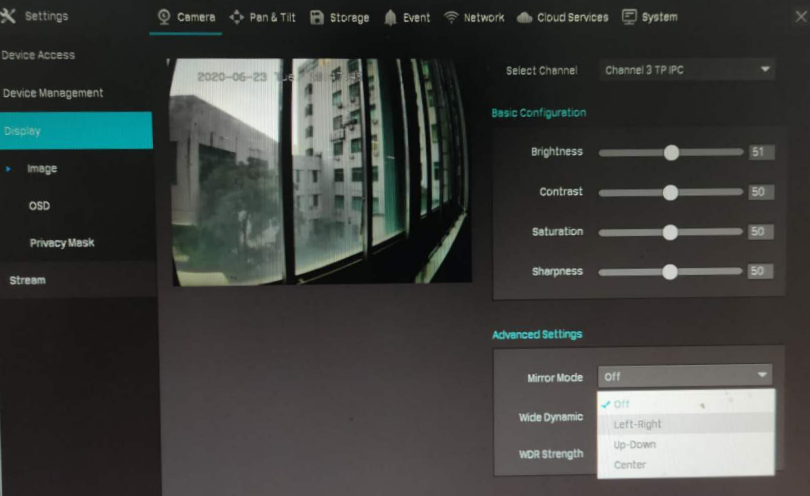
Чтобы узнать более подробную информацию о каждой функции и конфигурации, перейдите в Центр загрузок чтобы загрузить руководство для вашего продукта.
Полезен ли этот FAQ?
Ваши отзывы помогают улучшить этот сайт.
Что вас заинтересовало в этой статье?
- Недоволен продуктом
- Слишком сложно
- Непонятное название
- Не применимо ко мне
- Слишком расплывчато
- Другой
Спасибо
Мы ценим ваше мнение.
Нажмите здесь, чтобы связаться со службой технической поддержки TP-Link.
From United States?
Получайте информацию о продуктах, событиях и услугах для вашего региона.
This website uses cookies to improve website navigation, analyze online activities and have the best possible user experience on our website. You can object to the use of cookies at any time. You can find more information in our privacy policy . Don’t show again
This website uses cookies to improve website navigation, analyze online activities and have the best possible user experience on our website. You can object to the use of cookies at any time. You can find more information in our privacy policy . Don’t show again
Basic Cookies
These cookies are necessary for the website to function and cannot be deactivated in your systems.
TP-Link
SESSION, JSESSIONID, accepted_local_switcher, tp_privacy_base, tp_privacy_marketing, tp_smb-select-product_scence, tp_smb-select-product_scenceSimple, tp_smb-select-product_userChoice, tp_smb-select-product_userChoiceSimple, tp_smb-select-product_userInfo, tp_smb-select-product_userInfoSimple, tp_top-banner, tp_popup-bottom, tp_popup-center, tp_popup-right-middle, tp_popup-right-bottom, tp_productCategoryType
Youtube
id, VISITOR_INFO1_LIVE, LOGIN_INFO, SIDCC, SAPISID, APISID, SSID, SID, YSC, __Secure-1PSID, __Secure-1PAPISID, __Secure-1PSIDCC, __Secure-3PSID, __Secure-3PAPISID, __Secure-3PSIDCC, 1P_JAR, AEC, NID, OTZ
Zendesk
OptanonConsent, __cf_bm, __cfruid, _cfuvid, _help_center_session, _pendo___sg__.<container-id>, _pendo_meta.<container-id>, _pendo_visitorId.<container-id>, _zendesk_authenticated, _zendesk_cookie, _zendesk_session, _zendesk_shared_session, ajs_anonymous_id, cf_clearance
Analysis and Marketing Cookies
Analysis cookies enable us to analyze your activities on our website in order to improve and adapt the functionality of our website.
The marketing cookies can be set through our website by our advertising partners in order to create a profile of your interests and to show you relevant advertisements on other websites.
Google Analytics & Google Tag Manager
_gid, _ga_<container-id>, _ga, _gat_gtag_<container-id>
Google Ads & DoubleClick
test_cookie, _gcl_au










(UN)_1.0-package_normal_20231211020517u.png)