What should I do if my Kasa device doesn't synchronize the time correctly?
For some reason, if your Kasa device time settings are not the same in real-time, you can try to reboot the Kasa device, then the device time will synchronize automatically.
You also can try to adjust the device time setting manually to make your Kasa device time settings correct.
From the Kasa APP > Tap’Me’ on the bottom> Tap Settings, and then choose Location and Time:
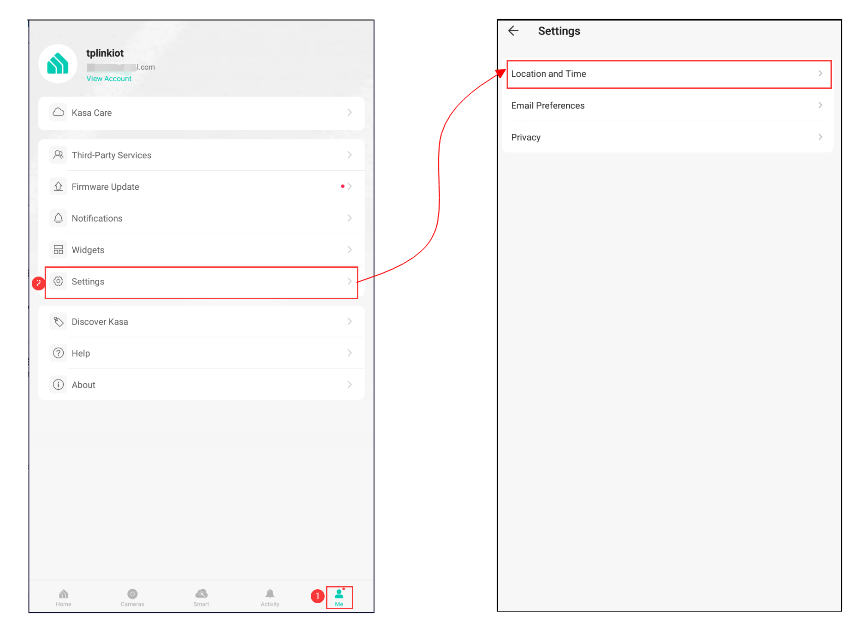
Note: Normally, after you configured your Kasa device, it will get location information and will obtain Time zone, and then get its device time automatically.
Tap Time Zone, then you can choose your time zone to change your Device Time. In the Time Zone, there are many options, please choose the correct time zone according to your location.
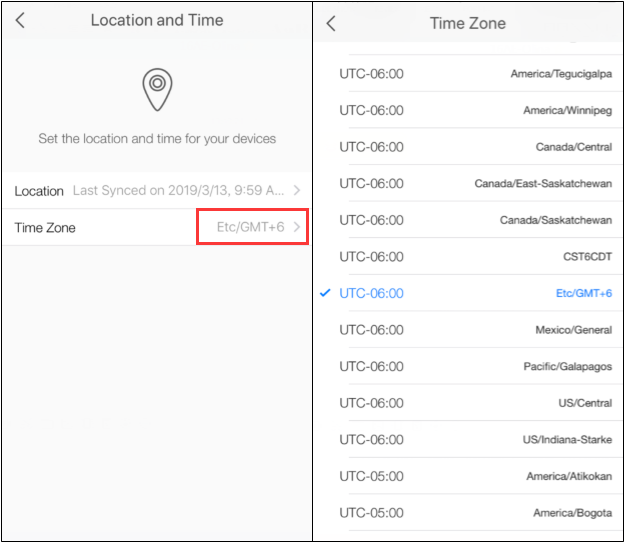
Get to know more details of each function and configuration please go to Download Center to download the manual of your product.
¿Es útil esta pregunta frecuente?
Sus comentarios nos ayudan a mejorar este sitio.