Why Deco's WiFi is showing Internet May Not Be Available on my mobile device when standing next to the Deco unit?
User may experience roaming issues on their mobile devices when connecting to Deco’s Wi-Fi. When they walk around the house, at certain locations where one of the Decos is close by, the mobile devices is still showing “Internet May not Be Available”.
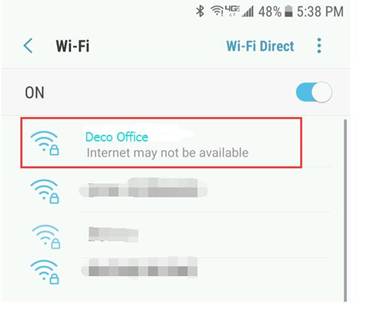
Although the mobile device can see the nearby Deco’s Wi-Fi, signal shows full bars in Wi-Fi settings, it actually is still connected to the distant Deco’s Wi-Fi, speed associated with the remote Deco is not high enough to maintain a stable connection to internet, this explains why mobile devices can see full signal but could not connect to internet. Users may wonder, why doesn’t my mobile device switch to the nearby Deco’s Wi-Fi network, which obviously has better signal? The answer is “The mobile device is Not 802.11 k&v supported”.
Does the Deco M5 support 802.11k&v standard roaming?
Yes, the Deco M5 does support standard 802.11k&v roaming, but to fully explore the roaming advantages of 802.11k&v, the client side (the mobile devices) also needs to support 802.11k&v. With 802.11k&v supported, the mobile device would scan the signals and compare their quality regularly and choose to connect to Wi-Fi networks much more wisely.
How do I know whether my mobile device support 802.11k&v roaming?
Nowadays most high-end mobile phones on the market support 802.11k&v. If you are uncertain about your device, please contact the manufacturer for confirmation.
¿Es útil esta pregunta frecuente?
Sus comentarios nos ayudan a mejorar este sitio.


