How do I log in web-based management interface/utility of TL-WR820N?
Este artículo se aplica a:
1. Connect your computer to the router (Wired or Wireless)
Wired
Turn off the Wi-Fi on your computer and connect it to the router via an Ethernet cable.
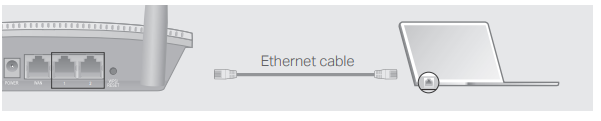
Wireless
Connect your device to the router’s Wi-Fi using the SSID (network name) printed on the label at the bottom of the router.
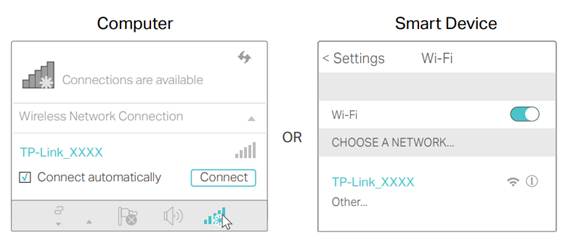
2. Launch a web browser, and enter http://tplinkwifi.net or http://192.168.0.1 in the address bar.
For first time login, please create a password.
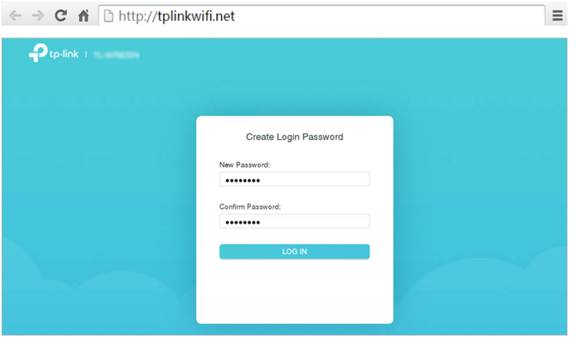
3. After password created, enter the password again and click LOG IN to access the web-based utility of the router.
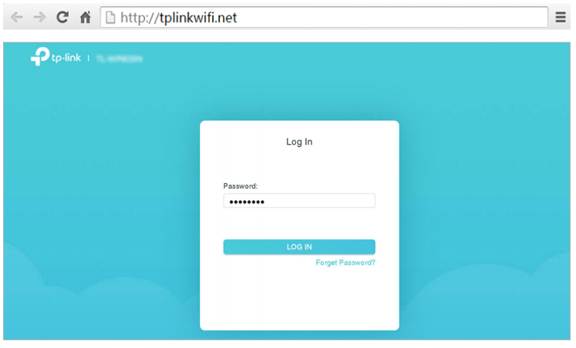
Get to know more details of each function and configuration please go to Download Center to download the manual of your product.
¿Es útil esta pregunta frecuente?
Sus comentarios nos ayudan a mejorar este sitio.