How to find suitable driver for my network adapter
This Article Applies to:
User’s Application Scenario
Find the suitable driver for the network adapter and install it.
How can I do that?
For example, I just bought a TL-WN722N, and want to install the driver on my Windows 10 PC.
Note: For some TP-Link wireless adapters, some Windows operation systems have equipped with the built-in inbox driver, which means that you could plug and play.
- Please find and install the driver for the network adapter via CD rom, which is included on the box package.
- Or please go to TP-Link official website https://www.tp-link.com, and go to Download center.
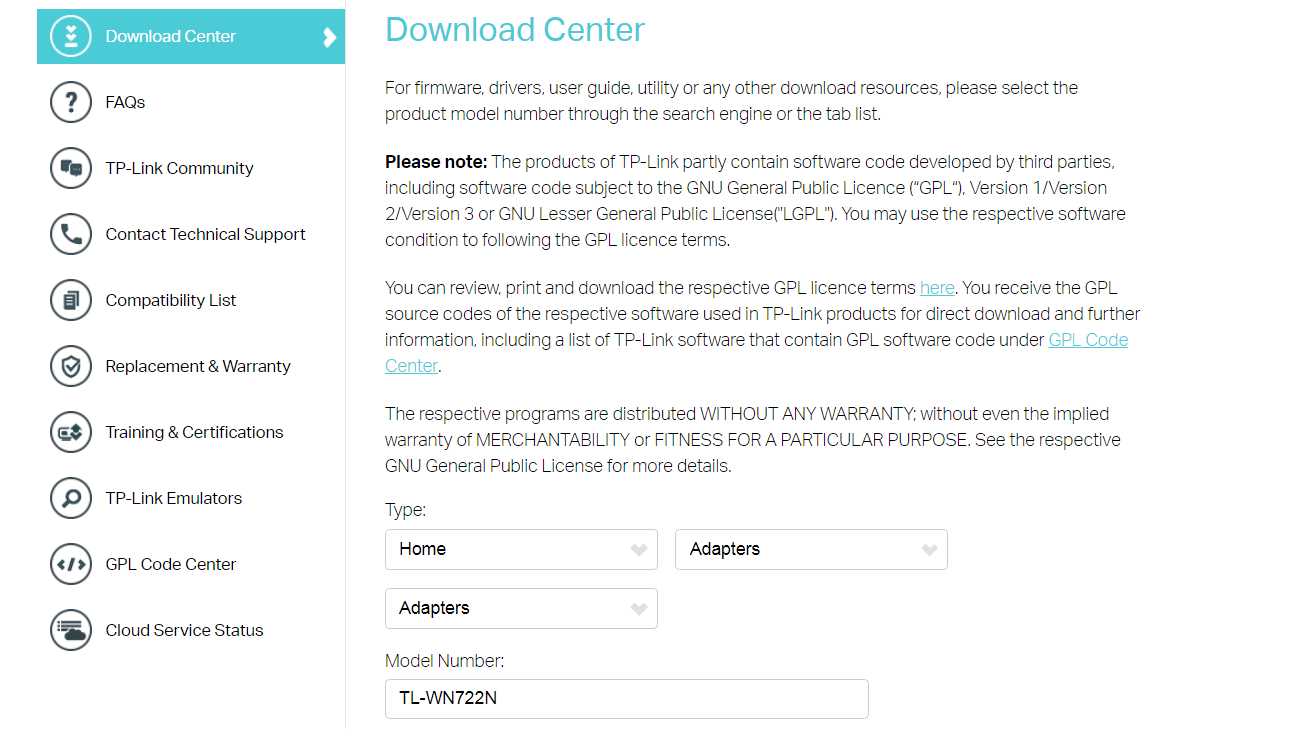
- Select TL-WN722N and click Driver page, and then you can find the TP-Link official driver for Windows 10.
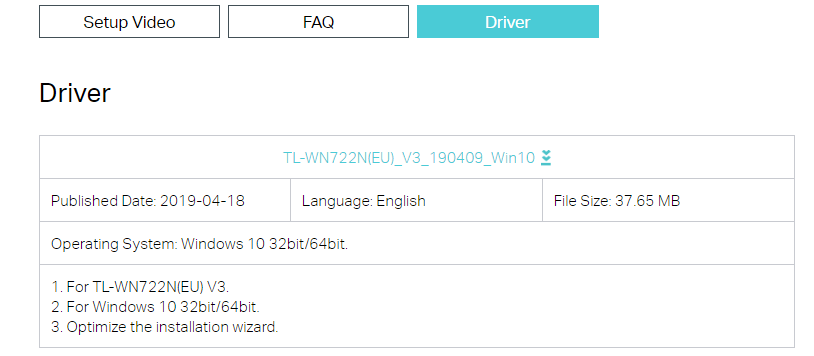
- Click the driver for Windows 10 to download it; for the installation, you can refer to the setup video. https://www.tp-link.com/support/download/tl-wn722n/#video
For more information about the driver, you can contact our technical support.
Is this faq useful?
Your feedback helps improve this site.
TP-Link Community
Still need help? Search for answers, ask questions, and get help from TP-Link experts and other users around the world.


