An Introduction to Licensing
1. License and Device
The Omada Cloud-Based Controller (CBC), existing entirely in the cloud for the Omada Software Defined Networking (SDN) platform, provides centralized cloud management of gateways, switches, and access points from a single interface.
To manage the devices centrally on CBC and enjoy the service, you should first add the devices to a CBC and then bind them with valid licenses.
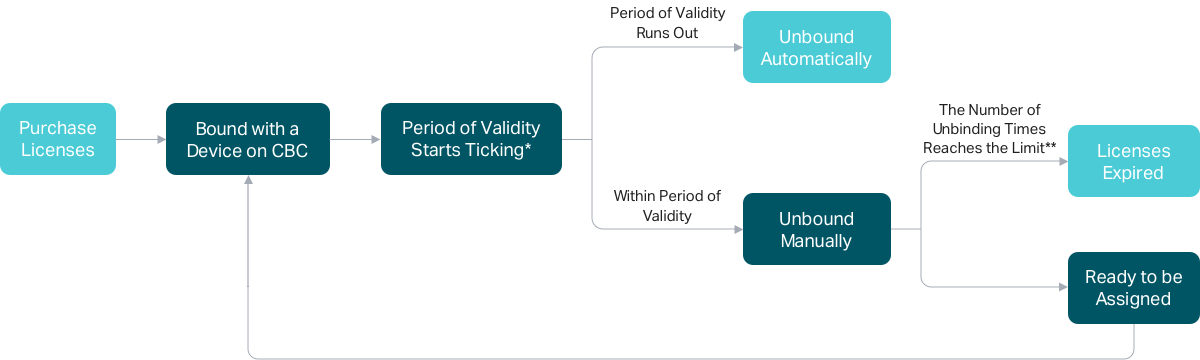
*The period of validity keeps ticking after the license is bound with a device for the first time.
**The unbinding times of a license is limited to 10 x duration (measured in years). For example, the maximum unbinding times for a 5-year license is 5x10=50 times. A license will expire directly when its number of unbinding times reaches the limit.
2. Platforms to View the License Information
There are two platforms displaying the number and information of licenses:
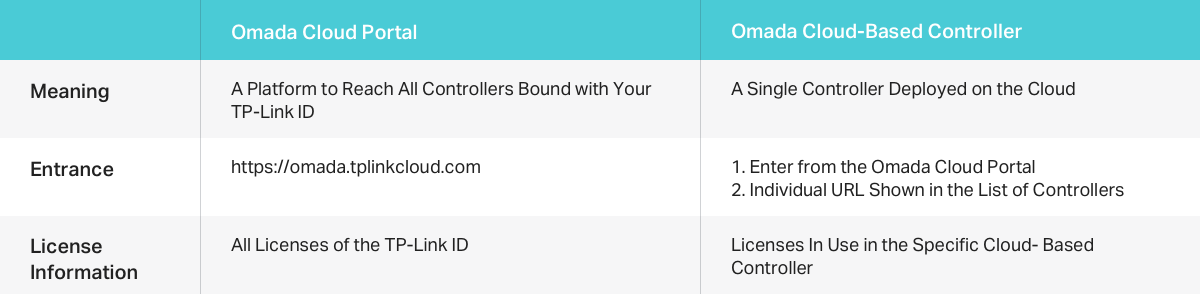
3. License Status
License status is explained as below.
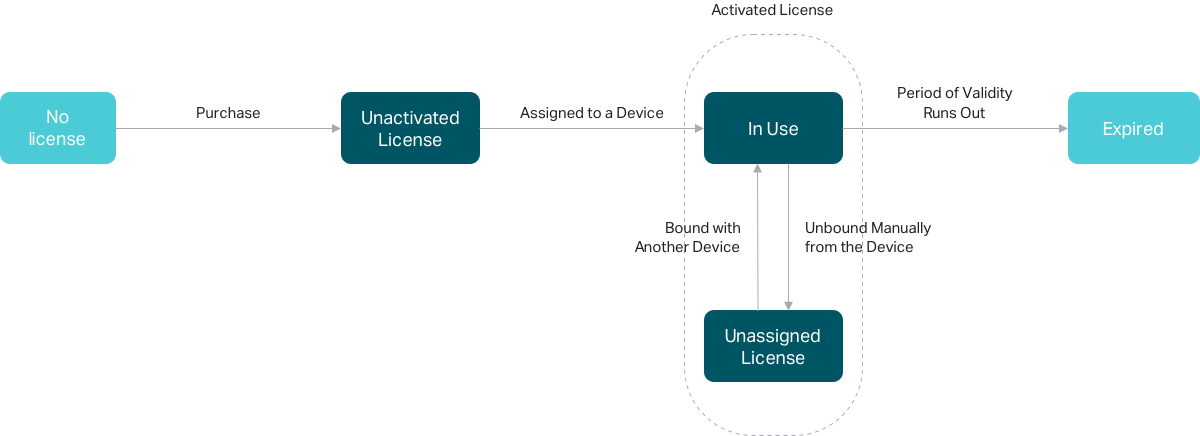
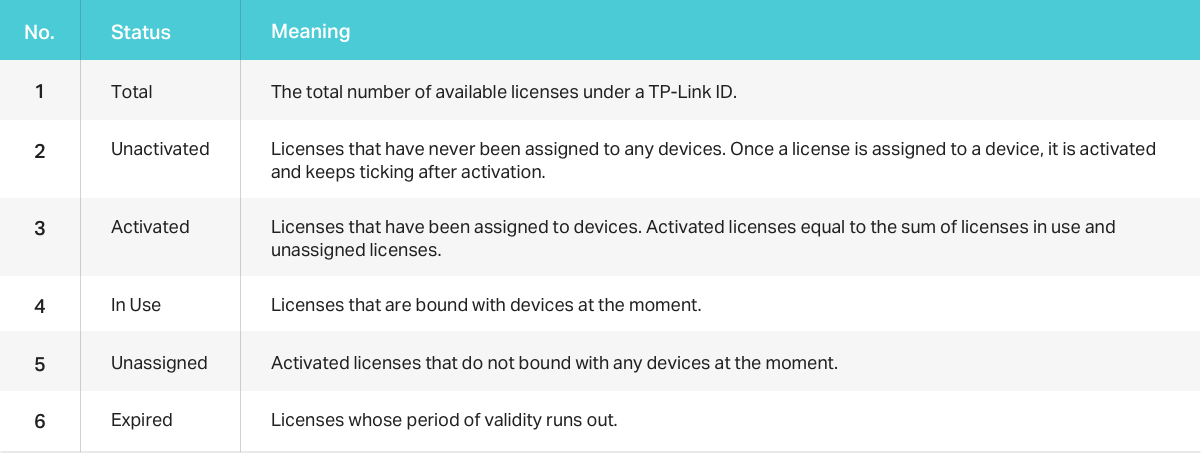
4. Administrative Permission
Administrative permission regarding license is explained as below.
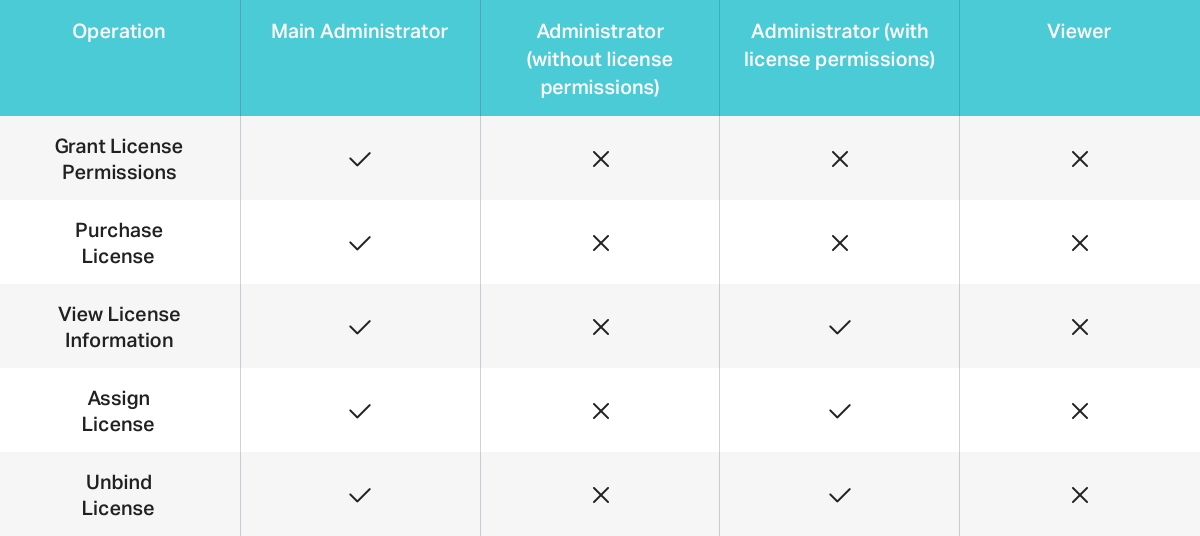
5. Convenient Ways for License Management
To free users from assigning license after adopting new devices and keeping track of the license validity, two easy and convenient functions are at your service for license management.
Auto-Activation: With Auto-Activation enabled, the controller will automatically assign the licenses to the devices when they are adopted. This function takes effect on the controller.
Auto-Renewal: With Auto-Renewal enabled, the controller will assign another available license to the device automatically when its license expires. This function takes effect in the sites you choose.
If you have any questions, please contact TP-Link Technical Support.







