How to log into TP-Link Range Extender
There are two methods to log into Range Extender: Web UI and Tether APP. Please check below for details.
Note: To login to Range Extend, please ensure your device is connected to Range Extender’s Wi-Fi.
Method1: Via Tether APP
Note: Please make sure your TP-link Range Extender is compatible with Tether APP. You may check the compatible list of Tether App.
Step1: Connect your device to Range Extender’s Wi-Fi.
Step2: Launch Tether APP.
Step3: Tap your Range Extender to login, please type in username and password if it is the first time to log into your range extender via Tether App.
Note:
1). If the Range extender is brand new, please create a new username and password (without any special characters) for secure management purposes.
2). Tether App will use the same login credentials as the web interface for your range extender.
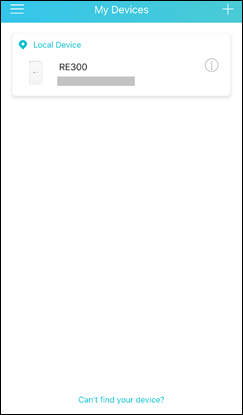

Method2: Via Web UI
Please click How to log into the web management page of the range extender (new logo)?
¿Es útil esta pregunta frecuente?
Sus comentarios nos ayudan a mejorar este sitio.