How can I copy the wireless setting from the front router using Wi-Fi Clone button?
This Article Applies to:
Before Wi-Fi Clone:
Firstly, there’s something you need to know about Wi-Fi Clone button:
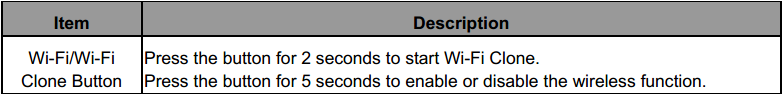
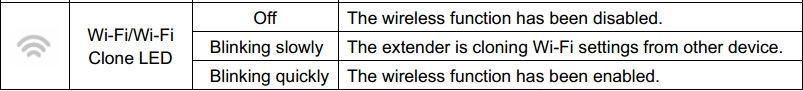
Secondly, before you want to use the Wi-Fi Clone to copy the wireless setting from your front wireless router, you need to make sure that your wireless router has the WPS button like the following picture shows:

If your wireless router doesn’t have any WPS button, then you can’t use this Wi-Fi Clone function. In this situation, you can configure your PLC device’s wireless network settings manually. This is the guided link: article/?faqid=398
Here’s the way to use Wi-Fi Clone function:
1. Plug the powerline adapter just next to your wireless router.
2. Press the WPS button on your wireless router for 2 seconds.
3. Press the Wi-Fi Clone button on the powerline adapter for 2 seconds, and make sure the Wi-Fi Clone LED is blinking slowly.
4. Just wait for ten seconds till the Wi-Fi Clone LED is blinking quickly, which means the powerline adapter has successfully completed the Wi-Fi Clone process.
5. Move the powerline adapter to a more ideal location you prefer.
If after more than 30 seconds the Wi-Fi Clone LED is still blinking slowly, please replug the powerline adapter, try the steps above again, or you can just go to the web interface of the powerline adapter, configure the wireless setting manually.
The reason why you failed to copy the wireless setting from the front router using Wi-Fi Clone button can be:
Sometimes you may have tried Wi-Fi Clone many times, but it just doesn’t work.
1. Not the only device using Wi-Fi Clone
Taking network safety into consideration, while there are more than two devices are using Wi-Fi Clone or WPS at the same time, the progress of Wi-Fi Clone will automatically stop. So maybe that some other guys around are just pushing the WPS button at the same time, then you will fail to copy the wireless setting.
2. Signal interference
The progress of Wi-Fi Clone is complicated and lots of important data need to be transmitted. There may be occasional signal interference and blockage by obstacles during data interaction, causing the packet loss, so the Wi-Fi Clone fails. We suggest you put the powerline device closer to your router to do the Wi-Fi clone and move it to desired location once it is done.
Is this faq useful?
Your feedback helps improve this site.


