Archer T3U Nano
AC1300 Nano Wireless MU-MIMO USB Adapter
- Ultimate Wi-Fi Speed – Up to 1300 Mbps speeds with 400 Mbps on 2.4GHz and 867 Mbps on 5GHz, upgrades your devices to higher AC WiFi speeds.
- Dual Band Connection – 2.4 GHz and 5 GHz band for flexible connectivity, enables your devices to work with the latest dual-band WiFi router for faster speed and extended range.
- MU-MIMO Technology – Delivers highly efficient wireless connection
- Nano Design – Small, unobtrusive design allows you to plug it in and forget it is even there
- System Compatibility – Supports Windows 11/10/8.1/8/7
| HARDWARE FEATURES | |
|---|---|
| Interface | USB 2.0 |
| LED | Status |
| Dimensions ( W x D x H ) | 0.78 × 0.62 × 0.29 in (19.85 × 15.7 × 7.39 mm) |
| WIRELESS FEATURES | |
|---|---|
| Wireless Standards | IEEE 802.11b/g/n 2.4 GHz, IEEE 802.11a/n/ac 5 GHz |
| Frequency | 2.4 GHz, 5 GHz |
| Wireless Modes | Ad-Hoc / Infrastructure Mode |
| Wireless Security | WEP, WPA/WPA2/WPA3, WPA-PSK/ WPA2-PSK, WPA3-SAE |
| Modulation Technology | DBPSK, DQPSK, CCK, OFDM, 16-QAM, 64-QAM, 256-QAM |
| OTHERS | |
|---|---|
| Certification | FCC, CE, RoHS |
| Package Content | AC1300 Nano Wireless MU-MIMO USB Adapter Archer T3U NanoQuick Installation GuideResource CD |
| System Requirements | Supported operating systems include Windows 11/10/8.1/8/7, Mac OS 10.15 and earlier |
| Environment | Operating Temperature: 0℃~40℃ (32℉ ~104℉)Operating Humidity: 10%~90% non-condensingStorage Humidity: 5%~90% non-condensing |
*Maximum wireless signal rates are the physical rates derived from IEEE Standard 802.11 specifications. Actual wireless data throughput and wireless coverage are not guaranteed and will vary as a result of 1) environmental factors, including building materials, physical objects, and obstacles, 2) network conditions, including local interference, volume and density of traffic, product location, network complexity, and network overhead, and 3) AP limitations, including rated performance, location, connection quality, and AP condition.
*To ensure compatibility, you may need to update the adapter’s drivers after an OS update. You can find our latest drivers in the download center at tp-link.com/en/download-center.
_normal_20211026074125y.jpg)

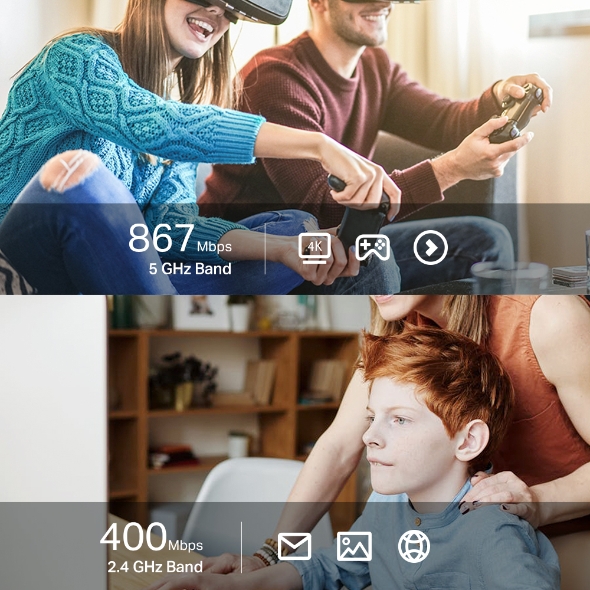

_large_20211026074125r.jpg)


