Long distance wireless connection concerns when using outdoor access point
Compared with soho wireless devices, outdoor access points with high transmitting power and high gain antenna is more suitable for long distance wireless connection.
Deploy outdoor AP high enough to avoid obstacles
Outdoor access points should be put as high as possible to avoid any obstacles.
To ensure a good communication, we need a 1st Fresnel zone clearance, while the visual line of sight doesn’t mean Fresnel zone clearance.
Fresnel zone as the elliptic region below is used to determine the appropriate mounting height if there is obstacles between two sites.
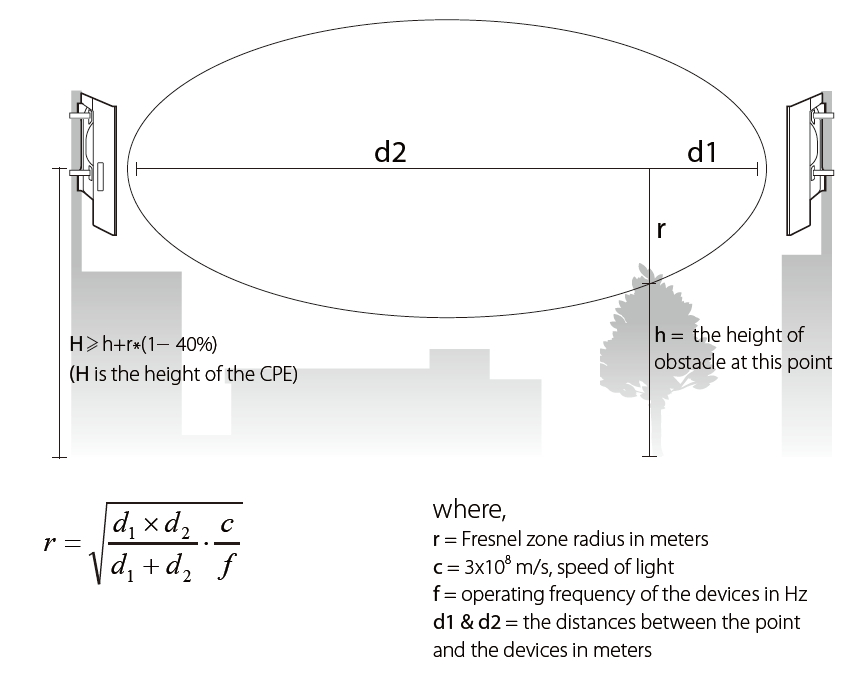
If the obstacle only obstruct the Fresnel zone no more than 40% of the Fresnel zone radius, it can be regarded as a Fresnel zone clearance.
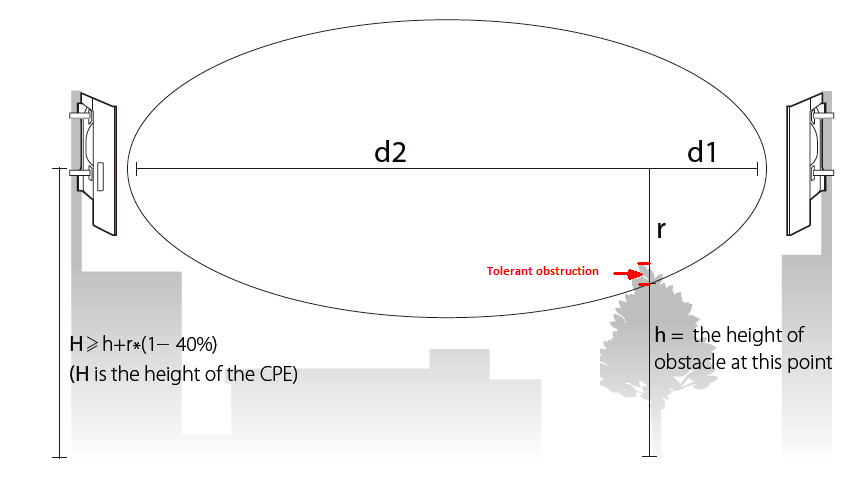
Why we need outdoor AP for both sides in long distance scenario
Wireless communication is bidirectional, outdoor AP can transmit its signal to a very long distance, while it’s hard to tell how far your devices (Smartphone/ WLAN card/Soho wireless device, etc) can talk back.
Even if your devices can see the SSID of your root outdoor AP, it doesn't necessarily mean they can communicate with AP well. The effective distance also depends on your devices. So we need at least one outdoor AP in each side to communicate with each other in long distance scenario.
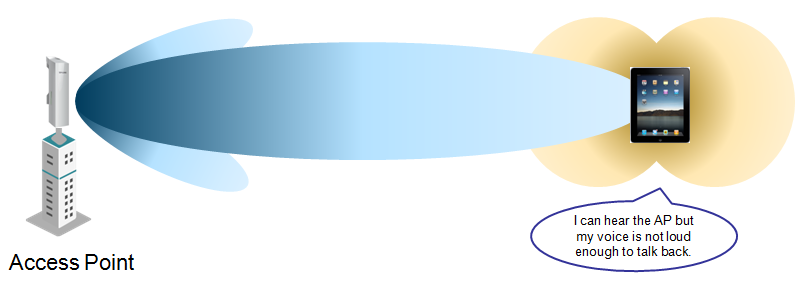
Why we need to set distance on outdoor AP in long distance scenario
802.11 use explicit ACK at the MAC layer. During wireless communication, the receiver need to respond to transmitter in a fixed interval. If the transmitter doesn’t receive the ACK from receiver in time (ACK timeout), it will be requested for retransmission, and this will decrease the throughput a lot.
Radio wave propagate at approximately 300 meters per µs. Most of the indoor products assume the IEEE recommended one-way Air Propagation Time of 1 µs, thus tune the ACK timeout of these devices to 2 µs as default.
If we don’t set the distance in our outdoor AP, the ACK timeout will default to 2 µs as indoor devices, this will cause ACK timeout and decrease the throughput in long distance(>300m) wireless scenario.
While when we set a distance (1.1times of real distance between AP and client is recommended) on all outdoor AP which need to communicate with devices far away, it will calculate a proper ACK timeout based on the distance which we set. Then the ACK timeout can be avoided.
When do we need an external antenna for outdoor AP
TP-link outdoor AP products including TL-WA5210G,TL-WA7210N,TL-WA7510N,CPE210,CPE510 are using built-in directional high gain antenna. In addition to this, TL-WA5210G,TL-WA7210N and TL-WA7510N can also support external antenna according to your own request.
The recommended distance for each product with the original built-in antenna as below:
TL-WA5210G: 0~2km
TL-WA7210N: 0~5km
TL-WA7510N: 0~5km
CPE210: 0~5km
CPE510: 0~15km+
If you want to extend your wireless to a further place, you can choose an external directional antenna with higher gain. But with the higher gain antenna, you need to pay attention not to violate your local laws and regulations. Besides, since the higher gain antenna which concentrate power more in one direction has a narrower transmission beamwidth, it will be more difficult for alignment.
If you want to extend your wireless surrounding a root AP as PtMP (point to multi-point) scenario, you can choose an external omnidirectional antenna for the root AP.
While if the distance is too long, in AP side, we suggest to use a combination of several outdoor APs with directional antenna to cover different directions instead of just one outdoor AP with omnidirectional antenna. Omnidirectional antenna can disperse signal all around in a level 360°, while its vertical beamwidth is much narrower compared to directional antenna with same gain. It will be too hard for us to tune the alignment if we want to use such a high gain omnidirectional antenna to cover such a long distance.
Is this faq useful?
Your feedback helps improve this site.
TP-Link Community
Still need help? Search for answers, ask questions, and get help from TP-Link experts and other users around the world.









2.0-package-2000px_v2_normal_20231207094510m.png)
2.0-package-2000px_v2_normal_20231207092843d.png)