What to do if Archer TX20U Plus is unstable
If you are experiencing unstable issue with Archer TX20U Plus, the possible solutions below may help.
1.Please go to the Device Manger-Network adapters-right click on TP-Link adapter-Properties-Advanced- USB Switch Mode- select USB mode 2.
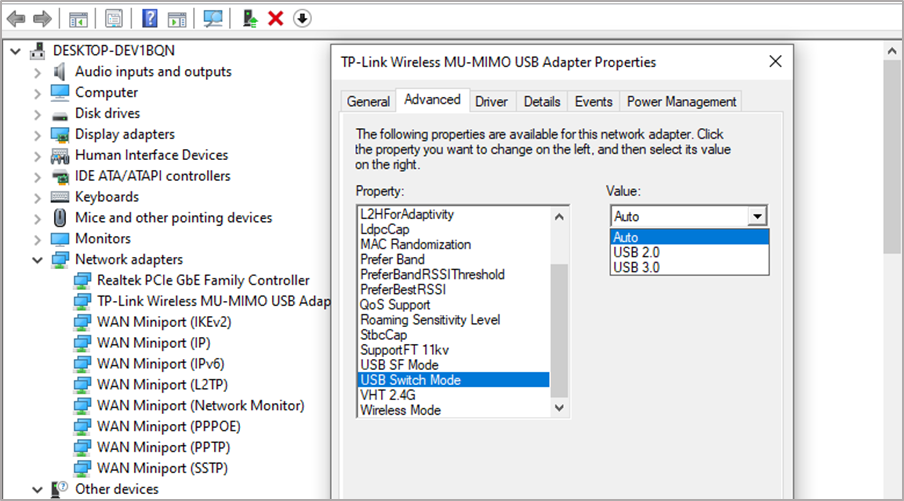
2.Please fully uninstall the existed driver from Device Manager and Control panel, then unplug the Archer TX20U Plus from the PC and re-plug it. Only install the official website driver to check if it helps.
You may go to TP-Link website to download driver and manually install the driver.
NOTE: Re-start PC after you install the driver.
3.If the above suggestions do not help, please contact TP-Link support with the following information:
·Detailed description of the unstable issue or the usage problem;
·Screenshots of the driver version;
·Model number of the motherboard;
·Specific windows version.
Fick du svar på din fråga?
Your feedback helps improve this site.
TP-Link Community
Still need help? Search for answers, ask questions, and get help from TP-Link experts and other users around the world.