Why Internet is not available on the guest network when wireless router works as an AP or wireless switch?
The article is based on the condition that you have a wireless router which supports that support Guest Network feature.

If you want to know how to set the wireless router as a wireless access point, please click here.
Problem Description:
When you use the wireless router as an Access Point/wireless switch, you may have trouble getting Internet to work for PC1 which is connected to the guest network. The root cause reason of this is that guest clients have limited access to internal Network. Hence PC1 from guest network can’t communicate with the main router which is the Internet Gateway.
Solution:
Tick the option” Allow Guest to Access My Local Network”
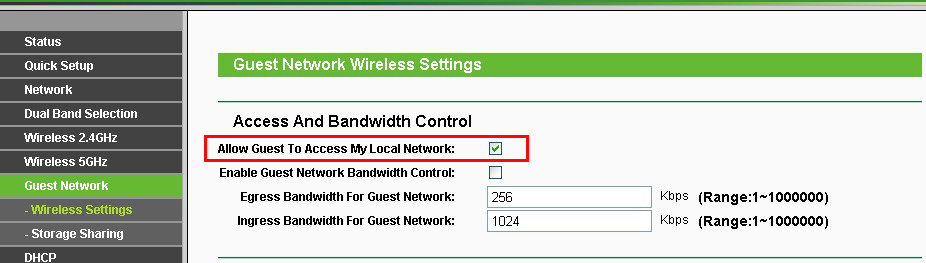
Is this faq useful?
Your feedback helps improve this site.
TP-Link Community
Still need help? Search for answers, ask questions, and get help from TP-Link experts and other users around the world.
1.0_1488506292411v.jpg)