How to avoid noise when monitoring the sound from Tapo camera
Tapo cameras are capable of not only monitoring video stream from the camera, but also monitoring sound collected by the built-in microphone on the cameras. You can turn on/off the sound feature like the monitor screen as below. But to increase or decrease the volume, you need to press the volume button on your phone.
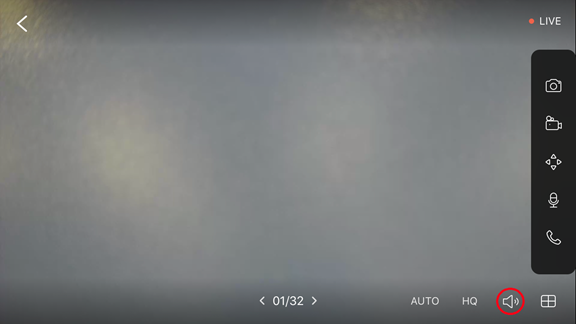
Why is there noise?
Noise is a physical phenomenon and it’s actually inevitable. Basically, the IP cameras including other brands’ have background noise more or less. And those cameras which seem to generate less noise probably have worse sound collecting performance. Tapo cameras are designed with a sensible sound collector which might take some noise in your monitor. Even though it is inevitable at present, we are still trying our best to make improvement and searching for better solutions.
How to reduce the noise?
1. Please keep your mobile device away from the camera as much as possible. The Tapo camera is designed for remote access and monitoring via cloud service, local usage in close range may cause interference and noise between your mobile device and the camera.
2. Please reduce the output volume below 50% since a louder volume may enlarge noise decibel. The value between 40%-50% is suggested with not only good sound quality but also minimum noise decibel. As long keep focus on our cloud camera you will find our progress on new models.
Your understanding is highly appreciated!
¿Es útil esta pregunta frecuente?
Sus comentarios nos ayudan a mejorar este sitio.
(1)_normal_20240513182614f.png)

