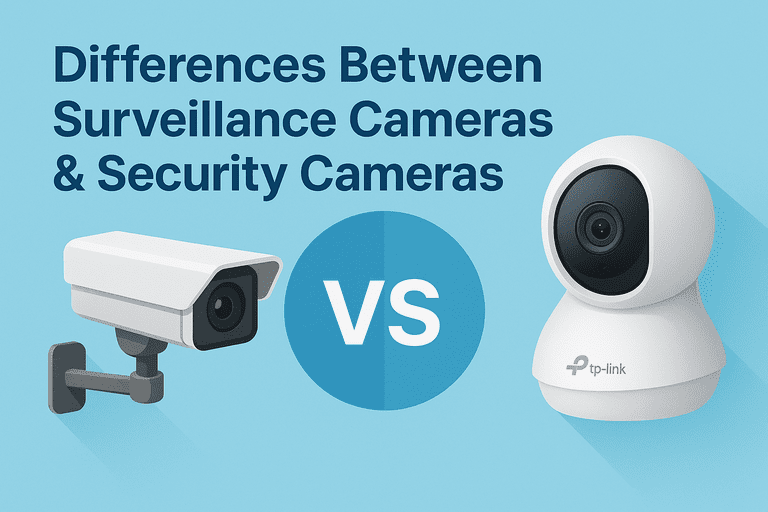What Kind of Outdoor Security Camera Should I Buy?
When it comes to protecting your home or business, choosing the right outdoor security cameras is very important. Whether indoors or outdoors, you want your loved ones to feel safe and secure. But with numerous options and different features available, how do you choose the best outdoor camera?
This guide will help you choose the best outdoor camera for your needs.
Types of Outdoor Security Cameras
First, you need to understand the types of outdoor security cameras available so you can narrow down your choices.
-
Bullet Cameras - Long and cylindrical, like bullet shells. Bullet cameras, placed on walls or ceilings, focus on a specific area, making them excellent for entrances, driveways, and other areas. They usually have weatherproofing and IR night vision.
-
Dome Cameras - Dome cameras have a more discreet, dome-shaped design. Typically, installers install them on ceilings or under eaves, offering a wide viewing angle. The dome shape makes it difficult to see where the camera is pointing, which can be a deterrent to potential intruders.
-
Turret Cameras - Turret cameras, also known as "eyeball cameras," are a hybrid between bullet and dome cameras. They are easy to install, offer flexible mounting options, and generally provide a clearer image due to their ability to tilt and rotate.
-
PTZ Cameras - Pan-Tilt-Zoom (PTZ) security cameras allow you to remotely control the camera’s movement and zoom in on specific areas. They are ideal for monitoring large areas, such as parking lots or large yards. PTZ cameras are typically more expensive but offer comprehensive coverage.
-
Wireless Cameras - Wireless or WiFi cameras transmit video signals to a receiver without the need for a physical cable. You can easily install them and place them in more flexible locations. However, they rely on Wi-Fi, which may impact video quality if the connection is weak.
-
Wired Cameras - Wired cameras are connected to a recording device or monitor via cables. They offer a reliable connection and are less susceptible to interference but can be more challenging to install due to the need for running cables.
How Do Outdoor Security Cameras Work?
Outdoor security cameras capture video of what’s happening outside your home or business. These cameras are usually placed on walls, gates, or rooftops to monitor driveways, entrances, backyards, or streets. Most outdoor cameras are weatherproof and can handle rain, heat, or dust.
They start recording when they detect motion or can record continuously, depending on the settings. Some cameras send live video to your phone or computer through Wi-Fi, so you can see what’s happening in real time. Others save the footage to a memory card or cloud storage. Many outdoor cameras also have night vision, so they can see clearly in the dark.
In short, outdoor security cameras help you watch over your property and alert you if anything unusual happens.
The Best Outdoor Security Cameras For Home
Here’s a list of the best outdoor surveillance cameras for home or office that you may consider:
- Tapo C320WS: 2K QHD resolution, color night vision, weatherproof (IP66), motion detection, two-way audio, and support for microSD cards up to 256GB for local storage.
- Tapo C310 Outdoor CCTV: MP high-resolution video, night vision, IP66 weatherproof, motion detection, two-way audio, and local storage (up to 128GB).
- Tapo C400S ( Smart Wire-Free Security Camera ): Wire-free design, 2K resolution, night vision, is weatherproof, long battery life, and has smart motion detection.
These Tapo CCTV cameras offer excellent performance, advanced features, and reliability to ensure the safety of your homes or businesses alike.
Camera Features to Consider
Once you’ve identified the type of outdoor camera that suits your needs, it’s important to consider the key features that will ensure your camera performs effectively:
-
Resolution - The resolution of the camera determines the clarity of the images and videos captured. For outdoor security, a camera with at least 1080p resolution is recommended. Higher resolutions like 4K offer even clearer images but may require more storage space.
-
Night Vision - Since many security incidents happen at night, having a camera with strong night vision capabilities is essential. Look for cameras with infrared LEDs or color night vision, which provide better visibility in low-light conditions.
-
Field of View - The field of view (FOV) refers to the area the camera can cover. A wide FOV allows you to monitor larger areas, reducing the number of cameras needed. Cameras with a 120° to 180° FOV are generally ideal for most outdoor applications.
-
Motion Detection - Cameras with motion detection can alert you when they detect movement in a specific area. Advanced cameras offer customizable motion zones, allowing you to focus on particular areas and reduce false alarms.
-
Audio - Two-way audio allows you to communicate with someone near the camera, which can be useful for greeting visitors or warning off potential intruders. Some cameras also include noise-cancellation features for clearer audio.
-
Weatherproofing - Outdoor cameras must withstand various weather conditions, from rain to extreme temperatures. Check the camera’s IP (Ingress Protection) rating to ensure it is weatherproof. Outdoor use requires an IP65 or higher rating.
-
Storage Options - Consider how the camera stores footage. Some cameras offer local storage via a microSD card, while others use cloud storage. Although cloud storage necessitates a subscription, it provides enhanced flexibility and security due to the offsite storage of footage.
-
Power Source - Batteries, solar power, or wires power outdoor cameras. Battery-powered cameras are flexible but need charging or replacement. Solar cameras are low-maintenance and eco-friendly. Wired cameras are harder to install but provide continuous power.
-
Smart Home Integration - If you use a smart home system, look for cameras compatible with platforms like Amazon Alexa, Google Assistant, or Apple HomeKit. This allows you to control the camera with voice commands and integrate it into your broader home security system.
What to Consider Before Buying
Before making your purchase, there are several factors to consider to ensure you choose the right outdoor camera for your needs:
-
Location - Select locations to monitor. It will decide the type and number of cameras needed. A driveway may need a bullet camera with a small FOV, whereas a huge backyard may need a PTZ camera.
-
Installation - Consider whether you want an easy-to-install camera or one that requires more time and effort. Wired cameras may need professional installation, but wireless and battery-powered cameras are easier.
-
Budget - Outdoor cameras come in a wide range of prices. Determine your budget and look for cameras that offer the best features within your price range. Keep in mind that higher-end cameras usually provide better quality and more advanced features.
-
Privacy Concerns - Be aware of privacy laws and regulations in your area. Ensure your camera placement does not infringe on the privacy of neighbors or passersby. Some cameras provide privacy masking features that enable you to exclude specific areas from recording.
-
Brand Reputation and Reviews - Research different brands and read reviews to ensure you’re purchasing a reliable and effective camera. Established brands often offer better customer support and more durable products.
How Much Should You Spend on an Outdoor Security Camera?
How much you should spend on an outdoor security camera depends on your needs, but most people can expect to spend ₱2,000 to ₱10,000 (or around $40 to $200).
If you just want basic features like motion detection, night vision, and HD video, a camera in the ₱2,000 to ₱4,000 range can work well. For better video quality, weatherproof design, two-way audio, cloud storage, and mobile alerts, expect to spend ₱5,000 to ₱8,000.
It's all about finding the right balance between price and the features you actually need. For most homes, a mid-range camera offers solid protection without overspending.
Can You Install an Outdoor Camera on Your Own?
If you have the tools, you can install many security cameras outdoors yourself. You may need expert installations if the installation entails sophisticated wiring, drilling into masonry, or placing in hard-to-reach regions. Check local camera placement laws before installing cameras that may catch places outside your home.
How to Secure Your Outdoor Camera?
Securing your outdoor camera is crucial so it remains functional and effective in protecting your property. Here are important steps to help you secure your outdoor camera:
-
Proper Placement - Install your camera high up and in a location that's not easily accessible to prevent tampering or theft. Place your camera in less obvious locations to make it less conspicuous to potential intruders.
-
Secure Cables - If your camera is wired, secure the cables to the wall or surface with cable clips or conduit to prevent them from being easily cut or tampered with.
-
Strong Passwords: Set strong, unique passwords for your camera’s app and any associated accounts. Avoid using default passwords or easily guessable information.
-
Two-Factor Authentication: Enable two-factor authentication (2FA) for your camera’s app if available. This adds an extra layer of security by requiring a second form of verification in addition to your password.
-
Secure Your Wi-Fi: Ensure your home Wi-Fi network is secured with strong encryption (WPA3 or WPA2) and a unique password. This prevents unauthorized access to your camera feed.
Takeaway
Choosing the right outdoor camera depends on your specific needs, budget, and the environment you wish to monitor. When you understand the different types of cameras and key features, you can make an informed decision that enhances your security and provides peace of mind.
TP-Link offers a variety of outdoor security cameras to keep your home or business protected. Upgrade to a TP-Link security camera to improve your surveillance system with clear, reliable video monitoring and guarantee round-the-clock property protection.
Outdoor Security Cameras FAQs
1. Can outdoor security cameras be hacked?
Strong passwords, encryption, firmware updates, and Wi-Fi network security help limit the risk of hacking outdoor security cameras. Choose cameras with strong security features and follow best practices to protect your system.
2. Do outdoor security cameras require a subscription?
Some outdoor security cameras require a subscription for cloud storage, continuous recording, or extended video history. Explore the manufacturer's products and subscription options to understand the features.
3. How long does the battery last on a battery-operated outdoor security camera?
The lifespan of a battery depends on the camera model, usage, and environmental conditions. On average, battery-operated outdoor security cameras can last from 3 to 6 months on a single charge. Many cameras offer battery-saving features or settings to extend battery life.
4. Is Outdoor Better Than Indoor Cameras?
It depends on your home needs, but for most homeowners, a combination of both outdoor and indoor cameras offers comprehensive security, with outdoor cameras protecting the perimeter and indoor cameras monitoring activities within the home.