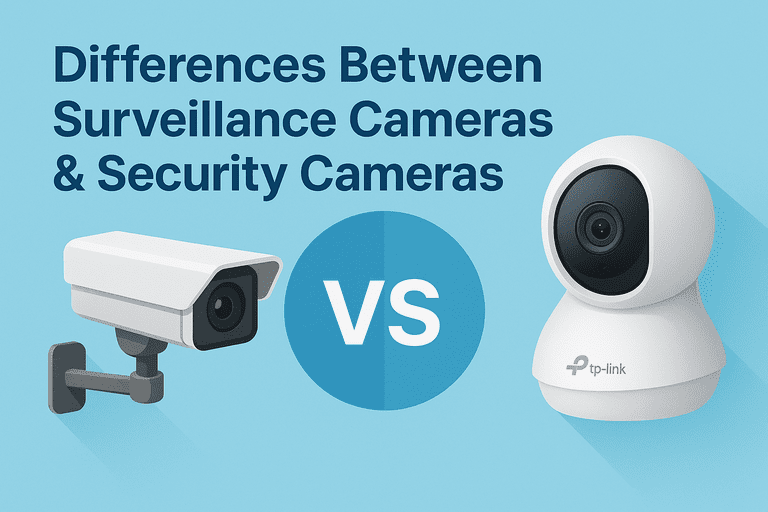What Is the Best Security Camera for Home or Office?
The safety and security of your home or office is the top priority for most people. With security cameras, you can safeguard your property without needing to monitor it 24/7. There are hundreds of cameras available on the market today, which makes it difficult to determine which one is really the best.
But with this comprehensive guide below, you can be confident in choosing the best home security camera that will surely protect you and your family.
What Is A Security Camera?
A security camera is used to monitor and record activity in a specific area to enhance safety and security. Wired, wireless, internet-connected, indoor, and outdoor security cameras are readily available. When they detect suspicious activity, modern security cameras can detect motion, night vision, and HD video and send notifications to smartphones.
The Best Indoor Security Cameras
Here are some of the best indoor security cameras that are currently available on the market, offering a mix of advanced features, ease of use, and affordability:
-
TP-Link Tapo C200:The Tapo C200 is one of the most affordable pan-and-tilt cameras, providing great value for its features and flexible coverage. This Tapo WiFi camera is capable of detecting motion and two-way audio, as well as supporting local storage using microSD cards.
-
Tapo C210 Pan/Tilt 2K: With 2K resolution, the Tapo C210 provides sharper video and a wide range of motion, perfect for detailed indoor surveillance.
-
Tapo C310 Outdoor/Indoor (Wired Camera): Although designed for outdoor use, the Tapo C310 works well indoors, offering super high-definition footage and reliable performance.
The Best Outdoor Security Cameras
Here are some of the best outdoor security cameras available, offering a combination of robust features, weather resistance, and reliable performance:
-
TP-Link Tapo C320WS: This camera can record every image in a 2K definition and can easily connect through Ethernet or WiFi for more flexible installation. The Tapo C320WS is affordable yet offers a high resolution and color night vision, making it an excellent budget-friendly option for outdoor surveillance.
-
Tapo C400S2 Outdoor (Battery-Powered): This is a versatile option that doesn’t require constant power, ideal for places where wiring is impractical.
-
VIGI C340 (Wired, Professional Series): The C340 offers enhanced resolution and security features, making it ideal for businesses or advanced home users.
How to Choose the Best Home Security Camera
The first step in choosing the best home security camera is understanding your specific security needs. Different homes and offices have varying requirements based on location, size, and the level of security desired. For example, a small office in a busy city might require multiple cameras with high-resolution video to cover various entry points, while a suburban home might only need a single camera at the front door.
Here are some questions you should consider before buying a security camera for your home or office.
-
How large is the area you want to monitor?
-
Are you concerned about specific threats, like theft or vandalism?
-
Do you want a visible deterrent or a more discreet option?
These questions will help you decide if you need a basic camera setup or a more advanced system with many cameras and functions. Choosing a scalable system might save you time and money while expanding
Features to Look For in a Security Camera
Once you understand your needs, it's essential to know what features to look for in a security camera. The best home security cameras offer a combination of the following features:
-
Video Quality: Look for cameras with at least 1080p resolution for clear images. Higher resolutions, like 2K or 4K, provide even better detail, especially for larger areas. A higher frame rate (30 frames per second or more) is crucial for identifying fast-moving objects or people.
-
Night Vision: Make sure the camera has infrared or low-light capability for nighttime footage. Color night vision improves low-light detail in some sophisticated models. This is crucial for outdoor CCTV cameras and dark nighttime locations.
-
Field of View: A wider field of view allows a single camera to cover more area, reducing the number of cameras needed. Look for cameras with at least a 120-degree field of view. Pan, tilt, and zoom (PTZ) features can also help in covering large spaces.
-
Motion Detection: Motion detection is a must-have feature. Some cameras offer customizable zones to avoid false alarms from non-essential movements, like pets or passing cars. This feature not only helps in reducing unnecessary alerts but also conserves storage spaces.
-
Two-Way Audio: Two-way audio allows you to communicate with anyone near the camera. This is particularly useful for front door cameras, where you might need to speak with visitors or delivery personnel. By alerting intruders to your presence, it can also act as a deterrent.
-
Storage Options: Choose cloud or local storage (SD cards, hard disks). Cloud storage allows remote footage access but requires a subscription. Cameras with both give flexibility. While local storage is safer, cloud storage lets you access film from anywhere.
-
Smart Home Integration: Your camera should work effortlessly with your smart home system, such as smart sensors or smart thermostats. Alexa, Google Assistant, and Apple HomeKit compatibility might be convenient. Voice-controlled camera control and smart display footage can improve security.
-
Power Source: Wired or wireless security cameras. Professional installation is needed for wired cameras' solid connection. Wireless cameras are easier to install and may be placed practically anywhere, but they use batteries or solar power. The pros and cons of each depend on your installation choices.
Installation and Placement Tips
Even the best home security camera can be ineffective if not installed properly. Here are some tips for optimal placement:
-
Height and Angle - Mount cameras at a height of 7-9 feet, angled slightly downward to capture facial features without being easily tampered with. This height also provides a broad view of the area without missing crucial details.
-
Coverage Overlapping - Ensure cameras have overlapping fields of view to cover blind spots. This is particularly important for large properties. Overlapping coverage ensures that no area is left unmonitored, providing comprehensive security.
-
Entry Points - Prioritize high-traffic areas like front and back doors, ground-floor windows, and garage doors. These are common entry points for intruders. Positioning cameras at these locations ensures that any suspicious activity is caught early.
-
Weather Considerations - For outdoor cameras, choose models that are weather-resistant and can handle extreme temperatures. Look for cameras with IP ratings that indicate their resistance to dust and water.
-
Connectivity - If you're using a WiFi camera, ensure your it is within range of your Wi-Fi network or has a stable wired connection. Weak signals can result in poor video quality or loss of footage. Consider using range extenders or mesh Wi-Fi systems to maintain a strong connection.
The Importance of Regular Maintenance
To ensure your security camera system remains effective, regular maintenance is crucial. Here are some key maintenance tips:
-
Keeping Firmware Current - Regularly update your camera’s firmware to ensure it has the latest security patches and features. Outdated software can leave your system vulnerable to hacks and malfunctions.
-
Clear Visibility - Dust and debris can accumulate on camera lenses, reducing image clarity. Clean the lenses regularly with a soft cloth to maintain clear footage.
-
Avoiding Downtime - If you’re using wireless cameras, regularly check and replace batteries as needed. Some cameras offer low-battery alerts to help you stay on top of this.
-
Efficient Use of Space - If using local storage, periodically check storage capacity and clear old footage to make room for new recordings. For cloud storage, ensure your subscription plan meets your needs and upgrade if necessary.
-
Regular Testing - Periodically test your cameras’ functionality, including motion detection, night vision, and two-way audio, to ensure everything is working correctly. Regular tests can help you catch any issues before they become critical.
Takeaway
Selecting the best home security camera requires careful consideration of your specific needs, desired features, and budget. Take the time to understand these factors so you can choose a camera system that provides comprehensive protection for your home or office.
Enhance your security system with TP-Link’s range of surveillance cameras. With features like high-resolution video, smart home integration, and easy installation, these cameras are a reliable choice for those serious about security.
Explore TP-Link’s products today and find the perfect solution to keep your property safe and secure!
Frequently Asked Questions
1. What features should I look for in a good security camera?
A good security camera should have high-resolution video (1080p or higher), night vision, motion detection, two-way audio, cloud or local storage, and remote viewing via a mobile app. For offices, consider features like multi-camera support, AI detection, and privacy controls.
2. Do security cameras need internet to work?
Most smart cameras need an internet connection to send alerts, stream video, or store footage in the cloud. However, some models support local storage on SD cards or NVR systems and can work offline for basic recording.
3. Can I monitor my security camera from my phone?
Yes! Most modern security cameras come with a mobile app that lets you view live footage, get motion alerts, and control settings remotely from your smartphone or tablet.
4. Are subscription plans required?
Some brands (like Ring, Nest, or Arlo) offer optional cloud storage plans for saving video history. While not always required, subscriptions add extra features like longer video retention, smart alerts, and advanced AI detection.