What Is a Pocket Wi-Fi And How to Use It?
Staying connected to the internet is more important now than ever. Whether you’re traveling, working remotely, or just needing a reliable internet connection on the go, having access to the internet is crucial. This is where a pocket Wi-Fi comes in handy. But what exactly is pocket Wi-Fi, and how can you use it effectively? Let’s learn more about pocket WiFi and how to choose the perfect one for your needs.
What Is a Pocket Wi-Fi?
Pocket Wi-Fi is a portable device that provides wireless internet access to multiple devices, such as smartphones, tablets, and laptops, using a mobile network. Essentially, it’s a small, battery-powered router that connects to the internet via cellular networks, allowing you to create a personal Wi-Fi hotspot wherever you go. This means you can stay connected to the internet without relying on public Wi-Fi networks, which can be slow, unreliable, or even unsafe.
 Pocket Wi-Fi devices are compact and lightweight, which makes them easy to carry in your pocket, bag, or purse. They are particularly popular among travelers who need a reliable internet connection while on the move, but they’re also useful for people who work remotely or live in areas with limited internet access.
Pocket Wi-Fi devices are compact and lightweight, which makes them easy to carry in your pocket, bag, or purse. They are particularly popular among travelers who need a reliable internet connection while on the move, but they’re also useful for people who work remotely or live in areas with limited internet access.
How Does Pocket Wi-Fi Work?
Pocket Wi-Fi works by connecting to a mobile network, just like your smartphone does when you use mobile data. The device has a SIM card slot, and it uses the SIM card to connect to a cellular network, such as 4G or 5G. Once connected, the pocket Wi-Fi device creates a Wi-Fi hotspot that you can connect your devices to, just like you would with a home Wi-Fi router.
Here’s how it works:
-
Insert a SIM card - To use pocket Wi-Fi, you need a SIM card with a data plan. The SIM card allows the device to connect to the mobile network.
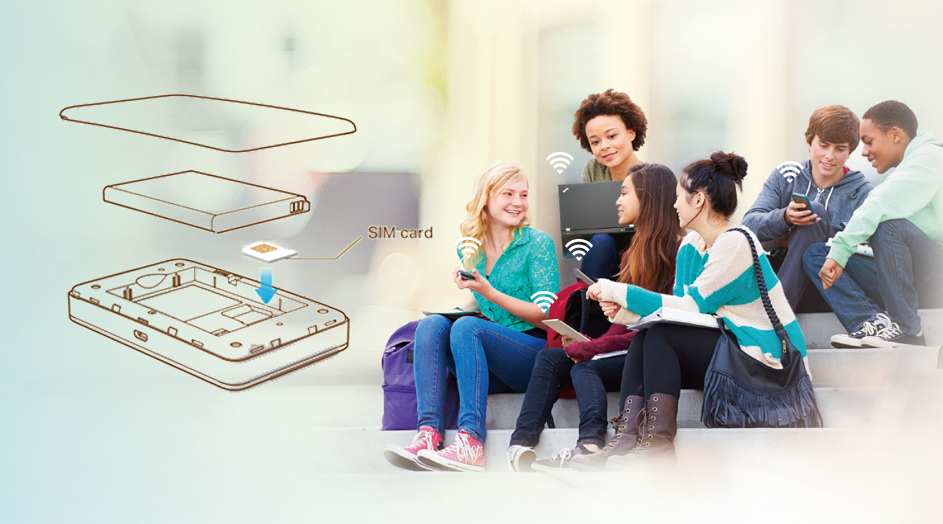
-
Power on the device - Once the SIM card is inserted, turn on the pocket Wi-Fi device. Most devices have a power button that you simply press and hold to turn it on.
-
Connect your devices - After the pocket Wi-Fi is powered on, it will create a Wi-Fi hotspot. Use your smartphone, tablet, laptop, or any other Wi-Fi-enabled device to search for the network name (SSID) of your pocket Wi-Fi. Connect to it by entering the password provided with your device.
-
Access the internet - Once connected, you can browse the web, check your email, stream videos, make WiFi calls at home or anywhere, or do anything else that requires an internet connection.
Benefits of Using Pocket Wi-Fi
There are several advantages to using pocket Wi-Fi, including:
-
Portability - One of the most significant benefits of pocket Wi-Fi is its portability. You can take it anywhere, ensuring you have internet access wherever you go. This is especially useful when traveling to areas with limited or no public Wi-Fi access.
-
Secure connection - Public Wi-Fi networks can be risky, as they are often unsecured, leaving your personal information vulnerable to hackers. Pocket Wi-Fi provides a more secure connection since it uses a private network.
-
Cost-effective - Pocket Wi-Fi can be more cost-effective than relying on mobile data, especially if you need internet access for multiple devices. Instead of purchasing separate data plans for each device, you can use a single pocket Wi-Fi device to connect all of them.
-
Multi-device connectivity - Pocket Wi-Fi devices can usually connect multiple devices simultaneously, so you can share the connection with family, friends, or colleagues.
-
Consistent internet access - Whether you’re on a road trip, at the beach, or in a remote area, pocket Wi-Fi ensures you have consistent internet access, provided there is cellular network coverage.
-
Easy setup and use - Setting up and using pocket Wi-Fi is straightforward, which makes it accessible to everyone, even those who are not tech-savvy.
Who Needs Pocket WiFi?
If you need reliable internet on the go, Pocket WiFi is perfect. Pocket WiFi provides a stable connection for video calls, file sharing, and other work-related tasks when working remotely or while traveling. Pocket WiFi can be used as a backup if your home internet frequently goes down. It is useful for work, leisure, and even for travel.
How to Choose the Right Pocket Wi-Fi Device
When choosing a pocket Wi-Fi device, there are several factors to consider:
-
Network compatibility - Ensure that the pocket Wi-Fi device is compatible with the cellular networks in your area. Most devices support 4G LTE networks, but if you need faster speeds, look for a device that supports 5G.
-
Battery life - Consider the battery life of the device, especially if you’ll be using it for extended periods without access to a power source. Some devices offer up to 10-15 hours of battery life on a single charge.
-
Data plan - Choose a data plan that suits your internet usage needs. Some devices come with prepaid data plans, while others require you to purchase a SIM card separately.
-
Number of devices - Check how many devices the pocket Wi-Fi can connect to simultaneously. Some models can connect up to 10 or more devices, which is ideal for group travel or family use.

- Speed - Look for a device that offers high-speed internet access, especially if you plan to use it for streaming videos or video conferencing.
-
Size and weight - Since portability is one of the main benefits of pocket Wi-Fi, choose a device that is compact and lightweight.
Tips for Using Pocket Wi-Fi Effectively
To get the most out of your pocket Wi-Fi, consider these tips:
-
Monitor data usage - Keep track of your data usage to avoid running out of data unexpectedly. Some pocket Wi-Fi devices have companion apps that allow you to monitor usage in real-time.
-
Optimize battery life - To conserve battery life, turn off the pocket Wi-Fi device when not in use. Additionally, reduce the number of connected devices if you’re running low on battery.
-
Secure your network - Change the default password of your pocket Wi-Fi device to ensure that only authorized users can connect to your network.
-
Use in areas with good signal strength - For the best internet speeds, use your pocket Wi-Fi in areas with strong cellular signal strength. Avoid using it in areas with weak signals or interference.
-
Update firmware - Regularly check for firmware updates for your pocket Wi-Fi device. Firmware updates can improve performance and security.
How to Set Up Pocket Wi-Fi for International Travel
If you’re planning to use pocket Wi-Fi while traveling internationally, here are some steps to ensure a smooth experience:
-
Check network compatibility - Before traveling, make sure your pocket Wi-Fi device is compatible with the cellular networks in your destination country.
-
Purchase an international data plan - Some mobile carriers offer international data plans that can be used with pocket Wi-Fi devices. Alternatively, you can purchase a local SIM card in your destination country.
-
Turn off data roaming - To avoid unexpected charges, make sure to turn off data roaming on your pocket Wi-Fi device unless you have an international data plan that includes roaming.
-
Test the device before you leave - Test your pocket Wi-Fi device before leaving for your trip to ensure it’s working correctly and that you understand how to use it.
Pocket WiFi FAQs
1. Can I use Pocket WiFi abroad?
Many Pocket WiFi devices support international use, but you’ll need a compatible SIM card or data plan for the country you’re visiting. Some services offer global pocket WiFi rental for international travel, making it easy to stay connected across different countries.
2. How many devices can connect to Pocket WiFi at the same time?
Most pocket WiFi devices can connect between 5 to 10 devices at the same time, which makes it ideal for sharing the internet with family, friends, or colleagues while traveling.
3. How much data does Pocket WiFi use?
The data usage is the same as with any internet connection. The data you consume depends on your activities, such as streaming, browsing, and downloading. Many providers offer data packages, so choose one that suits your needs.
4. Can Pocket WiFi support gaming?
You can use pocket WiFi for casual online gaming, but performance will depend on your data speed and network strength. If you want to play games that require low latency (ping) or very high bandwidth, you can use a gaming router instead.
Takeaway
Pocket Wi-Fi is very useful for anyone who needs reliable internet access wherever they are. With its portability, ease of use, and ability to connect multiple devices, pocket Wi-Fi is an excellent choice for travelers, remote workers, and anyone looking to stay connected on the move.
When selecting a pocket Wi-Fi device, consider options like TP-Link, which offers the best pocket WiFi in the Philippines, that are dependable and user-friendly.
Here are the best pocket WiFi devices that can help you stay connected on the go:
M7350 (4G LTE Mobile Wi-Fi): This is a reliable and affordable option for basic mobile internet needs, which support up to 10 devices with decent speeds.
M7450 (4G LTE-Advanced Mobile Wi-Fi): The M7450 is a more advanced model that supports faster download speeds, making it ideal for heavier usage such as video streaming or larger file downloads.
M7200 (4G LTE Mobile Wi-Fi): It’s a simple, cost-effective choice for travelers who need basic connectivity for multiple devices.
_20241104084000l.jpg)